 Image AI
VS
Image AI
VS
 Magic Studio
Magic Studio
Image AI
Image AI is a platform providing a wide range of AI-powered tools designed for image manipulation and generation. It leverages advanced artificial intelligence to deliver high-quality results across various functions.
The platform offers tools that cater to both simple edits and complex transformations, ensuring users can easily achieve their desired outcomes. Image AI continually updates its offerings, promising an expanding suite of capabilities.
Magic Studio
Magic Studio is an AI-powered platform designed to simplify image editing and creation for everyone. It allows users to create and modify images without requiring any design skills.
The platform provides tools for removing unwanted objects, people, or text from images, changing backgrounds, and even generating entirely new pictures based on text descriptions. It also offer tools for, image upscaling, background blurring, and HEIC to JPG , WEBP to PNG conversion.
Pricing
Image AI Pricing
Image AI offers Pay Once pricing .
Magic Studio Pricing
Magic Studio offers Freemium pricing with plans starting from $9 per month .
Features
Image AI
- Video Face Swap: Replace a face from a photo onto a person in a video using AI.
- Outfit Change: Create personalized outfit change effects with a virtual try-on experience.
- Face Swap: Seamlessly swap faces between images.
- Eyes Open: Intelligently fix closed-eye photos.
- Face to Sticker: Convert photo faces into personalized stickers.
- Face Restore: Clarify blurry faces in photos.
- Image Upscale: Increase image resolution while preserving details.
- Image Reimagine: Generate new artistic effects from existing images.
- Image Recognition: Recognize and summarize image content.
- Text to Image (Flux): Generate images from text descriptions, powered by DALL·E 2/3.
- Text to Image (SD): Generate images from text with advanced customization, powered by Stable Diffusion 3.
- Remove Background: Automatically remove image backgrounds.
- Remove Watermark: Automatically remove watermarks from images.
- Remove Text: Automatically remove text from images.
- Photo Magic: Generates 10 unique styles of photos, paintings, and avatars for anyone.
- Sticker Image: Transforms text descriptions into transparent background stickers.
- Avatar Generator (Free): Create unique personalized avatars.
- Colorize Image: Revive black and white photos with color.
Magic Studio
- Magic Eraser: Remove objects, people, and text from photos.
- Background Remover: Remove backgrounds and add colored backgrounds.
- AI Image Generator: Create pictures from text using AI.
- Image Upscaler: Increase image size up to 4K without losing quality.
- Background Blur: Create professional-looking photos with a blur effect.
- AI Art Generator: Create Art and Graphics with AI.
- HEIC to JPG Converter: Convert HEIC (iPhone) photos to JPG
- WEBP to PNG Converter: Convert WEBP Files to PNG
Use Cases
Image AI Use Cases
- Personalized avatar creation
- Restoring old family photos
- Generating unique images for social media
- Creating marketing materials
- Removing unwanted objects from images
- Enhancing image quality for e-commerce
- Generating art in various styles
- Creating personalized stickers
- Video editing and face replacement
Magic Studio Use Cases
- Creating product pages
- Designing social media posts
- Developing marketing materials and advertisements
- Enhancing personal photos
- Generating unique images from text descriptions
FAQs
Image AI FAQs
-
What AI image tools does Image AI offer?
Image AI offers a variety of AI image tools, including face swap, face restoration, face to many, image recognition, text to image, background removal, watermark removal, text removal, Stable Diffusion 3, image upscale, image reimagine, face to sticker, and more. We are continuously developing more fun and useful AI image tools. -
Are all tools on Image AI free to use?
Yes, all tools on Image AI are free to use. You can get free credits upon registration and also earn daily free credits to use these AI tools. -
How can I get free credits?
After registration, you will automatically receive a certain number of free credits. You can also earn additional free credits by logging in daily to use various AI image tools. -
Are the tools on Image AI safe to use?
Yes, Image AI takes user privacy and data security very seriously. All uploaded images are used only for processing, and the system does not disclose users' personal information. Please use with confidence. -
What should I do if I encounter problems while using the tools?
If you encounter any problems while using Image AI tools, you can get support via email or Twitter. We will help you resolve the issue as soon as possible.
Magic Studio FAQs
-
Can I use Magic Studio for commercial projects?
Yes, Magic Studio can be used for commercial projects. -
Is my data safe with Magic Studio?
The provided content does not offer specific details about data safety. Users should refer to Magic Studio's official documentation or privacy policy for detailed information. -
What formats does Magic Studio support?
The provided content does not explicitly list all supported formats, but mentions HEIC and JPG, WEBP and PNG. -
What payment methods does Magic Studio accept?
The provided content does not mention this information -
What is refund policy at Magic Studio?
The provided content does not mention this information.
Uptime Monitor
Uptime Monitor
Average Uptime
99.58%
Average Response Time
847.2 ms
Last 30 Days
Uptime Monitor
Average Uptime
99.69%
Average Response Time
234.03 ms
Last 30 Days
Image AI
Magic Studio
More Comparisons:
-
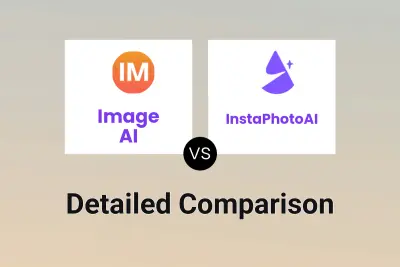
Image AI vs InstaPhotoAI Detailed comparison features, price
ComparisonView details → -
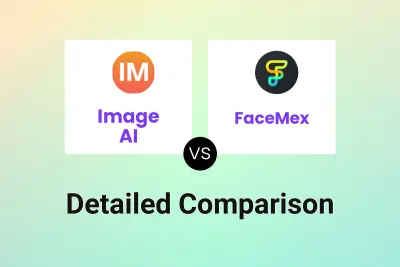
Image AI vs FaceMex Detailed comparison features, price
ComparisonView details → -

PicTools.AI vs Magic Studio Detailed comparison features, price
ComparisonView details → -

Magic Eraser vs Magic Studio Detailed comparison features, price
ComparisonView details → -
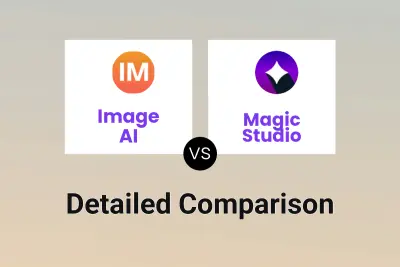
Image AI vs Magic Studio Detailed comparison features, price
ComparisonView details → -

Image AI vs AILab Tools Detailed comparison features, price
ComparisonView details → -

Image AI vs aiimg.me Detailed comparison features, price
ComparisonView details → -

Image AI vs AI Image Editor Detailed comparison features, price
ComparisonView details →
Didn't find tool you were looking for?