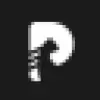 HitPaw
VS
HitPaw
VS
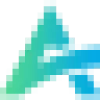 Anvsoft
Anvsoft
HitPaw
HitPaw is a leading multimedia software developer that provides an extensive suite of AI-powered tools for video, photo, and audio manipulation. Their product lineup includes sophisticated solutions for video enhancement, photo editing, voice changing, and video conversion, all powered by advanced artificial intelligence technology.
The platform offers both desktop and mobile applications, serving users across Windows, Mac, iOS, and Android operating systems. With features ranging from video quality enhancement and object removal to real-time voice changing and photo enhancement, HitPaw caters to both casual users and professional content creators seeking high-quality multimedia editing capabilities.
Anvsoft
Anvsoft stands as a pioneering multimedia software company that combines advanced AI technology with user-friendly tools for video enhancement, photo editing, and digital content management. Their product lineup includes specialized AI-powered solutions for video enhancement, photo editing, and format conversion, alongside practical utilities for mobile device management and PDF handling.
The company's flagship products leverage artificial intelligence to automate complex tasks like video upscaling, photo enhancement, and object detection, making professional-grade multimedia editing accessible to users of all skill levels. Their solutions encompass both desktop applications and online tools, providing flexibility and convenience for different user needs.
Pricing
HitPaw Pricing
HitPaw offers Freemium pricing .
Anvsoft Pricing
Anvsoft offers Freemium pricing .
Features
HitPaw
- AI Video Enhancement: Upscale and improve video quality
- Photo Enhancement: AI-powered image quality improvement
- Voice Manipulation: Real-time AI voice changing capabilities
- Object Removal: Remove unwanted elements from videos and photos
- Format Conversion: Convert various multimedia file formats
- Cross-Platform Support: Available on Windows, Mac, iOS, and Android
- Background Removal: Remove backgrounds from images and videos
- Video Translation: AI-powered video translation to 100+ languages
Anvsoft
- AI Video Enhancement: Automatic video quality improvement with face recognition
- Photo AI Tools: Automated photo enhancement and editing capabilities
- Format Conversion: Comprehensive video and file format conversion support
- Mobile Management: Cross-platform data transfer and management solutions
- PDF Processing: Multiple PDF conversion and manipulation tools
Use Cases
HitPaw Use Cases
- Content Creation
- Video Production
- Photo Editing
- Gaming and Streaming
- Social Media Content
- Professional Video Editing
- Voice Over Production
- Digital Media Enhancement
Anvsoft Use Cases
- Video quality enhancement for content creators
- Professional photo editing and restoration
- Mobile device data management and transfer
- Document format conversion and management
- Media file format conversion and optimization
FAQs
HitPaw FAQs
-
What platforms does HitPaw support?
HitPaw supports Windows, Mac, iOS, and Android platforms with various applications tailored for each operating system. -
What types of media can I edit with HitPaw?
HitPaw allows you to edit videos, photos, and audio files with various AI-powered tools for enhancement, conversion, and manipulation. -
Does HitPaw offer real-time voice changing?
Yes, HitPaw VoicePea offers real-time voice changing capabilities specifically designed for gamers, streamers, vtubers, and online meetings.
Anvsoft FAQs
-
What types of file formats are supported for conversion?
The software supports various formats including video (MP4, WEBM), audio (MP3), images, and PDF files for conversion and processing. -
Is technical support available for the products?
Yes, free technical support is provided with customer service response within 24 hours. -
Does the software offer a money-back guarantee?
Yes, Anvsoft provides a money-back guarantee on their products.
Uptime Monitor
Uptime Monitor
Average Uptime
99.69%
Average Response Time
181.67 ms
Last 30 Days
Uptime Monitor
Average Uptime
99.81%
Average Response Time
80.53 ms
Last 30 Days
HitPaw
Anvsoft
More Comparisons:
Didn't find tool you were looking for?

