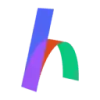 Hiring Tool
VS
Hiring Tool
VS
 GoHire
GoHire
Hiring Tool
Hiring Tool is a modern applicant tracking system that combines AI technology with user-friendly functionality to streamline the recruitment process. The platform offers AI-assisted candidate matching, making the shortlisting process more efficient and accurate for hiring managers and recruiters.
Built specifically for startups and SMEs, this tool features a customizable career portal, integrated email communication, intuitive pipeline management, and powerful applicant tracking capabilities. The system prioritizes speed and simplicity, allowing organizations to manage their entire hiring workflow from a single, clutter-free interface.
GoHire
GoHire presents itself as an AI-first hiring platform tailored for small and medium-sized businesses (SMBs). It aims to streamline the entire recruitment process, from sourcing candidates to making the final hire. The platform integrates Artificial Intelligence to enhance candidate matching and automate various hiring tasks, allowing businesses to manage their recruitment efforts more effectively without complexity.
The system facilitates job advertising across multiple platforms like Indeed and LinkedIn with a single click and helps create attractive career pages. GoHire provides tools for applicant tracking, managing candidate interactions, scheduling interviews, and evaluating applicants. It emphasizes improving the candidate experience and leveraging data for smarter hiring decisions, all accessible on any device.
Pricing
Hiring Tool Pricing
Hiring Tool offers Freemium pricing with plans starting from $50 per month .
GoHire Pricing
GoHire offers Free Trial pricing .
Features
Hiring Tool
- AI Scoring: Automated candidate matching and shortlisting
- Career Portal: Customizable branded career pages
- Email Sync: Integrated communication with Google and Microsoft accounts
- Pipeline Management: Flexible and easy-to-edit hiring stages
- Applicant Management: Advanced sorting and filtering capabilities
- Team Boards: Comprehensive overview of hiring activities
GoHire
- AI Candidate Matching: Leverages AI to accurately match candidates with job requirements.
- Multi-site Job Posting: Enables posting job openings to multiple job boards (including Indeed and LinkedIn) simultaneously with one click.
- Applicant Tracking System (ATS): Centralizes candidate management and tracks the entire hiring process.
- Automated Workflows: Automates repetitive recruitment tasks such as job creation and pipeline stage actions.
- Customizable Career Pages: Allows businesses to build branded career sites to attract top talent.
- Interview Scheduling Software: Syncs with calendars (Google, Outlook) to coordinate and schedule interviews efficiently.
- Video Questionnaires: Utilizes video for candidate screening and interviews (Pro plan feature).
- Data-Driven Hiring: Offers reporting and analytics tools to support informed hiring decisions.
- Integrations: Connects with various business tools including Slack, Zapier, Google Calendar, and Outlook Calendar.
- Candidate Screening Tools: Provides features for effectively screening candidates at scale.
Use Cases
Hiring Tool Use Cases
- Startup recruitment management
- SME hiring process optimization
- Candidate shortlisting and evaluation
- Career page creation and management
- Team collaboration in hiring
- Applicant communication tracking
GoHire Use Cases
- Sourcing candidates efficiently across numerous job boards.
- Managing and tracking applicants through customizable hiring pipelines.
- Screening applicants using AI matching and custom questionnaires.
- Automating repetitive tasks in the recruitment workflow.
- Building and enhancing employer brand presence with dedicated career sites.
- Scheduling and managing interviews with candidates and team members.
- Collaborating within hiring teams for candidate evaluation.
- Utilizing recruitment data and analytics for strategic hiring.
- Streamlining hiring processes for startups and SMBs.
- Recruiting talent for specific industries like Tech, SaaS, Marketing, and Hospitality.
FAQs
Hiring Tool FAQs
-
Is there a demo or a free trial available?
Yes, users automatically start with a free Starter plan that includes access to all features, allowing them to create and publish job posts, share them, and manage applicants. -
What payment methods are accepted?
All major credit cards and debit cards are accepted. -
Can I cancel my subscription anytime?
Yes, there's no contract and you can cancel your account at any time. You can continue using Hiring Tool until the end of your billing cycle.
GoHire FAQs
-
What is an active job on GoHire?
An active job is any job you are actively recruiting for, categorized as either active or closed. You can archive jobs to retain data without incurring charges for that position. -
Does GoHire offer a special plan for startups?
Yes, GoHire provides an early-stage program offering a significant discount on the Pro plan for qualifying startups. -
Can I subscribe to GoHire for two years?
Yes, GoHire offers a discount on the Pro plan for users who sign up for a two-year subscription. -
Is GoHire available worldwide?
Yes, GoHire is available globally and is used by businesses in over 100 countries. Regional pricing may be available. -
Are there discounts available for charities?
Yes, registered charities are eligible for a 30% discount on any GoHire plan.
Uptime Monitor
Uptime Monitor
Average Uptime
99.86%
Average Response Time
413.03 ms
Last 30 Days
Uptime Monitor
Average Uptime
99.71%
Average Response Time
158.48 ms
Last 30 Days
Hiring Tool
GoHire
More Comparisons:
-

Hiring Tool vs Interviewer.AI Detailed comparison features, price
ComparisonView details → -

TurboHire vs GoHire Detailed comparison features, price
ComparisonView details → -

Hiring Tool vs HireAI.tools Detailed comparison features, price
ComparisonView details → -

Hiring Tool vs iSmartRecruit Detailed comparison features, price
ComparisonView details → -

Hiring Tool vs Hirestein Detailed comparison features, price
ComparisonView details → -

Hiring Tool vs Summarize Fast Detailed comparison features, price
ComparisonView details → -

Hiring Tool vs Jobvite Detailed comparison features, price
ComparisonView details → -

Hiring Tool vs Hireology Detailed comparison features, price
ComparisonView details →
Didn't find tool you were looking for?