 Gud Prompt
VS
Gud Prompt
VS
 Prompt Board
Prompt Board
Gud Prompt
Gud Prompt provides a centralized system for managing AI prompts, designed to enhance productivity and streamline workflows involving artificial intelligence tools. Users can discover prompts from a growing library, save their preferred ones, and organize them logically into distinct collections for easy retrieval. The platform emphasizes efficient organization and accessibility.
It facilitates collaboration by allowing users to share individual prompts or entire collections with team members or friends, while also offering options to keep prompts private. A key component is the Chrome extension, which enables seamless access to saved prompts directly from within various AI interfaces like ChatGPT and Claude, eliminating the need to switch between tabs or applications. Gud Prompt caters to a diverse range of professionals, including marketers, content creators, non-profit leaders, and corporate teams, helping them manage their AI interactions more effectively.
Prompt Board
Prompt Board provides a robust system for managing AI prompt collections. Users can easily organize, edit, and sort their prompts, ensuring their creative toolkit remains up-to-date and tailored. It facilitates seamless interaction with various AI models by allowing prompts to be shared across platforms like ChatGPT, Gemini, and Claude.
Access prompts directly within any application using the dedicated Prompt Keyboard feature, eliminating the need to switch apps. The platform offers access to over 2,000 pre-made prompts, with unlimited downloads available. Data syncs automatically via iCloud across iPhone and iPad devices, and the tool functions offline for uninterrupted workflow, featuring customizable output options.
Pricing
Gud Prompt Pricing
Gud Prompt offers Freemium pricing with plans starting from $5 per month .
Prompt Board Pricing
Prompt Board offers Free Trial pricing .
Features
Gud Prompt
- Bookmark Prompts: Find and save favorite prompts.
- Create Collections: Organize prompts into structured collections.
- Share Prompts & Collections: Share prompts and collections with others.
- Chrome Extension: Access saved prompts directly from AI websites (ChatGPT, Claude, etc.).
- Prompt Discovery: Access to a library of over 1000 AI prompts.
- Prompt Generation: Ability to generate a limited number of AI prompts per month.
Prompt Board
- Prompt Management: Organize, edit, and sort AI prompts.
- Prompt Keyboard: Access prompts directly from the keyboard within any app.
- Large Prompt Library: Explore and download over 2,000 pre-made prompts.
- Cross-Model Compatibility: Share prompts across ChatGPT, Gemini, Claude, and more.
- iCloud Sync: Automatically sync data between iPhone and iPad devices.
- Offline Access: Use the tool without an internet connection.
- Custom Output Styles: Export prompts with various output options.
Use Cases
Gud Prompt Use Cases
- Streamlining AI workflows for Non-Profit Leaders.
- Simplifying content creation and campaign management for Marketing and Social Media Managers.
- Organizing projects and finding inspiration for Freelancers and Content Creators.
- Facilitating AI prompt collaboration and consistency for Corporate Teams.
- Efficiently managing and categorizing prompts for Prompt Engineers and AI Researchers.
Prompt Board Use Cases
- Organizing personal AI prompt collections.
- Quickly accessing frequently used prompts while writing or creating.
- Discovering new and trending AI prompts for inspiration.
- Streamlining workflows involving multiple AI chatbots.
- Managing prompts for creative writing or content generation.
- Brainstorming ideas using pre-made prompts.
FAQs
Gud Prompt FAQs
-
What is an AI prompt management tool?
It's a system designed to help users discover, save, organize, and share their AI prompts efficiently, streamlining AI workflows. -
Can I use this tool to organize ChatGPT prompts?
Yes, Gud Prompt allows you to manage prompts for various AI tools, including ChatGPT, especially via its Chrome extension. -
Can I share AI prompt collections with others?
Yes, the platform enables sharing of both individual prompts and entire collections with friends or teammates. -
How does a prompt management system save time?
By centralizing prompt storage, organizing them into collections, and providing quick access via tools like the Chrome extension, it reduces the time spent searching for or recreating effective prompts. -
Does the prompt management system integrate with other tools?
Yes, through its Chrome Extension, it allows users to access their saved prompts directly within various AI interfaces like ChatGPT and Claude.
Prompt Board FAQs
-
What platforms does Prompt Board support?
Prompt Board is available for iPhone and iPad devices. -
Can I use Prompt Board offline?
Yes, Prompt Board works seamlessly without an internet connection. -
How are my prompts synced?
All data is automatically synced via iCloud between your connected Apple devices. -
Which AI models can I use my prompts with?
You can share prompts across various models including ChatGPT, Gemini, and Claude. -
Is there a library of pre-made prompts?
Yes, Prompt Board offers access to over 2,000 pre-made prompts which you can explore and download.
Uptime Monitor
Uptime Monitor
Average Uptime
99.57%
Average Response Time
178.76 ms
Last 30 Days
Uptime Monitor
Average Uptime
100%
Average Response Time
128.9 ms
Last 30 Days
Gud Prompt
Prompt Board
More Comparisons:
-
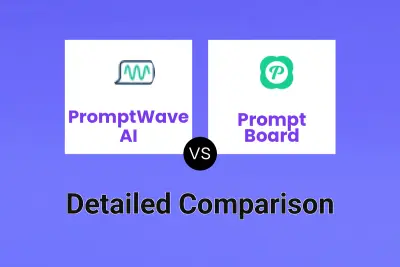
PromptWave AI vs Prompt Board Detailed comparison features, price
ComparisonView details → -

PromptFolder vs Prompt Board Detailed comparison features, price
ComparisonView details → -

PromptDrive vs Prompt Board Detailed comparison features, price
ComparisonView details → -

Gud Prompt vs Prompt Board Detailed comparison features, price
ComparisonView details → -
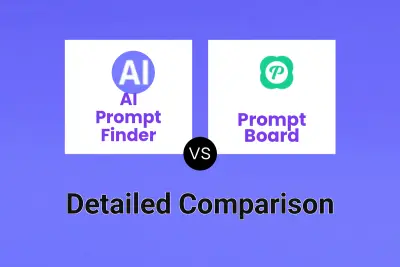
AI Prompt Finder vs Prompt Board Detailed comparison features, price
ComparisonView details → -
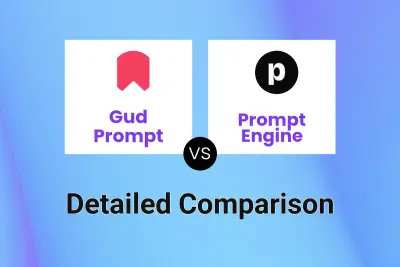
Gud Prompt vs Prompt Engine Detailed comparison features, price
ComparisonView details → -
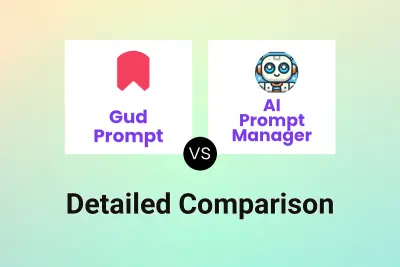
Gud Prompt vs AI Prompt Manager Detailed comparison features, price
ComparisonView details → -

Gud Prompt vs AI Promptech Detailed comparison features, price
ComparisonView details →
Didn't find tool you were looking for?