 GPTHelp
vs
GPTHelp
vs
 aichatbot.so
aichatbot.so
GPTHelp
GPTHelp is a sophisticated AI chatbot creation platform that enables businesses to automate their customer support by generating intelligent chatbots trained specifically on their website content. The platform uses GPT-4 technology to create customized conversational agents that can effectively answer visitor questions based on website content, files, FAQs, and other resources.
The platform offers comprehensive customization options, allowing users to modify the chatbot's appearance, personality, and behavior. With features like conversation monitoring, human takeover capabilities, and support for multiple file formats, GPTHelp provides a complete solution for businesses looking to enhance their customer support infrastructure.
aichatbot.so
AIChatbot empowers businesses to build custom AI chatbots trained on their specific data, such as website URLs, PDFs, or sitemaps. This allows the chatbot to provide accurate, context-aware responses to customer inquiries, significantly improving support efficiency. The platform supports training in various formats and offers deployment via embedding on websites or through integrations like API, Slack, and Zapier (some integrations listed as coming soon).
Designed for ease of use, it requires no coding knowledge, enabling swift deployment in under three minutes. Key benefits include 24/7 customer support availability, automated email response drafting, analysis of prospect behavior, and multilingual capabilities covering over 95 languages. The tool adheres to GDPR principles, ensuring data control and security for users.
GPTHelp
Pricing
aichatbot.so
Pricing
GPTHelp
Features
- Automated Training: Instantly creates chatbots from website content
- GPT-4 Integration: Utilizes advanced AI model for accurate responses
- Custom Design: Full customization of chatbot appearance and behavior
- File Support: Accepts CSV, TXT, PDF, DOCX, PPTX, and MD files
- Conversation Monitoring: Complete chat history and interaction tracking
- Multi-language Support: Works with websites in any language
- Human Takeover: Ability to intervene in conversations when needed
- Multiple Website Support: Embed chatbots on unlimited websites
aichatbot.so
Features
- Custom Training Data: Upload PDF, URL, Sitemap, Notion, CSV, DOC, etc., to train the chatbot.
- 24/7 Availability: Provides continuous customer support.
- Multilingual Support: Responds in over 95 languages.
- Automated Email Drafting: Generates email support responses automatically.
- Lead Generation: Captures leads through customer interactions.
- Behavior Analysis: Offers insights into visitor interactions and geolocation.
- No-Code Builder: Create chatbots without coding knowledge.
- Embed & Integrate: Embed on websites or integrate via API, Slack, Zapier (some integrations coming soon).
- GDPR Compliant: Adheres to data privacy regulations.
- Model Choice: Option to use GPT-3.5 Turbo or GPT-4 (on specific plans).
GPTHelp
Use cases
- Customer Support Automation
- Website FAQ Management
- Knowledge Base Integration
- Help Center Enhancement
- Product Information Assistance
- Support Documentation Access
- Lead Generation
- Customer Engagement
aichatbot.so
Use cases
- Automating customer service inquiries.
- Providing 24/7 online support.
- Generating leads from website visitors.
- Answering product/service questions on landing pages.
- Offering support in multiple languages.
- Streamlining email support response drafting.
- Analyzing customer behavior on websites.
GPTHelp
FAQs
-
How long does it take to create and train a chatbot?
The training process typically takes just a few minutes, depending on the number of pages being processed.What is the maximum file size allowed for training?
File size limits vary by plan, ranging from 2MB to 7MB per file. For larger files, custom solutions are available through contact.Does the chatbot automatically update when website content changes?
Currently, retraining must be initiated manually through the dashboard, but automatic periodic updates are in development.Are there any limitations on message volume?
Yes, monthly message limits vary by plan: Starter (2000), Growth (5000), Premium (15000), and Business (50000) messages.Can the chatbot be integrated with existing chat systems?
While direct integration with other chat providers is not currently available, the GPTHelp bot can be embedded separately alongside existing chat systems.
aichatbot.so
FAQs
-
What sets AIChatbot apart from ChatGPT?
While ChatGPT uses general public information, AIChatbot provides responses based specifically on the data you upload, ensuring accuracy relevant to your business.What types of data can I use for training AIChatbot?
You can import various file formats like PDF, CSV, DOC, website URLs, sitemaps, and Notion pages. Contact support for other specific content import needs.Can AIChatbot respond to questions outside my provided data?
By default, it only uses your data. However, this behavior can be modified by adjusting the system prompt.What version of ChatGPT does AIChatbot use?
By default, bots use the GPT-3.5 Turbo model. You can request to use GPT-4 as an alternative on certain plans.Can I personalize the chatbot for my brand?
Yes, you can personalize AIChatbot to create a branded experience for customers and customize the logo, background color, or image to align with your brand's visual identity.
GPTHelp
Uptime Monitor
Average Uptime
99.75%
Average Response Time
291.8 ms
Last 30 Days
aichatbot.so
Uptime Monitor
Average Uptime
99.52%
Average Response Time
173.92 ms
Last 30 Days
GPTHelp
aichatbot.so
Related:
-
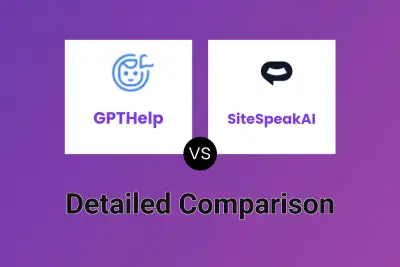
GPTHelp vs SiteSpeakAI Detailed comparison features, price
-

GPTHelp vs Wizbot Detailed comparison features, price
-

GPTHelp vs ChatbotGen Detailed comparison features, price
-

GPTHelp vs QuestGPT Detailed comparison features, price
-
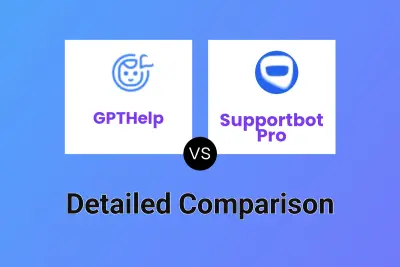
GPTHelp vs Supportbot Pro Detailed comparison features, price
-
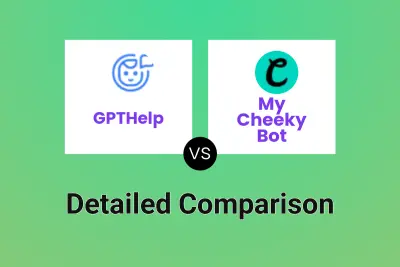
GPTHelp vs My Cheeky Bot Detailed comparison features, price
-

GPTHelp vs WizyChat Detailed comparison features, price
-

GPTHelp vs aichatbot.so Detailed comparison features, price