 GPTExcel
VS
GPTExcel
VS
 ExceleurGPT
ExceleurGPT
GPTExcel
GPTExcel is a comprehensive AI-powered spreadsheet solution that revolutionizes how users interact with Excel, Google Sheets, and Airtable. The platform specializes in generating complex formulas, automation scripts, and table templates, making spreadsheet management more efficient and accessible.
With advanced capabilities in SQL query generation, regex pattern creation, and VBA script development, GPTExcel serves as an all-in-one tool for spreadsheet automation and data management. The platform has successfully generated over 20 million formulas and serves more than 700,000 satisfied users worldwide.
ExceleurGPT
ExceleurGPT is a powerful tool designed to enhance users' proficiency in Microsoft Excel by harnessing the capabilities of artificial intelligence. It aims to simplify complex tasks, improve efficiency, and boost overall productivity within the spreadsheet software.
This tool helps users overcome common challenges faced when working with Excel, such as writing VBA macros, debugging complex formulas, and creating efficient solutions. By integrating AI, ExceleurGPT offers innovative ways to interact with and manage data, empowering users to achieve more in less time.
Pricing
GPTExcel Pricing
GPTExcel offers Freemium pricing with plans starting from $7 per month .
ExceleurGPT Pricing
ExceleurGPT offers Other pricing .
Features
GPTExcel
- Excel Formula Generator: AI-powered formula creation for Excel and Google Sheets
- Script Generator: VBA, Apps Scripts, and Airtable automation script creation
- SQL Query Generator: AI-assisted query crafting and debugging
- Regex Generator: AI-powered pattern creation for data validation
- Template Generator: Automated table template creation for spreadsheets
ExceleurGPT
- Macro Creation: Create VBA macros without expertise using simple copy-paste actions.
- Error Correction: Eliminate errors in macros and formulas with precise and rapid corrections.
- Custom Formula Creation: Generate personalized formulas in a matter of seconds.
- Interview Preparation: Prepare for Excel-related questions in job interviews.
- CV Enhancement: Improve your CV to highlight your Excel skills.
Use Cases
GPTExcel Use Cases
- Automating repetitive spreadsheet tasks
- Creating complex Excel formulas
- Generating SQL queries for databases
- Building data validation patterns
- Developing VBA automation scripts
- Creating custom spreadsheet templates
- Streamlining Google Sheets workflows
ExceleurGPT Use Cases
- Automating repetitive tasks in Excel.
- Debugging and fixing complex spreadsheets.
- Creating custom Excel functions for specific needs.
- Preparing for job interviews requiring Excel skills.
- Enhancing resumes to highlight Excel proficiency.
Uptime Monitor
Uptime Monitor
Average Uptime
99.86%
Average Response Time
109.93 ms
Last 30 Days
Uptime Monitor
Average Uptime
99.73%
Average Response Time
925.3 ms
Last 30 Days
GPTExcel
ExceleurGPT
More Comparisons:
-

GPTExcel vs Sheeter.ai Detailed comparison features, price
ComparisonView details → -
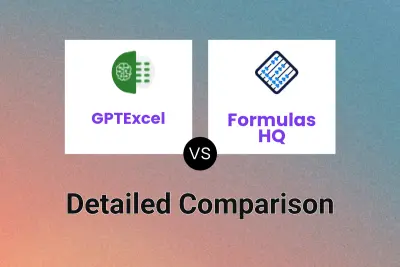
GPTExcel vs Formulas HQ Detailed comparison features, price
ComparisonView details → -

GPTExcel vs ExcelMaster.ai Detailed comparison features, price
ComparisonView details → -

GPTExcel vs ExceleurGPT Detailed comparison features, price
ComparisonView details → -
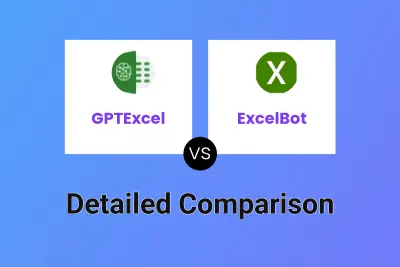
GPTExcel vs ExcelBot Detailed comparison features, price
ComparisonView details → -
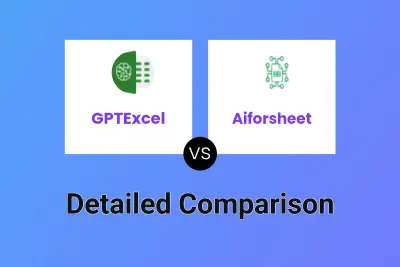
GPTExcel vs Aiforsheet Detailed comparison features, price
ComparisonView details → -

GPTExcel vs MySheetAI Detailed comparison features, price
ComparisonView details → -
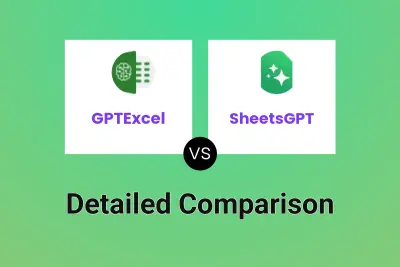
GPTExcel vs SheetsGPT Detailed comparison features, price
ComparisonView details →
Didn't find tool you were looking for?