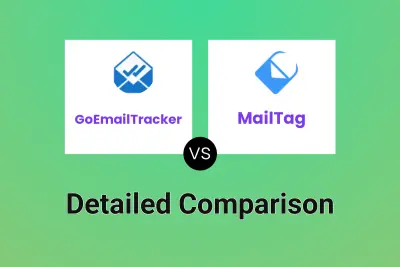GoEmailTracker
VS
GoEmailTracker
VS
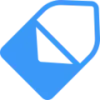 MailTag
MailTag
GoEmailTracker
GoEmailTracker delivers advanced email tracking capabilities designed specifically for Gmail and Google Workspace users. The platform offers comprehensive tracking features including open rates, link clicks, and geolocation data, enabling users to make data-driven decisions for their email campaigns.
The solution provides real-time notifications, detailed analytics, and security features while maintaining user privacy. With its user-friendly interface and integration with Chrome and Edge browsers, users can easily monitor email performance, identify engaged recipients, and optimize their email marketing strategies.
MailTag
MailTag is a powerful email tool designed to enhance sales productivity within Gmail and G Suite. It provides real-time email tracking, allowing users to know precisely when recipients open their emails and click on included links. This functionality is complemented by desktop and email notifications, providing immediate updates.
In addition to tracking, MailTag offers email scheduling, ensuring messages arrive at the optimal time for increased open rates. The Pings feature automates email follow-up, saving time and improving reply rates. A comprehensive dashboard provides in-depth analytics and insights into email performance, while the signature generator tool allows creating professional email signatures.
Pricing
GoEmailTracker Pricing
GoEmailTracker offers Freemium pricing with plans starting from $1 per month .
MailTag Pricing
MailTag offers Free Trial pricing with plans starting from $13 per month .
Features
GoEmailTracker
- Open Rate Tracking: Monitor email opens and percentage rates
- Link Tracking: Track clicks on specific email links
- Real-time Reporting & Analytics: Access detailed campaign performance metrics
- Geolocation Tracking: View recipient locations for email opens
- Advanced Security: Protect user data with enhanced security measures
- AI Email Writer: Generate emails using AI technology
- Custom Email Signature Generator: Create professional email signatures
- Real-time Notifications: Get instant alerts for email opens and clicks
MailTag
- Email Tracking: Know when recipients open your emails and click links.
- Email Scheduling: Schedule emails to be sent at the perfect time.
- Automated Follow-Up (Pings): Automate email follow-up sequences.
- Real-Time Notifications: Receive desktop and email alerts for email opens and link clicks.
- Dashboard Analytics: Get insights into email performance with detailed analytics.
- Signature Generator: Create professional email signatures.
- Team Management: Manage your sales team and track individual team member activity.
Use Cases
GoEmailTracker Use Cases
- Email marketing campaign optimization
- Sales follow-up tracking
- Lead engagement monitoring
- Customer communication analysis
- Marketing performance measurement
- Email template effectiveness testing
MailTag Use Cases
- Sales outreach and prospecting
- Following up with clients
- Tracking email campaign performance
- Managing team email communication
- Improving email deliverability and open rates
- Automating repetitive email tasks
FAQs
GoEmailTracker FAQs
-
How to Install and Signup with GoEmailTracker?
Download & Install the Extension from Google Chrome store, pin the extension in your browser setting, then click the GoEmailTracker extension and select 'Activate'. -
How to start tracking in GoEmailTracker?
Click the extension on your browser, Select the Email Address you want to track. Allow the Get Notification to receive notifications of new opens and clicks.
MailTag FAQs
-
Can MailTag see my emails?
Heck no. MailTag uses military grade encryption preventing us or anyone else from having any insight into your emails or browser's web history. Nor do we have any insight into any information located on your MailTag dashboard. -
Does MailTag offer bulk discounts?
Absolutely! Just emailBusiness@MailTag.io and we will accommodate your team (please note, there is a 5 seat minimum).
Uptime Monitor
Uptime Monitor
Average Uptime
99.44%
Average Response Time
219.7 ms
Last 30 Days
Uptime Monitor
Average Uptime
100%
Average Response Time
288.86 ms
Last 30 Days
GoEmailTracker
MailTag
More Comparisons:
Didn't find tool you were looking for?