 FreeResizeImages
VS
FreeResizeImages
VS
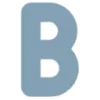 BIRME
BIRME
FreeResizeImages
FreeResizeImages is an advanced, browser-based image editing platform designed to streamline bulk image processing tasks. Users can compress, resize, crop, watermark, and convert images across more than 20 popular formats, including JPG, PNG, WebP, and TIFF. The smart algorithms behind the platform ensure that image quality is preserved while significantly reducing file sizes, making it ideal for web usage and storage optimization.
In addition to its robust conversion and compression capabilities, FreeResizeImages enables extraction of text from images through integrated OCR technology and offers comprehensive watermarking tools for brand protection. No registration is required, and all processing is conducted locally to ensure the safety and privacy of users' data.
BIRME
BIRME is an online bulk image resizer designed to instantly process hundreds of images to exact dimensions, with advanced options like smart focal point detection and customizable watermarking. Operating entirely within the user's browser, it ensures complete privacy and does not require any sign-up, download, or image uploads to external servers. The simple drag-and-drop interface supports various image formats and provides flexibility in file output, quality settings, and file renaming patterns.
Ideal for web developers, designers, and users needing efficient batch image editing, BIRME offers high-quality resizing, cropping, and automated renaming. Its smartcrop technology analyzes each photo to preserve important details when cropping, while additional functionalities—like adjusting borders and supporting local fonts for watermarks—make BIRME a comprehensive solution for image processing tasks.
Pricing
FreeResizeImages Pricing
FreeResizeImages offers Free pricing .
BIRME Pricing
BIRME offers Free pricing .
Features
FreeResizeImages
- Bulk Editing: Process multiple images simultaneously for efficiency.
- AI-Powered Compression: Reduce image size by up to 90% while maintaining quality.
- Advanced Resizing: Set custom dimensions by pixel or percentage with smart preservation of clarity.
- Comprehensive Format Conversion: Instantly convert between 20+ image formats.
- OCR Support: Extract text from images using integrated OCR technology.
- Custom Watermarking: Add text or logo watermarks with full customization options.
- Secure Browser Processing: All operations are performed locally; no images are uploaded.
- No Registration Required: Access all features without creating an account.
BIRME
- Bulk Image Resizing: Instantly resize multiple images to exact dimensions.
- Smart Cropping: Auto focal-point detection using smartcrop JavaScript library.
- Custom Watermarking: Add text or image watermarks with local font support.
- File Renaming: Flexible batch renaming with customizable patterns.
- Direct Download: Download images as zip files or save directly to folders.
- Quality Adjustment: Choose format (JPEG, WebP, AVIF) and set output quality.
- Privacy-Focused: Images never leave your device; all processing is local.
- Border and Color Customization: Adjust image borders and color thickness.
- High-Quality Resize Engine: Integrated pica for improved output quality.
- Auto Save Settings: Previous settings are automatically loaded.
Use Cases
FreeResizeImages Use Cases
- Bulk compressing product images for e-commerce websites.
- Resizing images for social media platforms while preserving quality.
- Converting images to required formats for presentations or documentation.
- Watermarking portfolio photos for photographers and artists.
- Extracting text from scanned documents or images using OCR.
- Optimizing website assets for faster loading times.
- Preparing batches of images for email marketing campaigns.
BIRME Use Cases
- Resizing website or blog images in bulk without loss of quality.
- Preparing photos for online portfolios or e-commerce listings.
- Batch watermarking large sets of images for copyright protection.
- Optimizing image sizes for faster web loading and bandwidth savings.
- Renaming multiple image files with custom naming conventions.
- Adding uniform borders to images for digital galleries.
- Cropping social media images to fit specific platform requirements.
FAQs
FreeResizeImages FAQs
-
Is FreeResizeImages completely free to use?
Yes, all features are available for free with no registration required. -
Are my images uploaded or stored on external servers?
No, all image processing is performed locally in your browser, ensuring complete privacy. -
Which image formats are supported for conversion and editing?
The tool supports over 20 formats, including JPG, PNG, WebP, TIFF, SVG, AVIF, GIF, and ICO. -
Does the tool support batch processing of images?
Yes, you can process multiple images at once for conversion, compression, resizing, and watermarking. -
Can I extract text from images?
Yes, integrated OCR technology allows you to extract text from images quickly and efficiently.
BIRME FAQs
-
Is it safe to use BIRME?
Yes, BIRME operates entirely in your browser using JavaScript to process images locally, ensuring your photos never leave your device. -
What is auto focal detection?
Auto focal detection uses a smart JavaScript library to identify and preserve the most important, detail-rich areas of your images during cropping. -
How does the rename function work?
The renaming feature lets you apply sequential numbers or use original file names in customizable naming patterns when processing files in bulk. -
What image quality is recommended for output?
For most online purposes, 80% quality for JPG or WebP offers a good balance between visual quality and file size. -
Why do my photos become pixelated?
Pixelation occurs when an image is resized to a larger dimension than its original; for upscaling, specialized tools may be needed.
Uptime Monitor
Uptime Monitor
Average Uptime
99.57%
Average Response Time
652.24 ms
Last 30 Days
Uptime Monitor
Average Uptime
99.57%
Average Response Time
1280.21 ms
Last 30 Days
FreeResizeImages
BIRME
More Comparisons:
Didn't find tool you were looking for?


