 FreeConvert
VS
FreeConvert
VS
 Convertio
Convertio
FreeConvert
FreeConvert is a versatile online file conversion platform designed to handle a wide array of file transformation needs. It supports over 1500 different file formats, encompassing video, audio, images, documents, e-books, archives, and vector graphics. As a web-based service, FreeConvert is accessible from any operating system, including Windows, Mac, and Linux, as well as mobile devices, directly through major web browsers without requiring software installation.
Prioritizing user data security and privacy, the platform employs 256-bit SSL encryption during file transfers and implements an automatic deletion policy, removing files from its servers after a few hours. Beyond simple format changes, FreeConvert offers advanced options allowing users to fine-tune their conversions for specific requirements. It also includes robust file compression capabilities for various formats like video, images (JPEG, PNG), audio (MP3, WAV), and PDF documents, alongside additional tools for video editing and GIF creation.
Convertio
Convertio is a feature-rich online file conversion platform designed to convert audio, video, images, documents, presentations, ebooks, and more between a wide array of formats. Offering support for over 300 file types, it delivers a streamlined, browser-based experience with no software installation required. The conversion process is performed completely in the cloud, safeguarding local system resources and ensuring speedy results.
With user privacy as a priority, Convertio automatically deletes uploaded files instantly and converted files after 24 hours. Flexible custom settings such as codec, quality, aspect ratio, and additional advanced options are available for many file types. The service is compatible across all devices, provides high conversion speed, and guarantees data security through encrypted channels. Both free and premium plans are available to fit variable conversion needs.
Pricing
FreeConvert Pricing
FreeConvert offers Freemium pricing with plans starting from $13 per month .
Convertio Pricing
Convertio offers Freemium pricing with plans starting from $10 per month .
Features
FreeConvert
- Extensive Format Support: Convert between over 1500 file types including video, audio, image, document, e-book, archive, and vector formats.
- File Compression: Reduce file sizes for video, images (JPEG, PNG), GIF, MP3, WAV, and PDF.
- Advanced Conversion Options: Fine-tune conversion parameters for specific needs.
- Security Focused: Utilizes 256-bit SSL encryption for file transfers and deletes files automatically after a few hours.
- Cross-Platform Compatibility: Access and use the converter online from any operating system (Windows, Mac, Linux) or mobile device via a web browser.
- OCR Conversion: Extract text from images or scanned documents.
- Video Tools: Includes features like video cropping and trimming.
- GIF Tools: Convert videos to GIF, images to GIF, and includes a GIF maker.
Convertio
- Supports 300+ Formats: Convert files between a wide range of formats including audio, video, images, documents, and more
- Cloud-Based Conversion: Processes all conversions in the cloud, ensuring local resource efficiency
- Custom Conversion Settings: Adjust quality, aspect ratio, codec, and other advanced parameters for tailored results
- High Conversion Speed: Most files are converted in under 1-2 minutes
- Privacy and Security: Files are deleted automatically after conversion, and data transmission is encrypted
- Cross-Platform Accessibility: Fully browser-based, compatible with all devices and operating systems
- No Installation Required: Operates entirely via web browser without the need to download any software
- Concurrent Conversions: Supports multiple file conversions at the same time, depending on the subscription plan
Use Cases
FreeConvert Use Cases
- Converting video files for different devices or platforms.
- Changing image formats for web use or compatibility (e.g., HEIC to JPG, WebP to PNG).
- Extracting audio from video files (e.g., MP4 to MP3).
- Converting documents for editing or sharing (e.g., PDF to Word, Word to PDF).
- Compressing large files for easier sharing or storage.
- Making e-books compatible with different readers (e.g., EPUB to MOBI).
- Digitizing documents using OCR.
- Creating animated GIFs from video clips.
- Resizing or cropping videos for specific requirements.
Convertio Use Cases
- Quickly convert video files to compatible formats for different devices
- Transform images into preferred formats for web or print use
- Change document extensions for company-wide compatibility
- Reduce video or image file size to save storage space
- Extract text from images or PDFs using OCR capabilities
- Convert presentation files for cross-software editing
- Prepare ebooks in formats compatible with various e-readers
FAQs
FreeConvert FAQs
-
What is a conversion minute?
Conversion minutes measure the server time used for file conversion. Simple conversions like photos/documents usually take one minute, while larger files or complex codecs use more. Usage is tracked, and billing applies only to successful conversions. -
Can I sign up for just one month?
Yes, you can subscribe to a plan for a single month and cancel the subscription anytime via your account page to prevent renewal. -
Are my payment details secure?
Yes, payments are processed via industry leaders like Stripe and PayPal using 128-bit secure HTTPS. Payment data is not stored on FreeConvert servers. -
What payment methods are available?
Accepted methods include Credit/Debit Cards (Visa, MasterCard, Amex, etc.), PayPal, Google Pay, Apple Pay, Alipay, iDEAL, Sofort, GiroPay, with availability varying by country. -
Are there any hidden charges or setup fees?
No, FreeConvert uses transparent billing with no contracts, hidden fees, or setup charges. You will see exactly how many conversion minutes you use for each task, and refunds are issued for failed tasks.
Convertio FAQs
-
Is there a file size limit for conversions?
File size limits depend on your subscription; Light plan allows up to 500 MB, Basic up to 1 GB, and Unlimited plan removes the file size cap. -
How is file security handled?
Uploaded files are deleted instantly and converted files are deleted after 24 hours, with all transfers secured via SSL and HSTS. -
Can I use Convertio without installing any software?
Yes, Convertio is fully browser-based and requires no installation. -
Are conversions performed locally or in the cloud?
All conversions are handled in the cloud, ensuring no impact on your local device resources. -
What payment methods are accepted for premium plans?
Convertio supports payments via Credit/Debit Card, PayPal, Amazon, Alipay, Wire Transfer, Sofort, GiroPay, and iDEAL, with availability depending on your country.
Uptime Monitor
Uptime Monitor
Average Uptime
100%
Average Response Time
84.07 ms
Last 30 Days
Uptime Monitor
Average Uptime
100%
Average Response Time
106.67 ms
Last 30 Days
FreeConvert
Convertio
More Comparisons:
-

FreeConvert vs Online Audio Converter Detailed comparison features, price
ComparisonView details → -
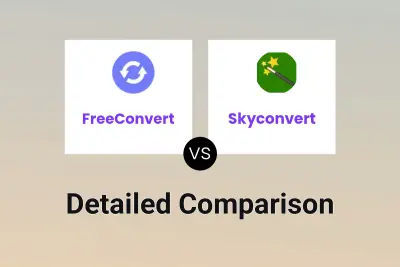
FreeConvert vs Skyconvert Detailed comparison features, price
ComparisonView details → -

FreeConvert vs OneConverter Detailed comparison features, price
ComparisonView details → -
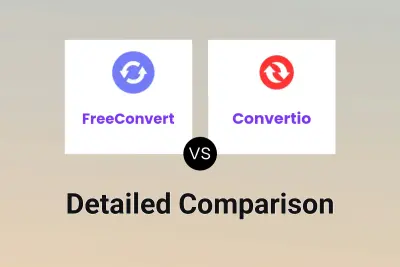
FreeConvert vs Convertio Detailed comparison features, price
ComparisonView details → -
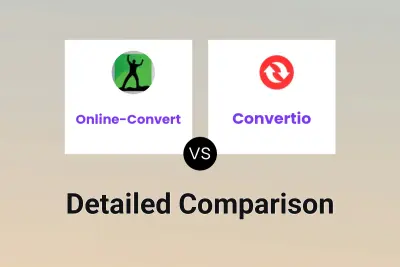
Online-Convert vs Convertio Detailed comparison features, price
ComparisonView details → -

Skyconvert vs Convertio Detailed comparison features, price
ComparisonView details → -

OneConverter vs Convertio Detailed comparison features, price
ComparisonView details → -

FreeConvert vs Converter365 Detailed comparison features, price
ComparisonView details →
Didn't find tool you were looking for?