 Formstack
VS
Formstack
VS
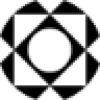 Paperform
Paperform
Formstack
Formstack is a workplace productivity platform that helps over 32,000 organizations digitize processes, automate workflows, and improve efficiency—all without requiring coding skills. It offers a suite of tools including online forms, document generation, and e-signatures, designed to seamlessly integrate with existing systems like CRMs and ERPs.
Formstack's no-code solutions streamline data collection and management, minimizing data errors from manual entry. The platform enhances data accuracy and ensures a seamless flow of information to the core business systems.
Paperform
Paperform is an online platform designed to simplify the creation and management of digital forms. It offers a user-friendly interface, making it as intuitive to use as a standard document, while providing extensive customization options to reflect your brand's unique identity.
Beyond basic form building, Paperform integrates eSignatures through Papersign, scheduling and booking management, and payment processing capabilities. With over 2,000 integrations, users can seamlessly connect their forms with other popular applications to automate workflows and improve productivity.
Pricing
Formstack Pricing
Formstack offers Freemium pricing with plans starting from $50 per month .
Paperform Pricing
Paperform offers Free Trial pricing with plans starting from $24 per month .
Features
Formstack
- Forms: Enhance data collection to data workflows with enterprise-grade, no-code online form builder.
- Documents: Automate revenue-generating documents and transform data into professional, dynamic documents.
- Sign: Collect digital signatures easily and securely with the eSignature solution.
- Formstack Suite: Formstack’s all-in-one solution for online forms, document generation, eSignatures, and automated workflows.
- Integrations: Seamlessly connecting with CRMs, ERP systems, and more, ensuring data flows directly into your central systems.
Paperform
- Calculations Field: Transform text, calculate shipping and discounts.
- Scheduling and Booking Management: Automate scheduling by connecting to a calendar.
- Papersign: Simplify document signing with eSignatures.
- Payments: Sell products and services online through integrations with Stripe, Square, and PayPal.
- Integrations: Connect with over 2,000 apps to automate workflows.
- Guided Mode: Display one question at a time for a more interactive experience.
- Custom Pricing Rules: Define conditions that modify product or service prices.
- Conditional Logic: Control the visibility of questions, content, and emails based on user input.
Use Cases
Formstack Use Cases
- Patient Onboarding
- Claims & Reports
- Student Engagement
- Employee Onboarding
- Lead Generation
- Customer Surveys
Paperform Use Cases
- Create online forms and surveys
- Manage scheduling and bookings
- Simplify document signing with eSignatures
- Sell products and services online
- Automate workflows
FAQs
Formstack FAQs
-
How do I know what plan is right for me?
Our individual plans are ideal if you're looking for a single solution, such as a form builder, document generator, or eSignature app. However, if you need all these solutions, Formstack's Suite plan is your best option. Suite includes access to all of our primary apps, plus key features like Workspace and Workflows. If you're aiming for organization-wide digital enablement, our Enterprise plan can be customized to your needs. -
What does "user" mean?
Across Forms, Documents, and Sign, users have accounts within Formstack that allow them to build across our different apps. There are various levels of permissions and roles that you can assign to users to ensure the right people have access to varying levels of information and functionality. -
Do I need advanced technical skills or professional support to implement Formstack?
Not at all! As a no-code company, we want to ensure our tools can be used by non-technical teams. For more technical users, we have features and functionality that can take Formstack even further. -
Do you provide customer support?
We offer a variety of support channels, including a support site with full documentation, feature requests, and walk-through videos. We also provide email support during normal business hours (7 a.m. - 7 p.m. ET on Monday - Friday) to give you personalized customer service. Depending on your plan, you can also get scheduled phone support. -
What type of payment do you accept?
We take Mastercard, Visa, Discover, and American Express. Annual invoices are available for certain plans. The nonprofit discount applies to invoices, but the annual discount does not.
Paperform FAQs
-
How much does Paperform cost?
The Essentials plan starts at $29 per month, the Pro plan at $59 per month, and the Business plan at $129 per month, with discounts for annual subscriptions. An Enterprise plan is also available for bespoke needs. -
Is Paperform free?
No, Paperform offers a 14-day free trial with full functionality, but it is a paid service. -
Can I take payments with Paperform?
Yes, payments are available across all pricing tiers, powered by Stripe, Square, Braintree, and PayPal Business. -
Is Paperform secure?
Yes, data is securely stored via Amazon in the U.S.A and is GDPR compliant. Submissions are secured with TLS 1.2 SSL encryption. -
Does Paperform support multiple languages?
Yes, Paperform supports any language for form content, and the user interface can also be customized to different languages.
Uptime Monitor
Uptime Monitor
Average Uptime
99.85%
Average Response Time
171.46 ms
Last 30 Days
Uptime Monitor
Average Uptime
100%
Average Response Time
142.63 ms
Last 30 Days
Formstack
Paperform
More Comparisons:
-
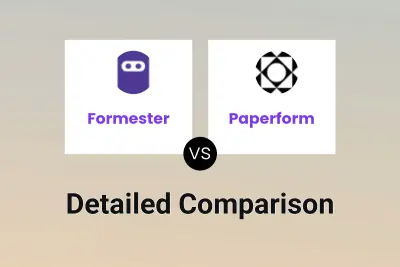
Formester vs Paperform Detailed comparison features, price
ComparisonView details → -
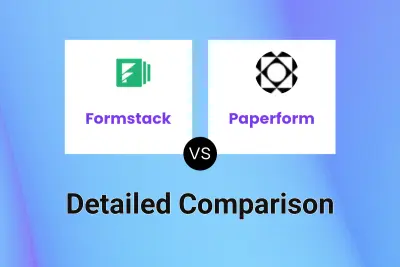
Formstack vs Paperform Detailed comparison features, price
ComparisonView details → -

EasyFill.ai vs Paperform Detailed comparison features, price
ComparisonView details → -
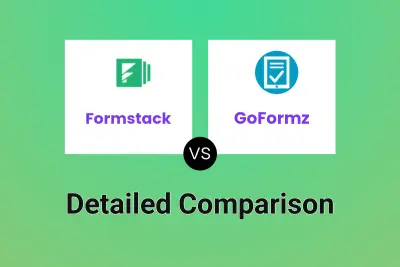
Formstack vs GoFormz Detailed comparison features, price
ComparisonView details →
Didn't find tool you were looking for?