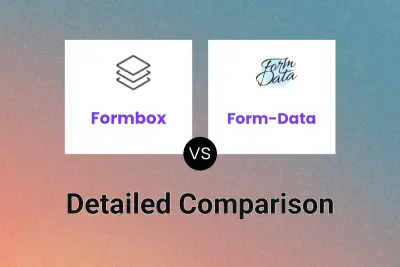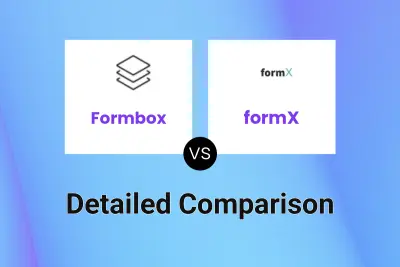Formbox
VS
Formbox
VS
 Form-Data
Form-Data
Formbox
Formbox streamlines the process of creating and managing forms for businesses of any size. The platform offers powerful tools to design custom HTML or hosted forms, collect submissions efficiently, and connect seamlessly with popular third-party applications. With advanced AI-powered spam protection, businesses can trust that their form data remains secure and clean from unwanted entries.
The user-friendly dashboard simplifies management of form data, notifications, and team collaboration, supporting unlimited forms and submissions. Automations, data exports, customizable domain restrictions, and integrations with platforms like Google Sheets and Slack facilitate efficient workflows, freeing up resources for enhanced business productivity.
Form-Data
Form-Data empowers users to generate fully functional online forms simply by describing them in plain text, thanks to its AI-powered text-to-form technology. The platform streamlines the workflow for creating, publishing, and managing forms, eliminating the traditional drag-and-drop builders. Users enjoy instant form publishing, advanced spam filtering with six layers of protection, and the choice to share forms via link or embed them using multiple overlay styles.
This tool features automatic email notifications, confirmation messages for form respondents, and enables easy integrations with external tools such as Google Sheets, Slack, Mailchimp, and Zapier via webhooks. With support for file uploads, CSV export, and unlimited workspaces and forms, Form-Data suits individual creators, agencies, and development teams looking for a flexible, scalable, and user-friendly form management solution.
Pricing
Formbox Pricing
Formbox offers Freemium pricing with plans starting from $15 per month .
Form-Data Pricing
Form-Data offers Usage Based pricing with plans starting from $4 per month .
Features
Formbox
- AI-Powered Spam Protection: Automatically filters and blocks spam or bot submissions.
- Customizable Forms: Supports both HTML and hosted form building tailored to brand needs.
- Email Notifications: Instantly alerts users of new form submissions.
- Submission Dashboard: Centralized inbox to view, share, and manage data.
- Team & Organization Management: Group forms and control access by teams or departments.
- Data Export: Download submissions as CSV or JSON files.
- Domain & IP Restrictions: Limit who can submit forms and block untrusted sources.
- Custom Redirects: Send respondents to customized URLs after submission.
- Auto Responses: Automatically notify users upon form submission.
- Seamless Integrations: Connect with Google Sheets, Slack, Mailchimp, Airtable, Notion, and Zapier.
Form-Data
- AI-Powered Text-to-Form: Instantly generate forms from plain text descriptions using artificial intelligence.
- Advanced Spam Filtering: Six layers of spam protection included on all plans.
- Flexible Embedding: Publish standalone forms or embed using inline, popup, side panel, or floating styles.
- File Uploads: Accept files from users with easy download access via notification emails.
- Email Notifications: Receive alerts for each form submission and notify form respondents automatically.
- CSV Export: Export submission data for further analysis or integration.
- Third-Party Integrations: Connect forms to Google Sheets, Slack, Mailchimp, Airtable, Pipedrive, and more via Zapier or webhooks.
- Unlimited Workspaces & Forms: Manage multiple projects without additional cost.
- Non-Expiring Credits: Usage-based pricing with credits that never expire.
- Data Retention Options: Store submissions up to 13 months with add-on.
Use Cases
Formbox Use Cases
- Collecting client inquiries for freelancer portfolio websites.
- Managing order forms or booking systems for small businesses.
- Building and maintaining feedback surveys for agencies.
- Automating large-scale data collection in enterprise environments.
- Integrating customer submissions with third-party apps like Google Sheets and Slack.
- Sending automated responses to user form submissions.
- Ensuring spam-free lead collection for marketing campaigns.
- Centralizing submission management and sharing across teams.
Form-Data Use Cases
- Quickly building and deploying online contact forms without coding.
- Collecting event registrations and feedback for marketing campaigns.
- Embedding forms into websites, landing pages, or client portals.
- Integrating user submissions with CRM or project management platforms.
- Gathering file uploads, such as resumes or event materials, from respondents.
- Automatically filtering spam from user-submitted forms.
- Exporting collected form responses for data analysis in spreadsheets.
FAQs
Formbox FAQs
-
What is Formbox?
Formbox provides a form endpoint or backend solution that allows you to collect submissions from your designed HTML or hosted forms and manage form data efficiently. -
Do you block spam submissions?
Yes, Formbox uses AI-powered spam protection to mark and block unwanted or automated submissions by default. -
Can I cancel my plan at anytime?
Yes, you can upgrade, downgrade, or cancel your plan at any time through your Subscription settings. -
What payment methods can I use?
Formbox accepts all major credit and debit cards such as Visa, Mastercard, or American Express via Stripe. Paypal is not accepted. -
Do you provide support?
Yes, support is available for all customers. You can open a ticket and expect a response within 24 hours.
Form-Data FAQs
-
What happens when I run out of credits?
Form submissions are paused until more credits are added, and users can enable auto-recharge to avoid interruptions. -
Are all features included in every account?
All core features are included, with optional add-ons like teams, custom domains, no-bounce email protection, file uploads, and extended data retention available for a monthly fee. -
Do credits expire?
No, credits are non-expiring and can be used at any time. -
How does spam filtering work?
Six layers of spam protection filter out unwanted submissions, and spam does not count against your credit quota. -
Is customer support available?
Yes, support is available via the website widget, contact form, or email.
Uptime Monitor
Uptime Monitor
Average Uptime
100%
Average Response Time
145.33 ms
Last 30 Days
Uptime Monitor
Average Uptime
99.72%
Average Response Time
105.4 ms
Last 30 Days
Formbox
Form-Data
More Comparisons:
Didn't find tool you were looking for?