 Foodr
VS
Foodr
VS
 AutoMealPlanner
AutoMealPlanner
Foodr
Foodr revolutionizes meal planning by leveraging artificial intelligence to create personalized weekly meal plans tailored to individual preferences. The platform addresses common challenges such as food waste, time-consuming meal planning, and inconsistent nutrition by providing smart, efficient solutions.
The service offers a user-friendly approach to meal planning, combining diverse recipes with nutritional balance. Users can discover new recipes and generate complete meal plans while ensuring their dietary needs are met, all through an automated, intelligent system.
AutoMealPlanner
AutoMealPlanner is a web-based application designed to simplify diet planning by leveraging artificial intelligence. It allows users to generate customized meal plans aligned with their specific macronutrient targets (macros) and dietary preferences. Users input their desired macros and select preferred foods, and the AI engine constructs a suitable meal plan accordingly.
The platform emphasizes ease of use and flexibility. If the generated quantities for a particular food are not suitable, users can set a custom quantity for that item and regenerate the plan. The system automatically adjusts other meal components to ensure the overall macro targets are still met. Additionally, AutoMealPlanner provides recipe options to introduce variety and includes a checkable grocery list with each generated plan to streamline shopping.
Pricing
Foodr Pricing
Foodr offers Freemium pricing .
AutoMealPlanner Pricing
AutoMealPlanner offers Freemium pricing with plans starting from $15 per month .
Features
Foodr
- AI-Powered Personalization: Customized meal plans based on individual preferences
- Time-Saving Planning: Automated meal plan generation to reduce planning time
- Nutritional Balance: Ensures balanced nutrition across meal plans
- Recipe Discovery: Access to diverse recipe options
- Waste Reduction: Helps minimize food waste through organized planning
AutoMealPlanner
- AI Meal Plan Generation: Creates diet plans automatically based on user-defined macros and food preferences.
- Macro Targeting: Precisely calculates food quantities to meet specific macronutrient goals.
- Food Customization: Allows users to search and select preferred foods for their meals.
- Easy Adjustment: Enables users to fix quantities for specific foods and regenerate the plan, adjusting other meals automatically.
- Recipe Integration: Incorporates recipes into meal plans for variety while adhering to macros.
- Grocery List Generation: Automatically creates a checkable grocery list for each meal plan.
- Shuffle Feature: Provides different food ideas per meal.
Use Cases
Foodr Use Cases
- Weekly meal planning for families
- Individual recipe generation
- Nutritional meal planning
- Time-efficient meal organization
- Reducing food waste through planned shopping
AutoMealPlanner Use Cases
- Creating personalized diet plans for fitness goals.
- Managing macronutrient intake for specific dietary needs.
- Simplifying meal preparation and grocery shopping.
- Finding recipe ideas that fit specific macro requirements.
- Assisting coaches in creating meal plans for clients.
- Generating meal plans for weight loss or muscle gain.
FAQs
Foodr FAQs
-
How many credits do I get when I sign up?
You receive 12 credits upon signing up for a free account. -
How many credits does it cost to generate a meal plan?
Generating a meal plan costs 10 credits. -
How many credits does it cost to generate a single recipe?
Generating a single recipe costs 1 credit.
AutoMealPlanner FAQs
-
How many meal plans can I generate?
You can generate an unlimited number of meal plans by changing your macros and foods and regenerating. -
Does AutoMealPlanner fit my macros perfectly?
Yes, it computes the exact quantities needed to hit your macros. If inputs are too restrictive, it will notify you. -
What if I get an inappropriate quantity for a food?
You can fix the quantity for any food and regenerate. The tool adjusts other meals to maintain your macro targets. -
Can I save my previous meal plan?
No, saving previous meal plans is not currently possible. Regenerating replaces the existing plan. -
What if I want to eat something different?
You can select a different food in the app, return to the meal plan tab, and regenerate. Alternatively, use the shuffle feature for new meal ideas.
Uptime Monitor
Uptime Monitor
Average Uptime
99.72%
Average Response Time
1021.87 ms
Last 30 Days
Uptime Monitor
Average Uptime
99.86%
Average Response Time
149.86 ms
Last 30 Days
Foodr
AutoMealPlanner
More Comparisons:
-

Foodr vs Mealll Detailed comparison features, price
ComparisonView details → -
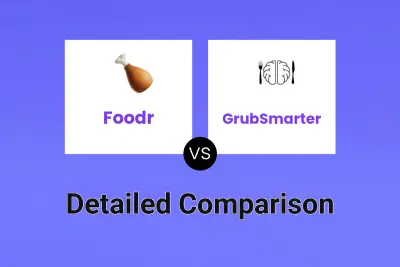
Foodr vs GrubSmarter Detailed comparison features, price
ComparisonView details → -

Foodr vs Cupboard Cuisine Detailed comparison features, price
ComparisonView details → -
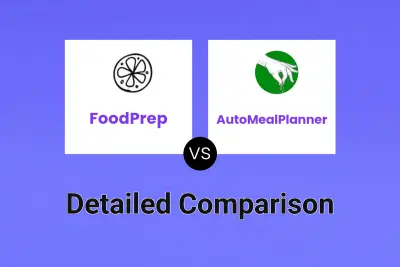
FoodPrep vs AutoMealPlanner Detailed comparison features, price
ComparisonView details → -
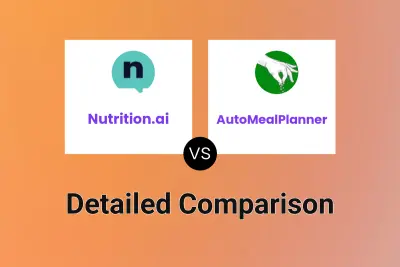
Nutrition.ai vs AutoMealPlanner Detailed comparison features, price
ComparisonView details → -
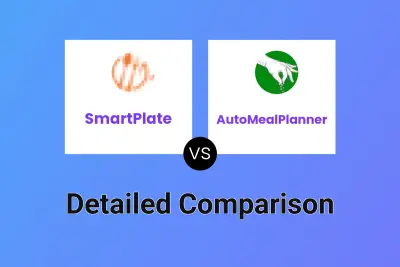
SmartPlate vs AutoMealPlanner Detailed comparison features, price
ComparisonView details → -

Foodr vs Whisk AI Detailed comparison features, price
ComparisonView details → -

Foodr vs MenuMagic Detailed comparison features, price
ComparisonView details →
Didn't find tool you were looking for?