 Flownote
VS
Flownote
VS
 LazyNotes
LazyNotes
Flownote
Flownote is an AI assistant designed to transcribe and summarize audio recordings from meetings, conversations, and lectures. It provides highly accurate transcriptions with speaker labels and timestamps, supporting multiple languages.
The application automatically generates concise summaries, highlighting key points, dates, and action items. Users can easily export notes as PDF or text files for seamless sharing and improved team collaboration, ensuring no critical details are missed.
LazyNotes
LazyNotes is a mobile application designed to streamline the note-taking process during meetings. Utilizing AI, it automatically records audio, transcribes the conversation, and generates concise summaries. The application is designed to run unobtrusively, starting with a single tap and automatically ending the recording based on a pre-set schedule.
The core functionality lies in its ability to distill key information from meetings, mimicking human note-taking. Users can customize the summarization process by providing specific questions or prompts, ensuring that the generated summaries are tailored to their specific needs. The summaries, along with the transcripts, are available indefinitely.
Pricing
Flownote Pricing
Flownote offers Freemium pricing with plans starting from $20 per month .
LazyNotes Pricing
LazyNotes offers Paid pricing with plans starting from $5 per month .
Features
Flownote
- Instant Transcripts: Automatic speaker labels, timestamps, and 99% accurate transcription in multiple languages.
- Summarization: Detailed summaries of meetings in seconds, including key points, dates, and action items.
- Export and Share: Export notes as a PDF or text file for easy sharing.
- Background Recording: Record audio while using other apps or while the phone is locked.
- Cloud Storage: Keep recordings forever in secure cloud storage (paid plans).
LazyNotes
- One-tap audio notes: Start recording with a single tap, and the app automatically stops and emails you a summary.
- State-of-the-art summarization: AI sifts through meeting details to provide concise summaries.
- Customizable summarization: Tailor summaries to your needs with custom prompts.
- Voice transcription: Built-in voice transcription.
- Offline Functionality: Records and processes summaries without requiring an active internet connection.
Use Cases
Flownote Use Cases
- Transcribing business meetings and generating summaries.
- Recording and transcribing lectures for later review.
- Documenting client meetings and sharing notes with clients.
- Creating action items from meeting discussions.
- Capturing and organizing notes from phone calls.
LazyNotes Use Cases
- Business meetings
- Team meetings
- Client calls
- Investor pitches
- Lectures
FAQs
Flownote FAQs
-
What exactly is Flownote?
Flownote is a smart AI assistant that helps you take notes during meetings, lectures, phone calls, and more. It can transcribe audio to text, summarize conversations, and even generate action items for you. -
What's the recording time limit?
The Free plan offers new users a generous 100 minutes of free recording. For additional recording and upload time, you can upgrade to the Pro plan for unlimited time. -
Does it work while using other apps or while the phone is locked?
Yes, Flownote can run in the background while you use other apps, and it can also record while your phone is locked. -
Are the transcriptions actually accurate?
Flownote is extremely accurate. It uses the latest in speech-to-text technology to provide 99% accurate transcriptions. It can even transcribe in multiple languages. -
Where is my data stored? Is it secure and private?
Yes. Flownote takes your privacy and security very seriously. Your data is stored privately and securely in the cloud. Read more about our commitment to privacy in our .
LazyNotes FAQs
-
How does customization work?
To customise your summaries, you only need to tell us what kind of questions you want answered and summarized. Setup takes only a few seconds. -
Is this available on Android?
No, not right now. If you are interested in this though, please reach out to us and let us know so that we can guage demand. -
How much is the app?
There is a no obligation trial for 7 days. After that the app costs $5/month for unlimited recordings and summaries. -
Do you save the audio?
We do not save the audio files for playback after transcribing and summarizing them. However, we are considering adding this feature if there is demand. Please reach out and let us know. The app is only intended to mimic the human notetaking process, not capture audio for playback pusposes. Transcripts and summaries, however, are kept indefinitely.
Uptime Monitor
Uptime Monitor
Average Uptime
99.71%
Average Response Time
113.34 ms
Last 30 Days
Uptime Monitor
Average Uptime
99.86%
Average Response Time
137.9 ms
Last 30 Days
Flownote
LazyNotes
More Comparisons:
-
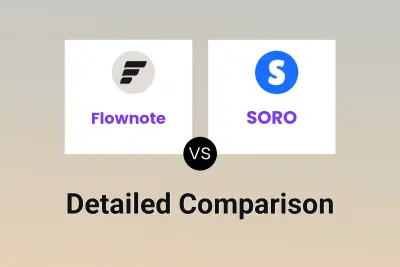
Flownote vs SORO Detailed comparison features, price
ComparisonView details → -
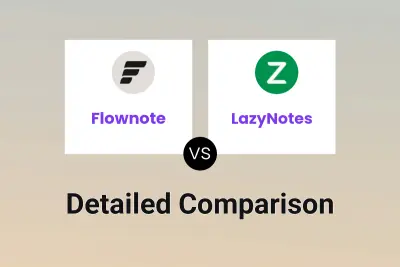
Flownote vs LazyNotes Detailed comparison features, price
ComparisonView details → -

AI Notebook vs LazyNotes Detailed comparison features, price
ComparisonView details → -

MinutesLink vs LazyNotes Detailed comparison features, price
ComparisonView details → -

Flownote vs ZippyNotes Detailed comparison features, price
ComparisonView details → -
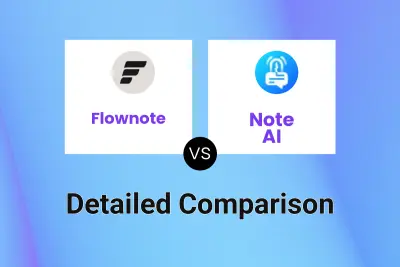
Flownote vs Note AI Detailed comparison features, price
ComparisonView details → -

Flownote vs SoundType AI Detailed comparison features, price
ComparisonView details → -

Flownote vs Hyprnote Detailed comparison features, price
ComparisonView details →
Didn't find tool you were looking for?