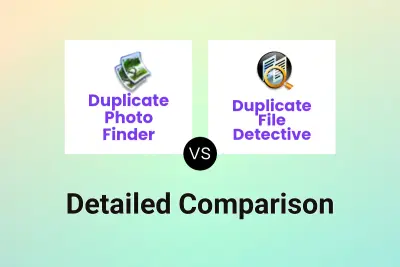Duplicate Photo Finder
VS
Duplicate Photo Finder
VS
 Duplicate File Detective
Duplicate File Detective
Duplicate Photo Finder
Duplicate Photo Finder leverages cutting-edge search algorithms to efficiently scan computer hard drives or specified folders, identifying duplicate and similar photos. Its intuitive and easy-to-use interface allows anyone to manage their digital image collections with minimal effort while enhancing organization and reclaiming valuable storage space.
The software offers powerful adjustment options, enabling users to modify scan settings, specify desired similarity levels, and choose between complete or folder-specific scans. With stable performance and the optional Thumbnail Mode for rapid large-scale searches, Duplicate Photo Finder stands out as a reliable solution for those seeking to maintain a tidy and efficient photo archive.
Duplicate File Detective
Duplicate File Detective is a professional-grade duplicate file finder designed for Windows environments, helping users efficiently locate, analyze, and manage duplicate files across hard drives, removable storage, and network attached storage. Utilizing file content analysis and optional byte-for-byte match confirmation, the tool ensures accurate duplicate identification for safe file operations.
With features like SmartMark technology for duplicate selection, comprehensive reporting, and the ability to move, archive, or delete duplicates, users can streamline storage, improve backup and search performance, and maintain organized file systems. Duplicate File Detective also supports user-level reporting, exportable data formats, and seamless integration with 32 and 64-bit Windows systems.
Pricing
Duplicate Photo Finder Pricing
Duplicate Photo Finder offers Free Trial pricing .
Duplicate File Detective Pricing
Duplicate File Detective offers Free Trial pricing .
Features
Duplicate Photo Finder
- Advanced Search Algorithms: Rapidly detects duplicate and similar images.
- Customizable Scanning: Selects entire drives or specific folders to scan.
- Adjustable Similarity Settings: Allows users to set desired similarity levels and minimum image sizes.
- Thumbnail Mode: Boosts search speed for extensive photo collections with a slight trade-off in accuracy.
- User-Friendly Interface: Intuitive controls suitable for users at any experience level.
- Stable Operation: Delivers reliable performance without technical difficulties.
Duplicate File Detective
- Content Analysis: Uses advanced algorithms for file content analysis and byte-for-byte match confirmation
- Multi-Path Support: Finds duplicates across multiple local and network locations in a single scan
- Reporting & Scheduling: Built-in report scheduling with email delivery
- File Management: Move, archive, delete, or replace duplicates with links to originals
- User-Level Reporting: Identifies file ownership for duplicate files
- Hash Calculation: Built-in file hash calculator for checksum verification
- Data Export: Export results in HTML, PDF, CSV, and Excel formats
- SmartMark Selection: Intelligent selection technology for duplicate processing
- Advanced Search/Filter: Enhanced search and filtering tools for precise detection
- Windows Compatibility: Native 32/64-bit support and full Unicode compatibility
Use Cases
Duplicate Photo Finder Use Cases
- Organizing large digital photo collections by removing duplicates.
- Freeing up storage space on computers and servers.
- Cleaning up image libraries before backup or migration.
- Preparing professional portfolios or galleries for presentation.
- Regularly maintaining personal or shared photo archives.
Duplicate File Detective Use Cases
- Freeing up disk space by removing duplicate files from hard drives
- Reducing backup times by eliminating redundant data
- Optimizing and decluttering organizational file storage systems
- Identifying and archiving duplicate documents or media files
- Enforcing data integrity by replacing duplicates with original file links
- Reporting on file duplication trends for audit or compliance requirements
Uptime Monitor
Uptime Monitor
Average Uptime
97.78%
Average Response Time
1295.7 ms
Last 30 Days
Uptime Monitor
Average Uptime
99.72%
Average Response Time
107.87 ms
Last 30 Days
Duplicate Photo Finder
Duplicate File Detective
More Comparisons:
Didn't find tool you were looking for?