 DubSmart
VS
DubSmart
VS
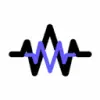 Audiomatic
Audiomatic
DubSmart
DubSmart provides cutting-edge AI solutions for audio and video content creation and translation. The platform offers four core products: AI Dubbing, Text to Speech, Speech to Text, and Voice Cloning.
DubSmart's technology allows users to translate audio or video into 33 languages, generate lifelike speech from text, create accurate subtitles, and replicate voices with its advanced cloning capabilities. The service caters to a wide range of users including content creators, businesses and individuals. The platform supports over 300 voices across various languages, and also allows users to clone their unique voices.
Audiomatic
Audiomatic provides automated video dubbing services utilizing advanced AI-powered voice cloning technology. This allows users to translate their video content into numerous languages while maintaining the original speaker's unique voice characteristics and delivery style. The process ensures that the translated audio retains the tone and emotion of the source material.
The platform supports translation from over 100 source languages, including less common ones like Sanskrit and Latin. Translations can be generated into 15 target languages: English, French, Spanish, German, Portuguese, Chinese, Japanese, Hindi, Italian, Korean, Dutch, Polish, Russian, Swedish, and Turkish. Users can start with a free plan that offers monthly credits for translation.
Pricing
DubSmart Pricing
DubSmart offers Free Trial pricing .
Audiomatic Pricing
Audiomatic offers Freemium pricing with plans starting from $5 per month .
Features
DubSmart
- AI Dubbing: Translate audio or video into another language with voice cloning.
- Text to Speech: Create realistic speech from text in any language, using pre-existing or cloned voices.
- Speech to Text: Generate subtitles for your audio or video content.
- Voice Cloning: Replicate any voice you choose.
Audiomatic
- AI-Powered Voice Cloning: Seamlessly dubs videos while preserving original voices and style.
- Multi-Language Translation: Supports over 100 source languages and translates into 15 target languages.
- Context-Aware Translations: Provides accurate translations that consider the context.
- Style Preservation: Maintains the unique tone, style, and emotion of the original speakers.
- Multiple Input Methods: Accepts video input via YouTube links or direct file uploads.
- Free Tier Availability: Offers 5 minutes of free translation monthly.
Use Cases
DubSmart Use Cases
- YouTube video localization
- Movie dubbing
- Marketing content translation
- E-Learning material creation
- TikTok content creation
- TV show dubbing
- Gaming audio generation
- Instagram content creation
- Telecommunication applications
- E-Commerce product descriptions
- Fitness app voiceovers
- Tourism and travel guides
- Virtual event hosting
- Virtual character voicing
- Dropshipping product promotion
- Finance related content
Audiomatic Use Cases
- Translating educational videos for a wider audience.
- Dubbing public outreach materials for international distribution.
- Making video content accessible in different languages for creators.
- Expanding business reach by translating marketing or training videos.
- Localizing video content for specific regional markets.
FAQs
DubSmart FAQs
-
What languages does AI Dubbing support?
You can dub videos from 60+ languages into 33 languages. -
Do you have an API?
Yes, we have an AI Dubbing API. -
How to clone a voice?
Just upload an audio file of at least 20 seconds to the 'Voice Clone' section. For the best cloning quality, the audio recording should be free of background noise. -
How many languages support Speech to Text?
Speech to Text supports 60+ languages including English, Spanish, German, Hindi, Turkish, Portuguese, Japanese, Russian, Chinese, Arabic. -
What are the benefits of dubbing videos?
You can maximize revenue from each video by easily localizing content for a global audience.
Audiomatic FAQs
-
How is my account usage calculated?
Your usage is based on the duration of the translated video at a rate of 10 credits per minute of audio. You are only charged for successful translations; any failed requests will be automatically refunded. -
I've used all the credits on my account. How can I get more?
You can upgrade your subscription to gain access to additional credits and features. On paid accounts, you also have the option to enable overages in your Subscription page, which allows for additional usage charged at your plan's specified rate. -
Can the videos I translate be used for commercial purposes?
Videos translated by free tier subscribers must keep the Audiomatic watermark. No watermark is added for paid accounts, which come with a commercial-use license. You are responsible for obtaining the proper copyright permissions for all content. -
How does Audiomatic translate my video?
Audiomatic uses state-of-the-art technology to automatically detect, translate, and clone all dialogue in your video. Its advanced speech-to-speech pipeline preserves the original speakers' tone, style, and emotion while translating content with contextual accuracy. -
When does my credit usage reset?
Your credit usage resets every month on the date specified in your Subscription page. If you are on a paid plan, this date will be the start of your billing cycle.
Uptime Monitor
Uptime Monitor
Average Uptime
99.56%
Average Response Time
654.28 ms
Last 30 Days
Uptime Monitor
Average Uptime
100%
Average Response Time
1836.41 ms
Last 30 Days
DubSmart
Audiomatic
More Comparisons:
-
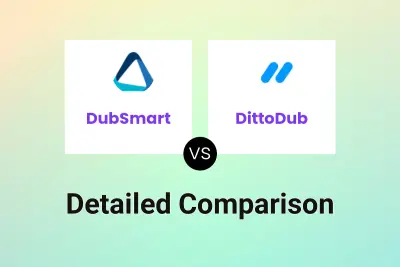
DubSmart vs DittoDub Detailed comparison features, price
ComparisonView details → -

VideoDubber vs Audiomatic Detailed comparison features, price
ComparisonView details → -
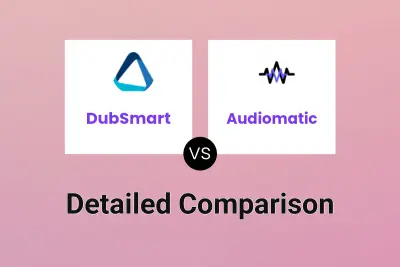
DubSmart vs Audiomatic Detailed comparison features, price
ComparisonView details → -

NeuralGen vs Audiomatic Detailed comparison features, price
ComparisonView details → -

Vidby vs Audiomatic Detailed comparison features, price
ComparisonView details → -

DubSmart vs AITransDub Detailed comparison features, price
ComparisonView details → -

DubSmart vs Dubbb Detailed comparison features, price
ComparisonView details → -
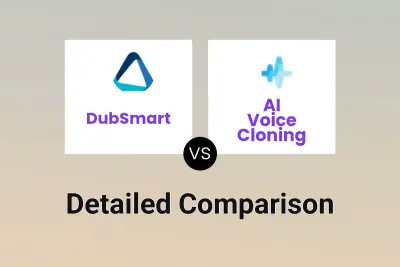
DubSmart vs AI Voice Cloning Detailed comparison features, price
ComparisonView details →
Didn't find tool you were looking for?