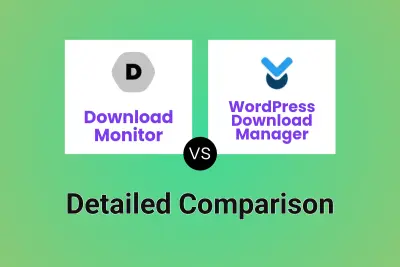Download Monitor
VS
Download Monitor
VS
 WordPress Download Manager
WordPress Download Manager
Download Monitor
Download Monitor offers a comprehensive solution for managing digital downloads on WordPress, designed to help businesses and creators control distribution, track file downloads, and convert website traffic into email subscribers. The plugin enables users to create, protect, and share downloadable files efficiently, providing advanced access control, seamless email integration, and robust tracking capabilities.
With Download Monitor, users can require form completion or email subscription before access, connect with popular services such as MailChimp and Amazon S3, and customize download pages for optimal user experience. The platform is built for performance and ease-of-use, allowing administrators to deliver secure digital downloads and monitor performance analytics, all without needing to code.
WordPress Download Manager
WordPress Download Manager is a feature-rich WordPress plugin designed for streamlined file management, secure downloads, and digital product sales. It enables administrators to manage and track file downloads, implement role-based access controls, and protect sensitive documents with multiple security measures, including password protection and download visibility settings.
This plugin also transforms a WordPress site into a fully functioning digital marketplace, offering capabilities such as flexible pricing models, coupon management, sales reporting, shopping cart integration, and a membership system. With customizable templates, bulk file import, social sharing locks, and integration with various payment gateways, it is a comprehensive solution for both document management and digital commerce.
Pricing
Download Monitor Pricing
Download Monitor offers Paid pricing with plans starting from $4 per month .
WordPress Download Manager Pricing
WordPress Download Manager offers Paid pricing with plans starting from $9 per month .
Features
Download Monitor
- File Download Management: Create, track, and control access to digital downloads on WordPress.
- Download Tracking: Monitor download performance with detailed logs and enhanced reporting.
- Lead Generation: Grow email lists with form and email subscription locks before file access.
- Advanced Access Control: Restrict file access by user role, IP address, or specific users.
- Third-Party Integrations: Seamless support for MailChimp, Amazon S3, Google Drive, Ninja Forms, Gravity Forms, and more.
- Customizable Download Buttons: Style download buttons without any coding.
- Captcha Protection: Prevent automated bot downloads using captcha verification.
- CSV Import/Export: Bulk import and export download data with ease.
- Custom Download Pages: Add ads, banners, or custom content to downloading pages.
- Regular Updates & Support: Continuous improvements and support for all users.
WordPress Download Manager
- Multi-file Package: Download multiple files in a single zip.
- Access Control: Manage user permissions for downloads.
- Password Protection: Secure files and packages with one or more passwords.
- Bandwidth Control: Limit download speeds to prevent server abuse.
- Bulk Import: Import and package files efficiently via FTP.
- Download Stats: Monitor downloads and user activity.
- Custom Templates: Customize the appearance of packages and download links.
- Social Media Locks: Restrict downloads based on social actions like Facebook Like or Tweet.
- E-Commerce Integration: Sell digital products with full shopping cart and payment gateway support.
- Membership & Subscriptions: Create paid membership levels and control content access accordingly.
Use Cases
Download Monitor Use Cases
- Selling digital products on a WordPress site.
- Offering free resources in exchange for email subscriptions.
- Securing digital files against unauthorized downloads.
- Tracking the popularity and usage of downloadable content.
- Managing document downloads for clients or team members.
- Mass importing and exporting download files for streamlined management.
- Customizing download pages for branding or advertising purposes.
- Restricting downloads to specific user roles or email lists.
WordPress Download Manager Use Cases
- Selling digital products or downloadable content via a WordPress site.
- Managing internal document access and tracking downloads in an organization.
- Implementing secure file storage and restricted downloads for paid members.
- Allowing users to download files after performing social media actions.
- Building a multi-vendor digital marketplace or storefront.
- Providing custom downloadable resources to customers or clients.
- Enabling educators to distribute course materials securely.
- Offering free or paid downloadable assets to website visitors.
FAQs
Download Monitor FAQs
-
Who is Download Monitor for?
Download Monitor is ideal for anyone with a WordPress website who wants to generate leads, sell digital products, or protect digital files from unauthorized downloads. -
What do I need to get started with Download Monitor?
To use Download Monitor, you need a self-hosted WordPress.org site or a website on WordPress.com's Business Plan. -
Does Download Monitor work on platforms other than WordPress?
No, Download Monitor is exclusively a WordPress plugin and does not work with other website platforms. -
Can I use Download Monitor without coding knowledge?
Yes, you can set up and customize Download Monitor without any coding. The plugin is designed for ease-of-use, though developers can further extend its functionality. -
What is Download Monitor’s refund policy?
Download Monitor offers a 14-day money-back guarantee if you are not satisfied for any reason.
WordPress Download Manager FAQs
-
What is the difference between the Free and Pro versions?
The Free version includes standard file management features, while the Pro version offers advanced access control, e-commerce integration, premium add-ons, and priority support. -
Which payment gateways are supported?
WordPress Download Manager supports popular payment gateways such as PayPal and Stripe and offers add-ons for additional options including cryptocurrency. -
Can I restrict download access based on user roles?
Yes, the plugin allows you to control download visibility based on user roles and membership levels. -
Is it possible to manage downloads from the front end?
Yes, members can manage their products, view sales stats, and earnings directly from the front end without accessing the WordPress admin panel. -
How are downloads protected from unauthorized access?
Downloads can be protected using passwords, social sharing locks, email verification, and granular access control settings.
Uptime Monitor
Uptime Monitor
Average Uptime
99.86%
Average Response Time
383.87 ms
Last 30 Days
Uptime Monitor
Average Uptime
99.44%
Average Response Time
586.37 ms
Last 30 Days
Download Monitor
WordPress Download Manager
More Comparisons:
Didn't find tool you were looking for?