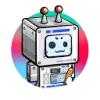 DomoAI
VS
DomoAI
VS
 Pixverse AI
Pixverse AI
DomoAI
DomoAI provides a comprehensive suite of AI-powered tools designed to enhance creative workflows. It enables users to easily generate anime videos and images, transform existing content, and animate characters.
The platform prioritizes user privacy and ensures content security, allowing creators to confidently leverage AI for their projects.
Pixverse AI
Pixverse AI leverages cutting-edge artificial intelligence to revolutionize the way video content is created. The platform combines advanced deep learning algorithms with an intuitive user interface, making professional video creation accessible to everyone.
Pixverse AI utilizes the latest developments in artificial intelligence and deep learning to deliver exceptional video generation capabilities. The technology understands the natural movement and dynamics of different subjects, allowing for realistic and engaging animations that bring static images to life, from subtle portrait animations to dynamic scene transformations.
Pricing
DomoAI Pricing
DomoAI offers Freemium pricing .
Pixverse AI Pricing
Pixverse AI offers Free pricing .
Features
DomoAI
- AI Video Generator: Create animated videos with a single click.
- Restyle Video/Image: Transform photos or videos into personalized masterpieces.
- 30+ Video Styles: Explore a wide range of well-designed styles.
- Image to Video: Transform static images into dynamic videos.
- Text to Image: Turn text into stunning images.
- Character Animation: Animate characters in videos with a cartoon or anime aesthetic.
- Image/Video Upscaler: Enhance the resolution and quality of images and videos.
- Background Remover: Easily remove backgrounds from images.
- AI Video Lip Sync: Synchronize lip movements in videos.
- AI Image Generator: Generate images using artificial intelligence.
Pixverse AI
- AI Video Generation: Transform static images into dynamic videos using state-of-the-art AI technology.
- Smart Animation: Add professional animation effects with just one click.
- Style Transfer: Transform your content with AI-powered style effects.
Use Cases
DomoAI Use Cases
- Creating engaging social media content
- Generating marketing materials
- Producing animated explainer videos
- Creating personalized artwork
- Developing visual assets for presentations
- Enhancing video and image quality
- Creating anime style contents.
Pixverse AI Use Cases
- Social media content
- Product demonstrations
- Marketing campaigns
- Personal projects
- Online advertising
- E-commerce product displays
FAQs
DomoAI FAQs
-
How do I use DomoAI?
Click here to use DomoAI on website, it’s a straightforward way to access our AI's capabilities and start creating right away! You can also join our Discord server at https://discord.gg/domoai, and simply use commands to interact with the DomoAI bot for quick and easy creative generation. -
Can I use the content generated commercially?
Absolutely! You retain full ownership of any content created with DomoAI, allowing you to use it for commercial purposes. -
Is my uploaded content secure?
We prioritize user privacy and understand that images and videos can be sensitive. DomoAI is committed to protecting your content, ensuring that images are not stored or accessed beyond what's necessary for generating your results. Your content remains solely yours; we do not use or share it for any purpose outside of your editing and creation needs.For more information, please visit privacy policy. -
What can I do with DomoAI?
DomoAI provides a diverse range of creative options. You can transform videos into various styles, generate and animate images from text and images, create detailed artwork or design elements, and even produce AI-generated animations from scratch. It serves as a comprehensive toolkit for art, design, and entertainment workflows. -
I have more questions. How can I reach out?
If you need assistance or have any questions or suggestions, please join our Discord community or email us at domoaiofficial@gmail.com directly.
Pixverse AI FAQs
-
What types of images can I animate?
Pixverse AI works with various types of images including: Portrait photos, Landscape images, Product photos, Artwork and illustrations, Marketing materials. -
Do I need technical skills to use Pixverse AI?
Not at all! Pixverse AI is designed to be user-friendly and intuitive. Our AI handles all the complex technical aspects of video generation. You just need to upload your image and choose your preferred effect - it's that simple! -
How fast can I create a video ?
With Pixverse AI, you can generate a video in just a few minutes. Our AI processes images quickly, and most videos are ready within 60 seconds. You can create multiple videos in one session, making it perfect for bulk content creation. -
Can I use the videos commercially?
Yes! Videos created with Pixverse AI's free plan can be used for both personal and commercial purposes.
Uptime Monitor
Uptime Monitor
Average Uptime
100%
Average Response Time
471.3 ms
Last 30 Days
Uptime Monitor
Average Uptime
99.58%
Average Response Time
596.27 ms
Last 30 Days
DomoAI
Pixverse AI
More Comparisons:
-

Vimmerse vs Pixverse AI Detailed comparison features, price
ComparisonView details → -

Animatable vs Pixverse AI Detailed comparison features, price
ComparisonView details → -

Live Portrait AI vs Pixverse AI Detailed comparison features, price
ComparisonView details → -
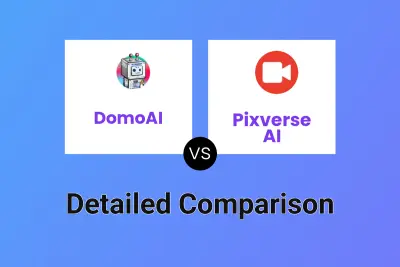
DomoAI vs Pixverse AI Detailed comparison features, price
ComparisonView details → -

PlayJump.AI vs Pixverse AI Detailed comparison features, price
ComparisonView details → -

DomoAI vs animeai.show Detailed comparison features, price
ComparisonView details → -
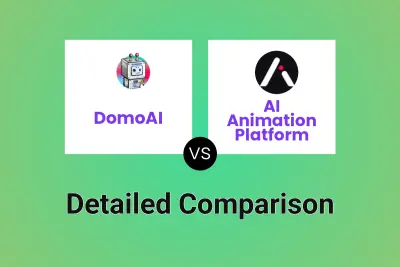
DomoAI vs AI Animation Platform Detailed comparison features, price
ComparisonView details → -
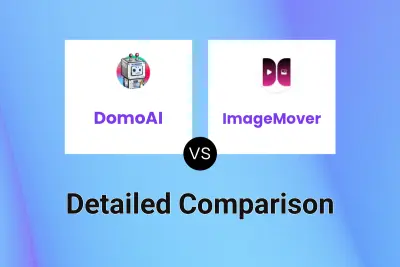
DomoAI vs ImageMover Detailed comparison features, price
ComparisonView details →
Didn't find tool you were looking for?