 DevAssistant AI
VS
DevAssistant AI
VS
 Codeanywhere
Codeanywhere
DevAssistant AI
DevAssistant AI is a comprehensive development platform that revolutionizes the coding experience by combining cloud-based VS Code IDE with powerful AI capabilities. It provides developers with an integrated environment where they can analyze codebases, make code modifications, and manage DevOps workflows efficiently.
The platform offers a robust set of features including AI-powered code analysis, automated code modifications, and custom workflow creation. With its cloud-based infrastructure, developers get instant access to a fully configured development workstation that includes essential computing resources and seamless AI integration.
Codeanywhere
Codeanywhere provides a robust, AI-powered cloud-based Integrated Development Environment (IDE) designed for modern software development workflows. It enables developers to quickly set up preconfigured development environments tailored for various tech stacks and programming languages, eliminating complex local setup processes. The platform integrates AI capabilities to enhance coding efficiency, offering features like intelligent code completion based on coding best practices and the user's codebase.
Built upon a familiar VS Code interface, Codeanywhere includes a fully-featured web-based terminal and supports a wide array of programming languages. It facilitates real-time collaboration through shared workspaces, pair programming, and direct SSH access for team debugging. Users can leverage powerful container environments, including GPU instances for demanding AI development tasks, ensuring performance on demand for any workload.
Pricing
DevAssistant AI Pricing
DevAssistant AI offers Freemium pricing with plans starting from $20 per month .
Codeanywhere Pricing
Codeanywhere offers Freemium pricing with plans starting from $10 per month .
Features
DevAssistant AI
- Cloud VS Code IDE: Integrated development environment with instant setup
- AI Code Analysis: Ability to analyze both public and private repositories
- Code Modification: AI-powered code addition and updates with side-by-side comparison
- Custom DevOps Workflows: AI-assisted workflow creation and automation
- Development Environment: 2 vCPUs, 2GB Memory, and 30GB Storage allocation
- GPT-4 Integration: $20 GPT-4 credit included with subscription
Codeanywhere
- AI Code Completion: Get intelligent code suggestions based on best practices and your codebase, powered by integrated language models.
- AI Problem Solving: Use AI assistance to understand code, answer questions, and find relevant files or documentation.
- Preconfigured Development Environments: Start coding instantly with ready-to-use environments for various languages and frameworks.
- VS Code Based Interface: Work within a familiar and intuitive editor, including support for extensions, themes, and keybindings.
- Integrated Web Terminal: Run commands, debug applications, and manage servers directly within the IDE.
- Collaborative Workspaces: Share workspaces, pair-program, and debug together in real-time.
- SSH Access Sharing: Grant teammates direct terminal access for collaborative debugging.
- GPU Instances: Access powerful GPU-optimized environments for AI development and compute-intensive tasks.
- Broad Language Support: Code in numerous programming languages and frameworks.
Use Cases
DevAssistant AI Use Cases
- Analyzing complex codebases
- Automating code modifications
- Setting up development environments
- Streamlining DevOps workflows
- Code review and analysis
- Repository management
Codeanywhere Use Cases
- Accelerating developer onboarding with pre-configured environments.
- Providing a cloud-based alternative to local Virtual Desktop Infrastructure (VDI).
- Creating preview environments for testing and feedback.
- Facilitating collaborative coding and pair programming.
- Developing and training AI models using GPU instances.
- Streamlining coding workflows for contractors and remote teams.
- Enabling development on devices like Chromebooks.
- Conducting technical interviews with shared coding environments.
FAQs
DevAssistant AI FAQs
-
Can I upgrade later on?
Not at the moment, but they are adding capabilities to add more plans with different configurations. Users can upgrade to those plans once they are available. -
Can I port my own VM?
Not at the moment. The feature is being assessed based on user needs.
Codeanywhere FAQs
-
How secure is my code and data on Codeanywhere?
Security is a top priority. Data is encrypted in transit (SSL/TLS), strict access controls and authentication are used, and regular backups are performed for data integrity. -
What languages and frameworks are supported in Codeanywhere?
It supports a wide range of languages (JavaScript, Python, PHP, Ruby, Java, etc.) and offers pre-configured environments for frameworks like Node.js, Django, and Laravel. -
Can I use Codeanywhere to work with my existing repositories?
Yes, it integrates with GitHub, GitLab, and Bitbucket, allowing you to clone and work with your existing repositories. -
What payment methods are supported?
Major credit/debit cards (Visa, MasterCard, Amex) and PayPal are accepted. Invoicing/bank transfers may be available for enterprise customers. -
How can I cancel my Codeanywhere subscription?
Cancel anytime via the “Billing” section in your Dashboard. The plan terminates at the end of the current billing cycle. Contact support for assistance if needed.
Uptime Monitor
Uptime Monitor
Average Uptime
99.86%
Average Response Time
88.2 ms
Last 30 Days
Uptime Monitor
Average Uptime
99.44%
Average Response Time
160.83 ms
Last 30 Days
DevAssistant AI
Codeanywhere
More Comparisons:
-
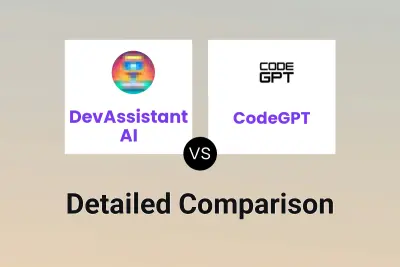
DevAssistant AI vs CodeGPT Detailed comparison features, price
ComparisonView details → -

DevAssistant AI vs EasyCode Detailed comparison features, price
ComparisonView details → -

DevAssistant AI vs Codeanywhere Detailed comparison features, price
ComparisonView details → -

RunCode vs Codeanywhere Detailed comparison features, price
ComparisonView details →
Didn't find tool you were looking for?