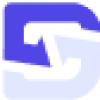 DeepSwaper
vs
DeepSwaper
vs
 iSmartta
iSmartta
DeepSwaper
DeepSwaper is an online platform that leverages artificial intelligence to facilitate face swapping in various media formats, including photos, videos, and GIFs. The process is designed to be user-friendly, allowing for quick and realistic results without requiring specialized technical skills.
The platform supports JPG, PNG, and WEBP file formats up to 10 MB. DeepSwaper prioritizes user experience by offering a streamlined interface and efficient processing, delivering high-quality outputs that are free of watermarks.
iSmartta
iSmartta is an online platform providing advanced AI-driven face-swapping capabilities for both videos and photos. This free tool enables users to seamlessly replace faces in a variety of media formats, including JPG, PNG, WEBP, MP4, MOV, M4V, and WEBM.
iSmartta employs sophisticated facial recognition technology to achieve hyper-realistic and studio-quality results, all within a secure and private environment. The platform processes face swaps rapidly, offering an intuitive user interface that requires no prior editing skills.
DeepSwaper
Pricing
iSmartta
Pricing
DeepSwaper
Features
- Video Face Swap: Easily change faces in videos.
- Photo Face Swap: Swap faces in photos with realistic results.
- GIF Face Swap: Replace faces in animated GIFs.
- Group Face Swap: Swap faces among multiple people in a single image or video (Coming soon).
- Fast Processing Speed: Quick generation of face-swapped media.
- High Quality Results: Realistic and seamless face swaps.
iSmartta
Features
- Hyper-Realistic Face Swaps: Generates natural-looking face swaps in videos and photos.
- Studio-Quality Results: Maintains high image and video quality during the face-swapping process.
- Ultra-Fast Processing: Performs face swaps rapidly, completing the workflow online in seconds.
- Free and Easy to Use: Accessible through a web browser with an intuitive interface; no editing skills required.
- Private & Secure:Uploaded and generated files are only visable to you.
DeepSwaper
Use cases
- Creating funny and engaging content for social media.
- Making personalized videos and GIFs.
- Generating unique portraits and images.
- Adding a creative twist to family photos or group shots.
- Creating custom memes.
iSmartta
Use cases
- Creating funny GIF memes for social media.
- Making personalized videos with celebrity face swaps.
- Generating humorous content by swapping faces in movie clips.
- Experimenting with gender swaps in photos and videos.
- Visualizing yourself in different outfits, such as trying out how you would look in different types of clothing without physically changing
DeepSwaper
FAQs
-
What Is DeepSwaper.net?
DeepSwaper.net is not defined in content, but it is assumed DeepSwaper.net is a website where you can find DeepSwaper tool.How Does DeepSwaper Work?
DeepSwaper uses AI to swap faces in photos, videos, and GIFs. You upload the files, select the faces, and the AI processes the swap.Can I Swap Faces for Free?
Yes, DeepSwaper offers a free plan with limited daily credits.AI Face Swap Can Be Used In?
It wasn't specified where it can be used, this question can be skipped.How to Achieve Better Face Swap Results?
This was no clarified in content, so this question can be skipped.How to Contact the DeepSwaper Team?
Users can reach out via Customer Support, which is linked on the DeepSwaper website.Is Using DeepSwaper Safe?
This wasn't mentioned in given content, this question can be skipped.
iSmartta
FAQs
-
Is it free to swap faces online?
Absolutely yes. iSmartta is a totally free AI face swap platform. You can replace faces in videos, photos at no cost.Is it safe to swap faces online?
It’s safe. iSmartta is a 100% secure face swap online platform with no malware and ads. And, the original, target files and face swapping results will never be preserved and leaked. Your privacy can be well protected.Can you face swap in any video or image?
Any video or image with a face can be the original source. After uploading the original and target face, iSmartta empowers you to replace face with no limitation.What type of file format does iSmartta face swap support?
iSmartta supports the mainstream photo and video formats. Photo: JPG, PNG, WebM Video: MP4, MOV, M4V, WebMHow to achieve the best face swapping result?
Although iSmartta is able to deliver possible highest quality results, there are some tips helping you get a perfect face swap. Upload photos or videos with clear facial features. Front face image is the best. Upload clear photos or videos, no blurry or mosaic.
DeepSwaper
Uptime Monitor
Average Uptime
100%
Average Response Time
170.64 ms
Last 30 Days
iSmartta
Uptime Monitor
Average Uptime
99.87%
Average Response Time
92.5 ms
Last 30 Days
DeepSwaper
iSmartta
Related:
-
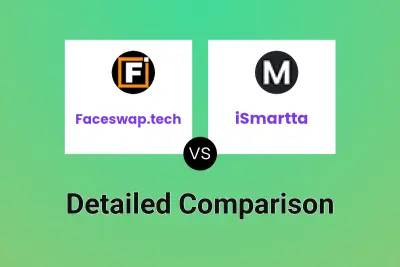
Faceswap.tech vs iSmartta Detailed comparison features, price
-
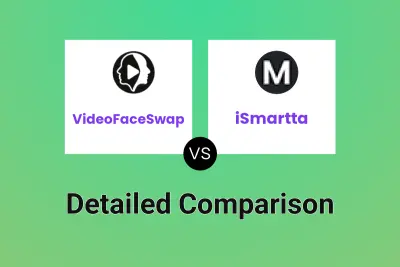
VideoFaceSwap vs iSmartta Detailed comparison features, price
-

FaceSwap vs iSmartta Detailed comparison features, price
-

DeepSwaper vs iSmartta Detailed comparison features, price
-

Face Swap App vs iSmartta Detailed comparison features, price
-

FreeFaceSwap.ai vs iSmartta Detailed comparison features, price
-

SwapAnything.io vs iSmartta Detailed comparison features, price
-

Deep Face Swap vs iSmartta Detailed comparison features, price