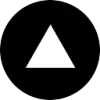 DashAI
VS
DashAI
VS
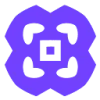 GPT SidePanel
GPT SidePanel
DashAI
DashAI is a powerful Chrome extension that seamlessly integrates ChatGPT functionality into your browsing experience. The extension enables users to interact with ChatGPT directly from any webpage, eliminating the need for context switching and enhancing productivity.
The tool offers comprehensive features including webpage summarization, AI-powered quick actions, audio transcription capabilities, and an extensive prompt library. Users can access these functions through convenient keyboard shortcuts, making it an efficient solution for streamlined AI-assisted browsing.
GPT SidePanel
GPT SidePanel offers a streamlined way to leverage the power of GPT directly within your browser. This Chrome extension integrates a sidepanel accessible on any webpage, enabling users to interact with AI using custom prompts for various tasks.
Users can add and manage their frequently used prompts, executing them with a single click to significantly boost workflow efficiency. The tool maintains separate chat contexts for each webpage, allowing for focused conversations. All interaction history is saved, providing easy access for review or clearing.
Pricing
DashAI Pricing
DashAI offers Pay Once pricing with plans starting from $17 per month .
GPT SidePanel Pricing
GPT SidePanel offers Free pricing .
Features
DashAI
- Side Chat: Access ChatGPT on every webpage with ⌘ + k shortcut
- Webpage Summaries: Instantly summarize any webpage with ⌘ + B shortcut
- AI Quick Actions: Execute AI commands on highlighted text
- Audio Transcriptions: Convert speech to text from any webpage
- AI Text Expander: Generate AI content in any text box
- Chat History: Save and search through all conversations
- Prompt Library: Access over 100 pre-built prompts
- Customizable Configuration: Manage shortcuts and webpage permissions
GPT SidePanel
- Personalized Prompts: Add and use frequently used prompts with a single click.
- Sidepanel Access: Access the GPT sidepanel on any webpage using a shortcut (Alt+G/Option+G) or clicking the extension icon.
- Contextual Conversations: Maintain separate chat windows and contexts for each webpage.
- Chat History: Retain and browse all conversation history for each chat.
- Quick Commands: Use built-in commands like translate, summary, explain, and polish for webpage content.
Use Cases
DashAI Use Cases
- Summarizing long articles
- Quick email drafting using voice
- Social media content creation
- Text translation on any webpage
- AI-assisted writing and editing
- Content research and analysis
GPT SidePanel Use Cases
- Boosting productivity by quickly applying custom prompts to web content.
- Summarizing articles or web pages instantly.
- Translating text on websites.
- Explaining complex topics found online.
- Polishing written text directly on a webpage.
- Conducting research and gathering information efficiently.
FAQs
DashAI FAQs
-
How does DashAI work?
Install the chrome extension and provide your OpenAI API key and license key (after purchasing). A free trial is available to test the functionality. -
Is there a free trial?
Yes, you can interact with ChatGPT 20 times using just your OpenAI API Key before being prompted to purchase a license key. -
Is GPT4 access available?
GPT4 access will soon be available. Users will receive all future updates of the chrome extension with their purchase. -
How is my data stored?
All data is stored within your browser and never on DashAI servers. -
Can I buy the source code?
Yes, the source code is available for $59 on Gumroad. No support or future updates will be provided for code purchases.
GPT SidePanel FAQs
-
Is GPT SidePanel free or do I need to pay for it?
No, it is not required. We are currently in the Beta testing phase and all features are free of charge. -
Do I have to sign-up to use GPT SidePanel?
No, at the moment you can do a UNLIMITED chats with no sign in. -
Will you support more browsers?
Not currently. We're considering about it. -
Will there be more features in the future?
Absolutely, we will continue to iterate and introduce more features. -
Who is GPT SidePanel useful for?
Anyone who wants to enhance work efficiency through GPT.
Uptime Monitor
Uptime Monitor
Average Uptime
100%
Average Response Time
99.69 ms
Last 30 Days
Uptime Monitor
Average Uptime
0%
Average Response Time
0 ms
Last 30 Days
DashAI
GPT SidePanel
More Comparisons:
-

DashAI vs Enhanced ChatGPT Detailed comparison features, price
ComparisonView details → -

DashAI vs UniJump Detailed comparison features, price
ComparisonView details → -

DashAI vs pageg.pt Detailed comparison features, price
ComparisonView details → -

DashAI vs QuickyAI Detailed comparison features, price
ComparisonView details → -
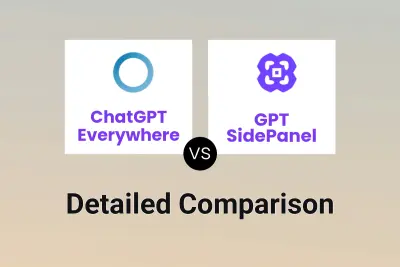
ChatGPT Everywhere vs GPT SidePanel Detailed comparison features, price
ComparisonView details → -

DashAI vs GPT SidePanel Detailed comparison features, price
ComparisonView details → -

Prospect Sidekick vs GPT SidePanel Detailed comparison features, price
ComparisonView details → -

DashAI vs GPT Quicker Detailed comparison features, price
ComparisonView details →
Didn't find tool you were looking for?