 CtrlFire Fingerprint Browser
VS
CtrlFire Fingerprint Browser
VS
 DICloak
DICloak
CtrlFire Fingerprint Browser
CtrlFire Fingerprint Browser is engineered for advanced multi-account management, offering independent browser environments that prevent accounts from being linked or detected by platforms. By simulating unique fingerprints for each session, the tool ensures maximum privacy and security while providing robust protection against platform detection and data breaches.
Designed for efficiency and adaptability, CtrlFire supports automated script operations and plugin integration, enabling users to streamline repetitive tasks. The browser's compatibility with multiple platforms makes it suitable for cross-border e-commerce, advertising, marketing, and social media management. With dedicated technical support and comprehensive privacy safeguards, it empowers professionals to achieve operational excellence and security.
DICloak
DICloak is an anti-detect browser leveraging artificial intelligence to facilitate the seamless and secure management of unlimited online accounts within a single platform. Its core strength lies in isolating browser profiles for improved privacy, stability, and the prevention of account bans—ideal for professionals handling e-commerce, social media marketing, web scraping, affiliate marketing, and advertising.
With DICloak, users benefit from advanced browser fingerprinting, robust RPA automation capabilities, and flexible proxy configurations to switch IPs in real-time. AI-driven features enhance team collaboration, supporting permission management, data isolation, and the sharing of profiles among team members, making it an essential productivity tool for modern digital operations.
Pricing
CtrlFire Fingerprint Browser Pricing
CtrlFire Fingerprint Browser offers Other pricing .
DICloak Pricing
DICloak offers Freemium pricing with plans starting from $8 per month .
Features
CtrlFire Fingerprint Browser
- Account Manager: Allows independent environments to ensure accounts are not linked.
- Fingerprint Simulation: Simulates unique fingerprints to prevent platform detection and enhance security.
- Advanced Automation Tools: Supports batch operations and script automation for increased efficiency.
- Cross Platform Simulation: Operates flexibly across multiple platforms for diverse needs.
- Plugin Support: Enables integration, independent development, and global usage of browser plugins.
- Environmental Isolation: Prevents data breaches and links between accounts.
- Technical Expert Support: Provides dual-layer security and around-the-clock assistance.
DICloak
- AI Browser Fingerprinting: Automatically generates real browser fingerprints for secure profile management.
- Independent Browser Profiles: Isolates each account to prevent cross-tracking and enhance privacy.
- Flexible Proxy Configuration: Supports multiple proxy types for real-time IP switching.
- Team Collaboration: Offers multi-user support, permission management, and data isolation.
- RPA Automation: Provides batch operations and customizable RPA scripts to automate repetitive tasks.
- Batch Profile Operations: Allows import, creation, updating, export, and clone operations in bulk.
- Extension Support: Enables browser extensions to improve workflow efficiency.
- Multi-Device Access: Supports secure login and operations across multiple devices.
- Cloud Sync: Ensures profile data and settings are synchronized and backed up online.
- Open API (for internal use): Integrates business workflows (feature available for select plans).
Use Cases
CtrlFire Fingerprint Browser Use Cases
- Managing multiple e-commerce business accounts securely.
- Operating several advertising or marketing accounts without platform association.
- Running numerous social media profiles for clients while ensuring privacy.
- Automating repetitive online tasks using script operations.
- Testing web platforms or applications from independent simulated environments.
DICloak Use Cases
- Managing multiple social media marketing accounts securely from a single browser.
- Running several e-commerce store accounts without risk of bans or cross-contamination.
- Conducting large-scale web scraping tasks with distinct identities for each project.
- Performing affiliate marketing operations across various platforms using separate profiles.
- Executing diversified online advertising strategies and A/B ad account testing.
- Coordinating remote teams for multi-account campaigns with secure data isolation.
- Automating repetitive login and account management tasks via RPA scripts.
FAQs
CtrlFire Fingerprint Browser FAQs
-
What is the primary function of CtrlFire Fingerprint Browser?
CtrlFire Fingerprint Browser provides secure, independent environments for managing multiple online accounts without linking, using intelligent fingerprint simulation to prevent platform detection. -
Does CtrlFire support automation for repetitive tasks?
Yes, CtrlFire offers advanced automation tools, including script operations and batch processing, to enhance work efficiency. -
How does CtrlFire enhance security and privacy?
It isolates account environments, simulates unique fingerprints, and offers advanced security features to prevent data breaches and ensure privacy. -
What types of plugins are supported?
CtrlFire allows users to integrate, develop, and upload various browser plugins tailored to diverse business scenarios. -
Is technical support available for CtrlFire users?
Yes, CtrlFire provides 24/7 remote technical support to assist users with any technical issues or inquiries.
DICloak FAQs
-
Does DICloak offer a free trial?
Yes, DICloak provides a free plan with limited features so users can try out the core functions before upgrading to paid plans. -
Can I modify my subscription plan?
Yes, DICloak allows users to change their subscription plans at any time without restrictions. -
What are the payment options for DICloak?
DICloak accepts major payment methods including PayPal, VietinBank Visa, Mastercard, and cryptocurrencies like Bitcoin, USDT, USDC, and ETH. -
Which plan is suitable for teams?
The Share Plan and Share+ Plan are designed for teams, offering flexible member addition and up to unlimited profiles based on the chosen subscription.
Uptime Monitor
Uptime Monitor
Average Uptime
43.4%
Average Response Time
966.88 ms
Last 30 Days
Uptime Monitor
Average Uptime
99.72%
Average Response Time
1532.27 ms
Last 30 Days
CtrlFire Fingerprint Browser
DICloak
More Comparisons:
-

CtrlFire Fingerprint Browser vs Undetectable Detailed comparison features, price
ComparisonView details → -

Undetectable vs DICloak Detailed comparison features, price
ComparisonView details → -

CtrlFire Fingerprint Browser vs DICloak Detailed comparison features, price
ComparisonView details → -

RoxyBrowser vs DICloak Detailed comparison features, price
ComparisonView details → -
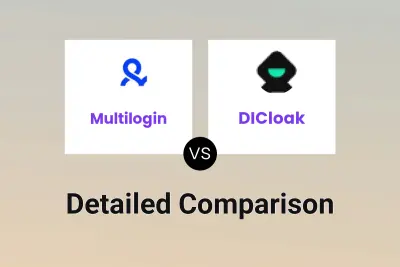
Multilogin vs DICloak Detailed comparison features, price
ComparisonView details →
Didn't find tool you were looking for?