 Crew HRM
VS
Crew HRM
VS
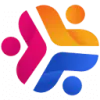 WPHRM
WPHRM
Crew HRM
Crew HRM offers a comprehensive suite for WordPress sites to enhance employee management and recruitment processes. With a dynamic dashboard, users can oversee organizational activities, manage interview schedules, access robust job post statistics, and easily host virtual meetings via integrated platforms such as Google Meet and Zoom. Advanced job posting features allow for fast job creation with customizable templates, personalized hiring flows, and collaborative tools for involving team members in decision-making.
Users benefit from a dynamic candidate management system that enables inbox-style navigation, streamlined communication, and built-in activity logging, ensuring efficient and transparent hiring. Crew HRM also integrates OpenAI to generate job descriptions and question sets, while offering professionally designed templates for career pages and powerful search and filtering options to help applicants navigate opportunities with ease. White labeling options make it suitable for agencies and enterprises seeking branded recruitment solutions.
WPHRM
WPHRM is a powerful HR management software designed as a WordPress plugin to simplify employee management for startups and mid-sized businesses. The software integrates seamlessly into your existing WordPress site, providing a dedicated dashboard where you can handle everything from employee records and attendance to payroll processing and leave management.
Its customizable dashboard allows businesses to tailor their HR environment, manage multiple departments, automate payroll calculations, and facilitate secure internal communication. Features include unlimited employee additions, salary slip generation, voting and feedback systems, and regular updates, ensuring efficient and streamlined HR operations while maintaining a user-friendly setup and experience.
Pricing
Crew HRM Pricing
Crew HRM offers Freemium pricing with plans starting from $17 per month .
WPHRM Pricing
WPHRM offers Free Trial pricing with plans starting from $19 per month .
Features
Crew HRM
- Robust Dashboard: Provides an overview of key organizational metrics and activities.
- Calendar and Schedules: Organizes and displays all interview schedules in an integrated calendar.
- Advanced Job Posting: Supports customizable templates and tailored hiring flows.
- Dynamic Candidate Profile: Offers inbox-style navigation, one-click movement, and attachment viewing without downloads.
- Built-in Communication: Enables sending emails to applicants and team collaboration notes.
- Activity Log: Tracks team interactions and ensures transparency.
- Professionally Designed Templates: Showcases job posts with customizable filters and advanced search options.
- Integration with Google Meet and Zoom: Schedules and manages virtual interviews directly within the platform.
- OpenAI-Powered Job Description Generation: Creates job descriptions and interview question sets using AI.
- White Labeling: Allows agencies to customize branding for clients.
WPHRM
- Unlimited Employees: Add and manage an unlimited number of employee profiles.
- Attendance Management: Track employee attendance and generate detailed reports.
- Payroll Automation: Automate payroll calculations, generate salary slips, and manage payments and deductions.
- Customizable Dashboard: Personalize dashboard widgets, color schemes, and branding elements.
- Leave Management: Handle employee leave requests, approvals, and balances efficiently.
- Multi-Department Integration: Manage multiple company departments within the same system.
- Internal Messaging: Secure communication channel between employees and management.
- Notification Management: Announce news, updates, and alerts to employees.
- Reporting & Analytics: Gain insights through customizable HR reports and analytics.
- Voting System: Conduct polls and collect employee feedback easily.
Use Cases
Crew HRM Use Cases
- Managing recruitment campaigns for multiple departments within an organization.
- Automating job post creation and candidate screening for HR teams.
- Integrating virtual interview scheduling with Google Meet or Zoom.
- Facilitating collaborative candidate reviewing and decision-making among hiring teams.
- Building and managing a career page on a corporate WordPress site.
- Generating AI-powered job descriptions and question sets.
- Improving applicant filtering with dynamic search and taxonomy options.
- Providing branded recruitment solutions for clients as a digital agency.
WPHRM Use Cases
- Automate employee attendance tracking and reporting.
- Generate and manage salary slips for payroll processing.
- Streamline the leave request and approval process.
- Centralize and organize all employee records in one system.
- Configure and manage different departments and roles within a company.
- Facilitate internal communication and announcements.
- Gather feedback from employees through integrated polling.
- Personalize the HR dashboard to match company branding and workflows.
FAQs
Crew HRM FAQs
-
How can I get support over a video call?
Support via video calls is available to customers on the large site plan. Priority support and video calls can be requested using any preferred channel. -
Do you offer support via Telegram or Whatsapp?
Lifetime medium or large plan holders can request support through Telegram or Whatsapp. -
What is the refund policy?
Crew HRM offers a 30-day no-questions-asked refund policy, processed within 2 business days after contacting support. -
Do you offer installment payment options?
Customers may request to pay in three installments over 90 days by contacting the support team. -
How can I request installation and configuration services?
After purchasing the plugin, users can request installation and configuration services via the contact form on the website.
WPHRM FAQs
-
What is the reason for the recurring payment for WPHRM?
The recurring payment ensures ongoing support, maintenance, updates, compatibility with WordPress, and access to customer support for WPHRM. -
Is the WPHRM plugin free to use or do I need to pay for it?
WPHRM offers a 30-day free trial. After the trial, users must subscribe to continue using the plugin. -
Is it possible to utilize WPHRM for managing employee payroll and salary slips?
Yes, WPHRM includes advanced payroll management features that automate salary calculations and salary slip generation. -
Does WPHRM offer customer support and regular updates?
Yes, WPHRM provides customer support via email and WhatsApp, and releases regular software updates. -
If I decide to cancel my subscription, what are the consequences?
Canceling the subscription results in loss of access to WPHRM features and future updates.
Uptime Monitor
Uptime Monitor
Average Uptime
92.92%
Average Response Time
3110.97 ms
Last 30 Days
Uptime Monitor
Average Uptime
100%
Average Response Time
1584.59 ms
Last 30 Days
Crew HRM
WPHRM
Didn't find tool you were looking for?
