 ComfyUI Web
VS
ComfyUI Web
VS
 Stable Diffusion 3.5
Stable Diffusion 3.5
ComfyUI Web
ComfyUI Web offers a user-friendly, web-based interface for generating AI art using Stable Diffusion. It leverages powerful models like SDXL Turbo to produce high-resolution, realistic images from text descriptions. The platform emphasizes user privacy and accessibility, offering unlimited free image generation without storing user data or prompts.
ComfyUI Web provides rapid image generation, typically completing requests within 10-60 seconds. It supports full commercial rights for generated images and is designed for ease of use, even for beginners. This eliminates the need for local installations or expensive hardware, making advanced AI image creation accessible to everyone.
Stable Diffusion 3.5
Explore advanced AI-driven image creation using the Stable Diffusion 3.5 models developed by Stability AI. This platform allows users to transform textual descriptions into detailed and visually compelling images. It harnesses sophisticated technology, including multiple model variants like Large, Large Turbo, and Medium, catering to different needs ranging from professional high-resolution output to rapid generation suitable for consumer hardware.
The underlying technology incorporates features like Query-Key Normalization for stable training, LoRA training for fine-tuning on specific datasets, and enhanced architectures for improved coherence and quality. This tool provides a versatile solution for generating images across various styles, adhering closely to user prompts and supporting multiple resolutions, making it suitable for a wide array of creative and professional applications.
Pricing
ComfyUI Web Pricing
ComfyUI Web offers Free pricing .
Stable Diffusion 3.5 Pricing
Stable Diffusion 3.5 offers Paid pricing with plans starting from $14 per month .
Features
ComfyUI Web
- High Quality: Utilizes Stable Diffusion XL model for stunning, high-resolution image generation.
- Free: Unlimited image generation without any cost.
- User Privacy Protection: No storage or sharing of user-created images or personal information.
- Speed: Image generation in seconds.
- Freedom: No limitations on input prompts.
- Easy to use: User-friendly interface and prompt tools for accessibility.
Stable Diffusion 3.5
- Customizability: Allows fine-tuning models for specific creative needs.
- Efficient Performance: Optimized to run effectively on consumer hardware.
- Diverse Outputs: Generates a variety of styles and features with minimal prompting.
- Prompt Adherence: Excels in ensuring generated images closely match user intentions.
- Stylistic Variety: Enables creation of images in various styles, including photography and painting.
- Multi-Resolution Image Generation: Provides flexible image generation across different resolutions.
- Model Variants: Offers Stable Diffusion 3.5 Large (8B parameters), Large Turbo (distilled, fast), and Medium (balanced) models.
- Query-Key Normalization: Ensures reliable model training and straightforward fine-tuning.
- LoRA Training: Supports bespoke dataset fine-tuning for enhanced creative control.
- MMDiT-X Architecture: Improves output quality and coherence (Medium model).
- Distillation Techniques: Achieves rapid, premium image generation (Large Turbo model).
Use Cases
ComfyUI Web Use Cases
- Creating art
- Generating realistic images
- Designing album covers
- Producing product images
- Creating logos
Stable Diffusion 3.5 Use Cases
- Generating unique artwork across various styles.
- Rapidly prototyping designs from concepts.
- Creating visual aids for complex research concepts.
- Developing compelling imagery for educational materials.
- Crafting dynamic content for media and entertainment platforms.
FAQs
ComfyUI Web FAQs
-
What is ComfyUI?
ComfyUI is a powerful and flexible interface for Stable Diffusion, a deep learning AI model that generates images from text descriptions. It's designed to be user-friendly and accessible, allowing anyone to create and customize their own workflows for image generation. -
What is Stable Diffusion?
Stable Diffusion is a deep learning AI model that generates images from text descriptions. It's a powerful tool for creating realistic and artistic images, and is widely used in the field of AI art generation. -
Is there a limit to how many images using ComfyUI?
No, you can generate as many AI images as you want through comfyui without any limits. We provide unlimited free generation. -
Do I have full commercial rights for images I create?
Yes, images generated using our site can be used commercially with no attribution required, subject to our content policies. The CC0 waiver applies. -
What is the difference between ComfyUI and ComfyUI Web?
ComfyUI is a local application that runs on your computer, while ComfyUI Web is a web-based application that runs on our server. ComfyUI is more powerful and flexible than ComfyUI Web, but ComfyUI Web is online and free.
Stable Diffusion 3.5 FAQs
-
What are the different models available in Stable Diffusion v3.5?
There are three models: Large for professional use with 8 billion parameters, Large Turbo optimized for speed without sacrificing quality, and Medium designed for consumer hardware, balancing performance and accessibility. -
What is the licensing policy for Stable Diffusion v3.5?
It is available under a permissive Stability AI Community License, allowing free non-commercial use and commercial use for startups with annual revenues under $1M. An Enterprise License is required for larger businesses. -
How do I access the Stable Diffusion v3.5 models?
Models can be accessed through platforms like Hugging Face, Stability AI API, Replicate, ComfyUI, and DeepInfra, allowing integration into various workflows. -
What safety measures are in place for using Stable Diffusion v3.5?
Stability AI prioritizes responsible AI practices, implementing measures to prevent misuse and ensuring ethical use of the technology. -
What are the system requirements for running Stable Diffusion v3.5?
System requirements vary by model, but a modern GPU with at least 8GB of VRAM is generally recommended for optimal performance.
Uptime Monitor
Uptime Monitor
Average Uptime
99.85%
Average Response Time
805.04 ms
Last 30 Days
Uptime Monitor
Average Uptime
18.12%
Average Response Time
25.96 ms
Last 30 Days
ComfyUI Web
Stable Diffusion 3.5
More Comparisons:
-

Stable Diffusion 3 vs Stable Diffusion 3.5 Detailed comparison features, price
ComparisonView details → -

Gen-Image vs Stable Diffusion 3.5 Detailed comparison features, price
ComparisonView details → -
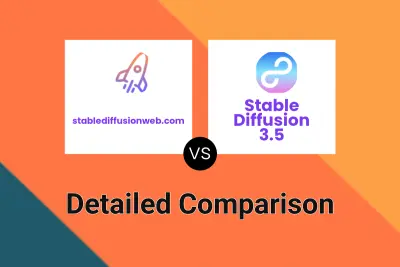
stablediffusionweb.com vs Stable Diffusion 3.5 Detailed comparison features, price
ComparisonView details → -

AI Image Generator vs Stable Diffusion 3.5 Detailed comparison features, price
ComparisonView details → -

Stable Diffusion AI vs Stable Diffusion 3.5 Detailed comparison features, price
ComparisonView details → -

ComfyUI Web vs Stable Diffusion 3.5 Detailed comparison features, price
ComparisonView details → -

AI Drawing Generator vs Stable Diffusion 3.5 Detailed comparison features, price
ComparisonView details → -

Stability AI vs Stable Diffusion 3.5 Detailed comparison features, price
ComparisonView details →
Didn't find tool you were looking for?