 CodeMate
VS
CodeMate
VS
 Jetcode
Jetcode
CodeMate
CodeMate is an advanced AI pair programmer designed to assist developers in writing error-free code. Its powerful features provide an intuitive interface, allowing for smarter coding and a seamless navigation experience through complex codebases. CodeMate is equipped with state-of-the-art machine learning models that enable smooth integration with development environments such as Visual Studio Code. Additionally, the tool facilitates the ability to debug code, optimize for performance, refactor for quality, and even conduct detailed code reviews as if an experienced developer is providing guidance.
Geared towards streamlining developer workflows and accelerating productivity, the AI Assistant can perform tasks from CRUD operations to adding documentation with a single command. With CodeMate, developers can confidently focus on solving complex problems rather than getting bogged down by debugging and code quality concerns. The tool also offers the unique capability of connecting to Git repositories, web documents, and more, providing context-aware chat interactions that ensure no sensitive data ever leaves the developers' environment. The AI-powered suggestions for improvement and detailed explanations of errors make it an indispensable asset for any coding professional.
Jetcode
Jetcode.ai provides developers with an advanced AI coding assistant to significantly enhance productivity and code quality. It leverages artificial intelligence to understand code context, suggest completions, generate code snippets, and identify potential bugs. The tool aims to streamline the development process, allowing programmers to focus on complex problem-solving rather than repetitive coding tasks.
Designed for seamless integration with popular Integrated Development Environments (IDEs) like VS Code and JetBrains IDEs, Jetcode functions directly within the developer's existing workflow. It offers capabilities such as intelligent code completion, real-time debugging assistance, code refactoring suggestions, and the generation of unit tests. This direct integration ensures that developers can access powerful AI assistance without switching contexts, making coding faster and more efficient.
Pricing
CodeMate Pricing
CodeMate offers Freemium pricing with plans starting from $30 per month .
Jetcode Pricing
Jetcode offers Freemium pricing with plans starting from $10 per month .
Features
CodeMate
- Advanced ML models: Provide intelligent code analysis and context-aware suggestions.
- Debugging capabilities: Analyzes code against multiple test cases to highlight errors and provide fixes.
- Code optimization: Refactors codebase to eliminate redundancy and improve quality.
- CodeMate Chat: Context-aware chat feature connects with codebases, documentation, and Git repositories securely.
Jetcode
- AI Code Completion: Intelligently suggests and completes code lines or entire functions based on context.
- Code Generation: Generates code snippets, functions, or boilerplate based on natural language descriptions or existing code.
- AI Debugging: Helps identify and suggest fixes for bugs in real-time.
- Code Refactoring: Provides suggestions to improve code structure, readability, and performance.
- Unit Test Generation: Automatically generates unit tests for your code.
- IDE Integration: Works seamlessly within popular IDEs like VS Code and JetBrains IDEs.
- Multi-language Support: Understands and assists with various popular programming languages.
Use Cases
CodeMate Use Cases
- Streamlined coding workflow for developers
- Efficient debugging and code review process
- Real-time coding assistance and guidance
- Enhancing productivity in software development
Jetcode Use Cases
- Accelerating software development cycles.
- Improving code quality and reducing bugs.
- Assisting developers in learning new programming languages or frameworks.
- Automating repetitive coding tasks like writing boilerplate or unit tests.
- Refactoring legacy codebases for better maintainability.
- Debugging complex code issues more efficiently.
FAQs
CodeMate FAQs
-
What does CodeMate offer to developers?
CodeMate offers intelligent code analysis, debugging capabilities, code optimization, and context-aware chat features to streamline coding workflows. -
Can CodeMate connect to Git repositories?
Yes, CodeMate can connect to Git repositories securely for code interactions. -
Is CodeMate suitable for real-time coding assistance?
Yes, CodeMate provides real-time coding assistance and guidance to developers. -
How does CodeMate help in enhancing productivity in software development?
CodeMate helps enhance productivity by providing advanced ML models, efficient debugging, code review processes, and context-aware chat features for developers. -
What professions can benefit from using CodeMate?
Professions such as Software Developers, Web Developers, AI Engineers, Data Scientists, IT Consultants, DevOps Engineers, Computer Programmers, and Software Engineers can benefit from using CodeMate.
Jetcode FAQs
-
What IDEs does Jetcode support?
Jetcode currently supports VS Code and JetBrains IDEs (IntelliJ IDEA, PyCharm, WebStorm, etc.). -
What programming languages does Jetcode support?
Jetcode supports a wide range of popular programming languages, including Python, JavaScript, TypeScript, Java, C++, C#, Go, Ruby, PHP, and more. -
How does Jetcode handle code privacy and security?
Jetcode processes code snippets ephemerally for assistance and does not store them long-term or use them for training models on other users' data, as outlined in their privacy policy. -
Can Jetcode work offline?
No, Jetcode requires an internet connection to communicate with the AI models that provide coding assistance.
CodeMate
Jetcode
More Comparisons:
-

ZZZ Code AI vs Jetcode Detailed comparison features, price
ComparisonView details → -

CodeMate vs Jetcode Detailed comparison features, price
ComparisonView details → -
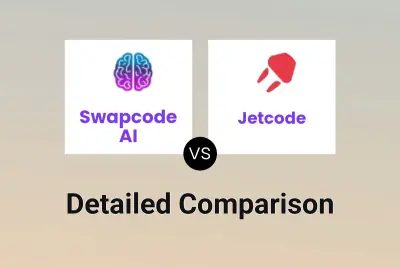
Swapcode AI vs Jetcode Detailed comparison features, price
ComparisonView details → -

BLACKBOX AI vs Jetcode Detailed comparison features, price
ComparisonView details →
Didn't find tool you were looking for?