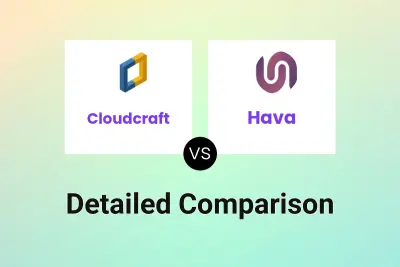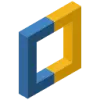 Cloudcraft
VS
Cloudcraft
VS
 Hava
Hava
Cloudcraft
Cloudcraft is a professional cloud architecture diagramming platform tailored for AWS and Azure environments. The tool enables users to rapidly build and visualize comprehensive cloud infrastructure diagrams using an easy-to-use visual designer that supports hundreds of native components and custom icons. Cloudcraft provides both 2D and 3D perspectives, allowing for detailed investigations or visually engaging presentations to stakeholders.
Combining automated live scanning capabilities, Cloudcraft generates up-to-date cloud architecture diagrams for multi-region infrastructures, enabling users to quickly identify configuration issues, unused resources, and potential security misconfigurations. Teams can collaborate effectively, share live documentation, and plan architectural changes with budget impact insights, ensuring future-proofed, optimized cloud environments.
Hava
Hava provides automated and interactive cloud diagrams, enabling users to visualize, document, and monitor cloud environments across AWS, Azure, and GCP within minutes. By securely connecting to cloud accounts, the platform imports and lays out complex infrastructures, allowing exploration of security layers, containers, and resource configurations through a centralized dashboard.
With features such as live diagram updates, version history, automated compliance reports, and embeddable viewers, Hava helps organizations efficiently maintain operational visibility, accelerate troubleshooting, ensure audit readiness, and optimize cloud costs. Fast onboarding, robust team management, and flexible deployment options make Hava suitable for both small teams and large enterprises requiring SaaS or self-hosted solutions.
Pricing
Cloudcraft Pricing
Cloudcraft offers Freemium pricing with plans starting from $41 per month .
Hava Pricing
Hava offers Free Trial pricing with plans starting from $59 per month .
Features
Cloudcraft
- Live Cloud Architecture Scanning: Automatically generate diagrams from existing AWS and Azure infrastructures.
- 2D and 3D Visual Designer: Create and share cloud architecture diagrams with both 2D and 3D perspectives.
- Cost Estimation: Visualize and analyze cloud spend with budgeting insights and report exports.
- Team Collaboration: Share, update, and embed live diagrams for effective teamwork and documentation.
- Component Library: Access hundreds of AWS and Azure architecture components and add custom icons.
- Version History: View and revert to previous diagram versions with retention periods.
- Security Features: Enable two-factor authentication and Single Sign-On with SAML support.
- Export Options: Export diagrams in PNG, PDF, SVG formats, and create private shared links.
- Integration with Datadog: Seamless navigation from diagrams to Datadog dashboards for detailed resource monitoring.
Hava
- Automated Diagram Generation: Instantly creates interactive cloud infrastructure diagrams from AWS, Azure, and GCP accounts.
- Multi-Cloud Support: Simultaneous visualization and management of resources across multiple cloud vendors.
- Security & Compliance Insights: Surfaces configuration vulnerabilities and compliance advisories through automated reports.
- Versioning & Auditing: Continuously updates diagrams and archives all historical changes for easy comparison.
- Embeddable Interactive Diagrams: Allows diagrams to be externally viewed via iFrame without login.
- Cost Forecasting: Analyzes cloud architecture to identify unused resources and forecast expenses.
- Export Options: Provides exports in PNG, PDF, Visio, CSV, and JSON formats.
- Team Collaboration: Multi-user support, team management, and access controls.
- Self-Hosted Deployment: Option to deploy within enterprise networks for complete data control.
- API & CLI Access: Integration into build pipelines for automated documentation and reporting (for Teams and Enterprise plans).
Use Cases
Cloudcraft Use Cases
- Automatically generate up-to-date diagrams of multi-region AWS or Azure cloud architectures.
- Document current cloud infrastructure for compliance, security audits, or internal presentations.
- Collaborate in real-time on architecture diagrams for team projects and onboarding.
- Estimate and analyze cloud costs during architecture planning and optimization.
- Identify unused resources, troubleshoot configuration issues, and improve security posture.
Hava Use Cases
- Visualizing cloud network topology for auditing and management
- Monitoring real-time changes and ensuring infrastructure security
- Generating and exporting architecture documentation for compliance
- Onboarding and training new team members with up-to-date diagrams
- Tracking historical changes to cloud environments for troubleshooting
- Embedding live infrastructure diagrams in internal dashboards or documentation
- Forecasting cloud costs and identifying unused resources
FAQs
Cloudcraft FAQs
-
Can I use Cloudcraft for free?
Yes, Cloudcraft offers a free plan that enables users to create advanced AWS and Azure architecture diagrams, with all designer components available and no payment required for commercial or non-commercial use. -
What happens if Cloudcraft does not work as expected?
Cloudcraft offers a 30-day money back guarantee for paid plans. You can contact support through the app or by email to arrange a refund if you are unsatisfied. -
Is a contract required to start a free trial of Cloudcraft?
No, a long-term contract is not required for the free trial or monthly subscriptions, and you can cancel at any time. -
What payment methods are accepted for Cloudcraft subscriptions?
Cloudcraft accepts major credit and debit cards online, including Visa, MasterCard, Discover, and American Express. Invoicing is available for annual billing on Pro or Enterprise plans. -
Does Cloudcraft support AWS GovCloud regions?
Yes, Cloudcraft supports AWS GovCloud regions. For additional questions regarding features and pricing, users are encouraged to contact Cloudcraft support.
Hava FAQs
-
Does Hava require a credit card for the free trial?
No, users can start a free trial without providing credit card information. -
What features are available during the free trial?
The free trial grants access to all features of the Team Plan, except for export capabilities. -
Can Hava be deployed as a self-hosted solution?
Yes, Hava offers both SaaS and self-hosted enterprise deployments for organizations with strict security or data control requirements. -
What is a source in Hava?
A source refers to a connection to a cloud environment, such as an AWS account, Azure subscription, or Google Cloud project.
Uptime Monitor
Uptime Monitor
Average Uptime
99.86%
Average Response Time
163.87 ms
Last 30 Days
Uptime Monitor
Average Uptime
99.86%
Average Response Time
166.43 ms
Last 30 Days
Cloudcraft
Hava
More Comparisons:
Didn't find tool you were looking for?