 Clipral
VS
Clipral
VS
 ClipBuddy
ClipBuddy
Clipral
Clipral is an AI-powered tool designed to help users effortlessly create viral short-form video content from existing YouTube videos. It leverages advanced AI algorithms to analyze, identify, and segment videos, extracting the most engaging moments and automatically generating optimized clips.
The platform incorporates facial recognition technology, ensuring that the central focus of each clip remains on the action. Clipral also provides automatic caption generation, enhancing viewer engagement and accessibility. It’s a powerful asset for creators and marketers, simplifying social media content creation.
ClipBuddy
ClipBuddy streamlines content creation by automatically generating short, engaging clips from longer videos. It leverages AI to identify key moments, ensuring optimal viewer engagement. The platform offers a range of features designed to simplify the editing process, including auto face detection, auto cropping, and auto captioning.
With support for multiple languages and automatic adjustments to the ideal 9:16 aspect ratio, It helps creators maximize their reach across various social media platforms. This allows users to easily repurpose existing content and create more impactful short-form videos.
Pricing
Clipral Pricing
Clipral offers Paid pricing with plans starting from $5 per month .
ClipBuddy Pricing
ClipBuddy offers Paid pricing with plans starting from $9 per month .
Features
Clipral
- Facial Recognition: Centers the frame on the action in the video.
- AI Video Analysis: Identifies and segments potentially viral moments within videos.
- Punchy AI Generated Captions: Automatically adds engaging subtitles to clips.
- Virality Score: Assesses the potential for social media growth.
- HD Downloads: Download the created clips in High Definition.
- Re-Framing: Optimizes the framing of clips
ClipBuddy
- Auto Face Detection: Detects faces and crops videos to keep speakers visible.
- AI Curation: Identifies key moments in videos to create engaging clips.
- Auto Cropping: Automatically tracks and centers the speaker in the video frame.
- Auto Captioning: Adds dynamic captions to enhance engagement.
- Resizing: Automatically adjusts videos to the 9:16 aspect ratio.
- Transitioning: Creates smooth transitions between visuals and audio.
- Multi-language Support: Supports multiple languages, including English, French, German, Spanish, Italian, Japanese, Dutch, and Portuguese.
Use Cases
Clipral Use Cases
- Creating short-form video content for TikTok, Instagram Reels, YouTube Shorts, and Facebook.
- Boosting user engagement on social media platforms.
- Increasing video views and attracting new followers.
- Repurposing long-form YouTube content into easily digestible clips.
- Enhancing social media marketing campaigns.
ClipBuddy Use Cases
- Creating promotional content for podcasts.
- Generating short clips for YouTube Shorts, TikTok, Instagram, LinkedIn, and Snapchat.
- Repurposing existing long-form video content.
- Enhancing social media engagement with dynamic video shorts.
FAQs
Clipral FAQs
-
Do I need to pay to use Clipral?
Yes, due to the nature of the technologies used, Clipral is a paid service, our pricing starts at $6.50 per month ($5 if paid annually) which will offer you 120 minutes upload minutes each month. You can see all of out plans on our pricing page. We are curerntly offering a 7 day free trial that you can take advantage of if you are a first time user. -
Can anyone use Clipral?
Yes, anyone can use Clipral. Our service has been designed with every user in mind. Our motto is copy, click, clips!! Because it is that easy. Our about page has loads more details on how Clipral works. -
How does support work?
We're aware of the importance of support, as such you can contact us via our social media channels and of course via email support@clipral.com -
Is my data safe?
Your data privacy is incredibly important to us, every possible precaution has been taken to ensure the small amount of data we hold is bother securely stored and transferred within the Clipral application. Please see our privacy policy for more information. -
How long can I keep created clips?
Storage of your clips is provided from between 1 month and the lifetime of your account depending on the plan you have decided to choose. See more details on our pricing page.
ClipBuddy FAQs
-
Can I use ClipBuddy for podcasts?
Yes! ClipBuddy works great with podcasts, interviews, and other long-form video content. You can generate promotional content for your podcast in minutes. -
Which languages do you support?
ClipBuddy supports a wide variety of languages with English being the leader of the pack. Create short videos in 🇺🇸/🇬🇧 English, 🇫🇷 French/français, 🇩🇪 German/deutsch, 🇪🇸 Spanish/español, 🇮🇹 Italian/italiano, 🇯🇵 Japanese/日本, 🇨🇳 Chinese/中国人, 🇳🇱 Dutch/Nederlands, 🇺🇦 Ukrainian/українська, and 🇵🇹 Portuguese/português. -
How much time can I expect to save?
ClipBuddy streamlines the process of creating and editing short clips, allowing you (or your video editor) to concentrate on full-length videos. This method can be up to 30 times more cost-effective. -
I'm not a tech-savvy person. How easy is it to use ClipBuddy?
We've designed ClipBuddy with creators like you in mind. Our intuitive interface requires no prior editing experience. Just upload your content, and let ClipBuddy do the rest! -
Do you share or sell my video content to third parties?
No, we never share, sell, or distribute your content to any third party. Your content is yours alone, and we respect that.
Uptime Monitor
Uptime Monitor
Average Uptime
15.67%
Average Response Time
370.92 ms
Last 30 Days
Uptime Monitor
Average Uptime
100%
Average Response Time
447.4 ms
Last 30 Days
Clipral
ClipBuddy
More Comparisons:
-

MakeShorts vs ClipBuddy Detailed comparison features, price
ComparisonView details → -

ClipNow vs ClipBuddy Detailed comparison features, price
ComparisonView details → -

Clip Studio AI vs ClipBuddy Detailed comparison features, price
ComparisonView details → -

Clip Studio vs ClipBuddy Detailed comparison features, price
ComparisonView details → -

BravoClip vs ClipBuddy Detailed comparison features, price
ComparisonView details → -
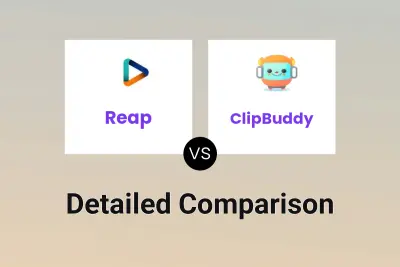
Reap vs ClipBuddy Detailed comparison features, price
ComparisonView details → -

Clipral vs Clipwise Detailed comparison features, price
ComparisonView details → -

Clipral vs QuickReel Detailed comparison features, price
ComparisonView details →
Didn't find tool you were looking for?