 Clip Studio AI
VS
Clip Studio AI
VS
 ClipBuddy
ClipBuddy
Clip Studio AI
Clip Studio AI is a cutting-edge video creation platform that empowers content creators to transform their ideas into engaging faceless videos optimized for social media success. The platform leverages advanced AI technology to generate high-quality content while maintaining user anonymity.
The platform offers comprehensive features including HD clip resolution, background music integration, and multi-language support, making it suitable for creators worldwide. With various subscription tiers available, Clip Studio AI caters to individual content creators, small teams, and large organizations seeking to scale their content production.
ClipBuddy
ClipBuddy streamlines content creation by automatically generating short, engaging clips from longer videos. It leverages AI to identify key moments, ensuring optimal viewer engagement. The platform offers a range of features designed to simplify the editing process, including auto face detection, auto cropping, and auto captioning.
With support for multiple languages and automatic adjustments to the ideal 9:16 aspect ratio, It helps creators maximize their reach across various social media platforms. This allows users to easily repurpose existing content and create more impactful short-form videos.
Pricing
Clip Studio AI Pricing
Clip Studio AI offers Paid pricing with plans starting from $9 per month .
ClipBuddy Pricing
ClipBuddy offers Paid pricing with plans starting from $9 per month .
Features
Clip Studio AI
- HD Clip Resolution: High-quality video output for professional content
- Multi-language Support: Create content in multiple languages
- Customized Styling: Flexible video style generation options
- Background Music: Integrated audio support for enhanced content
- Anonymous Creation: Faceless video generation for privacy
ClipBuddy
- Auto Face Detection: Detects faces and crops videos to keep speakers visible.
- AI Curation: Identifies key moments in videos to create engaging clips.
- Auto Cropping: Automatically tracks and centers the speaker in the video frame.
- Auto Captioning: Adds dynamic captions to enhance engagement.
- Resizing: Automatically adjusts videos to the 9:16 aspect ratio.
- Transitioning: Creates smooth transitions between visuals and audio.
- Multi-language Support: Supports multiple languages, including English, French, German, Spanish, Italian, Japanese, Dutch, and Portuguese.
Use Cases
Clip Studio AI Use Cases
- Social media content creation
- TikTok monetization
- Multi-platform content distribution
- Automated video storytelling
- International content creation
- Brand content development
ClipBuddy Use Cases
- Creating promotional content for podcasts.
- Generating short clips for YouTube Shorts, TikTok, Instagram, LinkedIn, and Snapchat.
- Repurposing existing long-form video content.
- Enhancing social media engagement with dynamic video shorts.
FAQs
Clip Studio AI FAQs
-
How can I make money using Clip Studio on TikTok?
You can monetize your TikTok account by creating engaging faceless videos using Clip Studio AI's platform, which helps you produce consistent, high-quality content that can attract viewers and potential sponsorships. -
Can I create niche-specific content for targeted monetization?
Yes, Clip Studio AI allows you to create customized content for specific niches, helping you target particular audiences and maximize your monetization potential. -
Can I use Clip Studio for other social media platforms besides TikTok?
Yes, while optimized for TikTok, Clip Studio AI's videos can be used across various social media platforms to expand your content reach.
ClipBuddy FAQs
-
Can I use ClipBuddy for podcasts?
Yes! ClipBuddy works great with podcasts, interviews, and other long-form video content. You can generate promotional content for your podcast in minutes. -
Which languages do you support?
ClipBuddy supports a wide variety of languages with English being the leader of the pack. Create short videos in 🇺🇸/🇬🇧 English, 🇫🇷 French/français, 🇩🇪 German/deutsch, 🇪🇸 Spanish/español, 🇮🇹 Italian/italiano, 🇯🇵 Japanese/日本, 🇨🇳 Chinese/中国人, 🇳🇱 Dutch/Nederlands, 🇺🇦 Ukrainian/українська, and 🇵🇹 Portuguese/português. -
How much time can I expect to save?
ClipBuddy streamlines the process of creating and editing short clips, allowing you (or your video editor) to concentrate on full-length videos. This method can be up to 30 times more cost-effective. -
I'm not a tech-savvy person. How easy is it to use ClipBuddy?
We've designed ClipBuddy with creators like you in mind. Our intuitive interface requires no prior editing experience. Just upload your content, and let ClipBuddy do the rest! -
Do you share or sell my video content to third parties?
No, we never share, sell, or distribute your content to any third party. Your content is yours alone, and we respect that.
Uptime Monitor
Uptime Monitor
Average Uptime
99.31%
Average Response Time
1245.33 ms
Last 30 Days
Uptime Monitor
Average Uptime
100%
Average Response Time
447.24 ms
Last 30 Days
Clip Studio AI
ClipBuddy
More Comparisons:
-

Clip Studio AI vs Video Studio Detailed comparison features, price
ComparisonView details → -

Clip Studio AI vs 10LevelUp Detailed comparison features, price
ComparisonView details → -
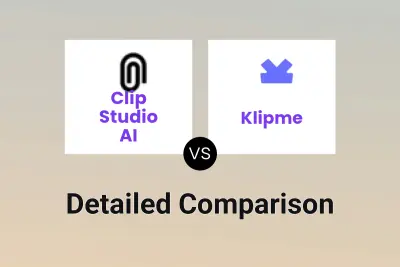
Clip Studio AI vs Klipme Detailed comparison features, price
ComparisonView details → -

Clip Studio AI vs Overlap Studio Detailed comparison features, price
ComparisonView details → -

Clip Studio AI vs ArtificialStudio Detailed comparison features, price
ComparisonView details → -

Clip Studio vs ClipBuddy Detailed comparison features, price
ComparisonView details → -

Clip.fm vs ClipBuddy Detailed comparison features, price
ComparisonView details → -

BravoClip vs ClipBuddy Detailed comparison features, price
ComparisonView details →
Didn't find tool you were looking for?