 ClarityClips
VS
ClarityClips
VS
 SnapSummary
SnapSummary
ClarityClips
ClarityClips is a state-of-the-art web-based application that revolutionizes the way users consume YouTube video content. Using advanced algorithms and natural language processing techniques, it automatically extracts and summarizes essential information from videos, enabling users to grasp key concepts without watching entire recordings.
The platform employs cutting-edge GPT-3 technology to deliver accurate, concise summaries while supporting multiple languages, making it accessible for global users. Whether handling educational content, news broadcasts, or professional presentations, ClarityClips transforms lengthy videos into digestible summaries, significantly enhancing productivity for students, professionals, and researchers.
SnapSummary
This tool provides AI-powered summaries for YouTube videos and web content. Users can extract key insights quickly and efficiently. It offers a range of summarization options to tailor the output to specific needs, including detailed and key timestamp generation.
The platform goes beyond simple summarization; it incorporates an interactive 'Chat with Video' feature. This functionality lets users ask specific questions about the video content, facilitating a deeper understanding. Also, it has search term functionality to find mentions inside the video or transcript.
Pricing
ClarityClips Pricing
ClarityClips offers Freemium pricing with plans starting from $15 per month .
SnapSummary Pricing
SnapSummary offers Freemium pricing with plans starting from $5 per month .
Features
ClarityClips
- Automated Summarization: Extracts key points from YouTube videos automatically
- Multilingual Support: Comprehends and processes videos in multiple languages
- Time-Saving Analysis: Converts long videos into quick, digestible summaries
- History Tracking: Access to previous summary history for premium users
- Category Organization: Ability to categorize and organize video summaries
- Length Flexibility: Handles videos of various durations up to 1 hour
SnapSummary
- Overall Summary: Provides a comprehensive overview of the video content.
- Detailed Timestamps: Generates a summary with timestamps for each key point.
- Key Timestamps: Creates a summary highlighting the most important moments with timestamps.
- Transcript: Access the full transcript of the YouTube video.
- Chat with Video: Ask questions directly related to the video content.
- Search Term: Find specific mentions within the video or transcript.
- More Summary Options: Key Takeaways, Quick Overview, Timeline, How-To Steps, ELI5, Visual Metaphor, Definitions Explained, Topic Breakdown, Pros & Cons, Data & Statistics, Resources Mentioned, Related Resources, Answered in Video, Follow-Up Questions.
Use Cases
ClarityClips Use Cases
- Educational content summarization for students
- Research material compilation for academics
- Business presentation analysis
- News content digestion
- Language learning and teaching
- Professional development and training
- Conference video review
- Academic lecture comprehension
SnapSummary Use Cases
- Quickly understanding the main points of a lengthy YouTube video.
- Creating study guides or notes from educational videos.
- Researching specific topics covered in online videos.
- Generating content outlines from video transcripts.
- Extracting key information from webinars or online presentations.
- Summarizing news reports or documentaries.
FAQs
ClarityClips FAQs
-
What is ClarityClips?
ClarityClips is a web-based application that provides users with the ability to summarize YouTube videos efficiently and effectively. The platform matches input video links to YouTube URLs and summarizes the video content, making it easy for users to find the information they need. -
How does ClarityClips work?
ClarityClips works by using advanced algorithms and natural language processing techniques to extract the most relevant information from a YouTube video. The system breaks down the video into smaller segments and identifies the key points, summarizes them, and then presents them in a clear and concise format. -
Can ClarityClips handle different types of videos?
Yes, ClarityClips can summarize any YouTube video, regardless of its length or content. The platform is particularly useful for educational videos, news broadcasts, and online tutorials.
SnapSummary FAQs
-
How can I earn free credits?
You can earn 5 free credits by getting 100 likes on your YouTube timestamp comment with a SnapSummary link.
Uptime Monitor
Uptime Monitor
Average Uptime
0%
Average Response Time
0 ms
Last 30 Days
Uptime Monitor
Average Uptime
100%
Average Response Time
367.77 ms
Last 30 Days
ClarityClips
SnapSummary
More Comparisons:
-

ClarityClips vs VideoIQ AI Detailed comparison features, price
ComparisonView details → -

ClarityClips vs SkipWatch Detailed comparison features, price
ComparisonView details → -

SummarizeYou vs SnapSummary Detailed comparison features, price
ComparisonView details → -
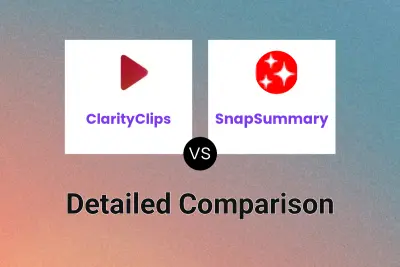
ClarityClips vs SnapSummary Detailed comparison features, price
ComparisonView details → -

ClarityClips vs Skipit Detailed comparison features, price
ComparisonView details → -

ClarityClips vs Videodigest Detailed comparison features, price
ComparisonView details → -
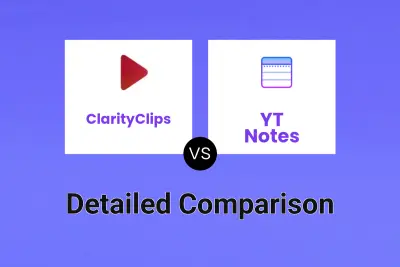
ClarityClips vs YT Notes Detailed comparison features, price
ComparisonView details → -

ClarityClips vs Summara Detailed comparison features, price
ComparisonView details →
Didn't find tool you were looking for?