 ChatWithPDF
vs
ChatWithPDF
vs
 pdfchat.com
pdfchat.com
ChatWithPDF
ChatWithPDF is an innovative tool designed to empower users to derive insights from their PDF documents through advanced artificial intelligence. By facilitating a two-way conversation, it allows users to ask direct questions and receive accurate, contextual answers from their documents.
Researchers can rapidly extract essential data, professionals can navigate complex contracts, and students can easily interpret their study materials. Boasting an intuitive interface, ChatWithPDF requires no special skills and supports multiple languages, assuring accessibility for a wide audience. With a commitment to security and privacy, users can trust in the safeguarding of their data. For details on usage limits and subscription options, one should consult the pricing page.
pdfchat.com
PDFChat is a powerful document analysis application designed for professionals. Powered by ChatGPT, it provides unparalleled capabilities for handling complex files, interpreting tabular data, and delivering accurate, source-cited answers. Users can interact with their documents through a question-and-answer format, enabling them to quickly extract the information they need.
The application supports a wide range of file formats, including PDF, DOC, DOCX, SCAN, WEBSITE, EPUB, MD, and TXT. PDFChat offers features like text and table analysis, image analysis with GPT-4o, and the ability to trace responses back to their original sources in the document, ensuring effortless verification of information.
ChatWithPDF
Pricing
pdfchat.com
Pricing
ChatWithPDF
Features
- AI-Powered: Utilizes advanced artificial intelligence for context recognition and accurate responses.
- Interactive Q&A: Engage in two-way conversations with your PDFs for dynamic information extraction.
- User-Friendly Interface: Easy-to-use platform that requires no technical background for operation.
- Multilingual Support: Asks and answers questions in most languages.
pdfchat.com
Features
- Efficiency Boost: Straight to knowledge via Q&As.
- Precise Traceability: Verify citations and uncover AI accuracy.
- Multiple Modes: Choose from various LLMs for tailored performance.
- Cross-document Querying: Query across multiple documents for enhanced research.
- Image Analysis: Unlock image analysis with GPT-4o.
- Formula Recognition: Snip math formula, let AI explain.
ChatWithPDF
Use cases
- Accelerated Research Analysis
- Simplified Contract Review
- Enhanced Academic Study Assistance
pdfchat.com
Use cases
- Analyzing complex reports and documents.
- Extracting specific data from tables.
- Verifying the accuracy of information with source citations.
- Conducting research across multiple documents.
- Analyzing images within documents.
ChatWithPDF
pdfchat.com
Related:
-
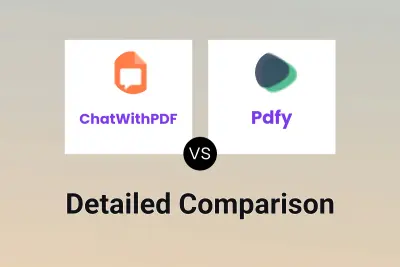
ChatWithPDF vs Pdfy Detailed comparison features, price
-
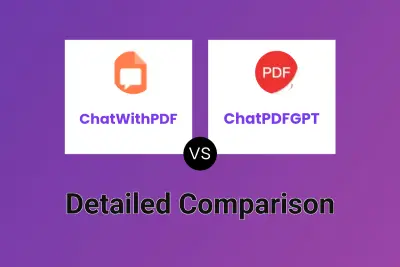
ChatWithPDF vs ChatPDFGPT Detailed comparison features, price
-
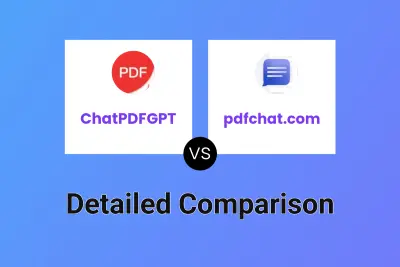
ChatPDFGPT vs pdfchat.com Detailed comparison features, price
-

PdfPal AI vs pdfchat.com Detailed comparison features, price
-

Doclime vs pdfchat.com Detailed comparison features, price
-

PDF AI Online vs pdfchat.com Detailed comparison features, price
-

TalkingPDF vs pdfchat.com Detailed comparison features, price
-

ChatWithPDF vs Smart ChatPDF Detailed comparison features, price