 TalkingPDF
vs
TalkingPDF
vs
 pdfchat.com
pdfchat.com
TalkingPDF
TalkingPDF transforms the way users interact with PDF documents by enabling conversational engagement with document content. This innovative tool allows users to ask questions and receive instant answers from their PDFs, eliminating the need to manually scroll through lengthy documents.
The platform offers both free and premium tiers, with the premium version providing unlimited PDF processing capabilities and unrestricted question-asking functionality. As a Chrome extension, it seamlessly integrates into users' existing workflow, making document analysis and information extraction more efficient and user-friendly.
pdfchat.com
PDFChat is a powerful document analysis application designed for professionals. Powered by ChatGPT, it provides unparalleled capabilities for handling complex files, interpreting tabular data, and delivering accurate, source-cited answers. Users can interact with their documents through a question-and-answer format, enabling them to quickly extract the information they need.
The application supports a wide range of file formats, including PDF, DOC, DOCX, SCAN, WEBSITE, EPUB, MD, and TXT. PDFChat offers features like text and table analysis, image analysis with GPT-4o, and the ability to trace responses back to their original sources in the document, ensuring effortless verification of information.
TalkingPDF
Pricing
pdfchat.com
Pricing
TalkingPDF
Features
- PDF Chat Interface: Interactive conversation with PDF documents
- Quick Information Retrieval: Get instant answers without manual searching
- Chrome Extension: Seamless browser integration
- Multiple PDF Support: Add up to 3 PDFs in free version
- Unlimited Access: No PDF length limit in premium version
pdfchat.com
Features
- Efficiency Boost: Straight to knowledge via Q&As.
- Precise Traceability: Verify citations and uncover AI accuracy.
- Multiple Modes: Choose from various LLMs for tailored performance.
- Cross-document Querying: Query across multiple documents for enhanced research.
- Image Analysis: Unlock image analysis with GPT-4o.
- Formula Recognition: Snip math formula, let AI explain.
TalkingPDF
Use cases
- Research document analysis
- Quick document information lookup
- Academic paper review
- Business document processing
- Contract analysis
- Technical documentation review
pdfchat.com
Use cases
- Analyzing complex reports and documents.
- Extracting specific data from tables.
- Verifying the accuracy of information with source citations.
- Conducting research across multiple documents.
- Analyzing images within documents.
TalkingPDF
Uptime Monitor
Average Uptime
99.95%
Average Response Time
131.8 ms
Last 30 Days
pdfchat.com
Uptime Monitor
Average Uptime
99.71%
Average Response Time
1035.93 ms
Last 30 Days
TalkingPDF
pdfchat.com
Related:
-

TalkingPDF vs PDF AI Online Detailed comparison features, price
-
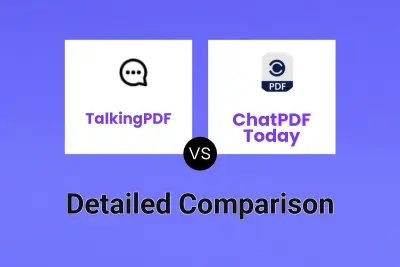
TalkingPDF vs ChatPDF Today Detailed comparison features, price
-

TalkingPDF vs PdfPal AI Detailed comparison features, price
-

Chat-docs AI vs pdfchat.com Detailed comparison features, price
-
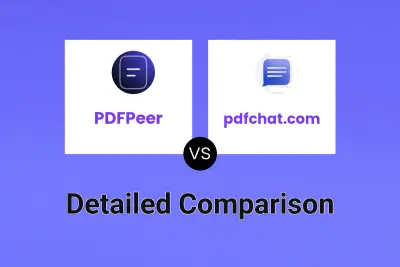
PDFPeer vs pdfchat.com Detailed comparison features, price
-
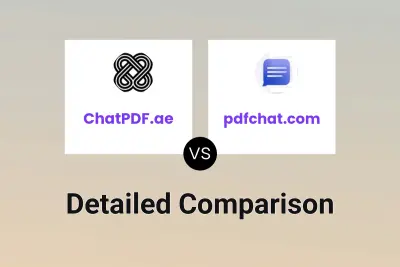
ChatPDF.ae vs pdfchat.com Detailed comparison features, price
-

PDFChat vs pdfchat.com Detailed comparison features, price
-

DocGPT vs pdfchat.com Detailed comparison features, price