 Chatty Tutor
VS
Chatty Tutor
VS
 ChatToMe
ChatToMe
Chatty Tutor
Chatty Tutor is an AI-powered language tutor designed to help users learn English. It leverages advanced AI to provide a customizable and interactive learning experience. The application allows for personalized adjustments to the AI's prompt, voice character, and voice speed.
This tool is designed for use in a browser or as a macOS application. Chatty tutor offers several useful language learning tools, which enhance English language acquisition.
ChatToMe
ChatToMe offers a dynamic approach to mastering new languages through advanced AI conversational tutors, personalized learning paths, and interactive exercises. Learners can engage in real conversations with AI characters featuring regional accents, practice vocabulary through quizzes and spoken tests, and deepen comprehension with real-world video content and transcripts.
The platform supports six major languages and provides tools such as a personal vocabulary bank, instant word translation, synonyms, and contextual examples. With detailed progress tracking and a global community, ChatToMe empowers users to move from beginner to fluency efficiently in a supportive, engaging environment.
Pricing
Chatty Tutor Pricing
Chatty Tutor offers Paid pricing with plans starting from $10 per month .
ChatToMe Pricing
ChatToMe offers Freemium pricing .
Features
Chatty Tutor
- Dialogue Shadowing: Upload custom dialogues for practice.
- Customizable AI: Tweak the AI's prompt, voice character, and speed.
- Pronunciation Assessments: Evaluate and improve pronunciation.
- AI Image Vocabulary: Remember vocabulary with AI-generated images.
- Multi-Language Tutor: Available Languages Options: 🇺🇸English,🇫🇷France,🇰🇷Korea,🇯🇵Japan,🇨🇳Chinese
ChatToMe
- Conversational AI Tutors: Practice speaking with AI characters tailored to specific regional accents.
- Personalized Learning Path: AI generates custom study plans for each learner based on their target language and skill level.
- Tap to Explore Words: Instantly access translations, synonyms, and usage examples from chat or transcripts.
- Personal Vocabulary Bank: Save and organize words for later review and practice.
- Smart Quizzes and Spoken Tests: Reinforce learning with flashcards, written assessments, and voice-based evaluations.
- Educational Videos with Transcripts: Learn from real-world conversations and interact with on-screen subtitles.
- Progress Tracking: Monitor vocabulary mastery and overall language proficiency over time.
Use Cases
Chatty Tutor Use Cases
- Practicing conversational English with custom dialogues.
- Improving English pronunciation.
- Expanding vocabulary through visual aids.
- Customizing the learning experience to individual needs.
- Learning English as a second language.
ChatToMe Use Cases
- Improving conversational fluency in a new language.
- Expanding and retaining vocabulary with spaced repetition exercises.
- Practicing regional accents and authentic pronunciation.
- Self-paced language learning for travel, study, or business.
- Supplementing classroom language instruction.
- Reviewing and mastering difficult words through quizzes and spoken tests.
- Joining a community of global language learners for peer motivation.
Uptime Monitor
Uptime Monitor
Average Uptime
100%
Average Response Time
143.55 ms
Last 30 Days
Uptime Monitor
Average Uptime
100%
Average Response Time
353.52 ms
Last 30 Days
Chatty Tutor
ChatToMe
More Comparisons:
-
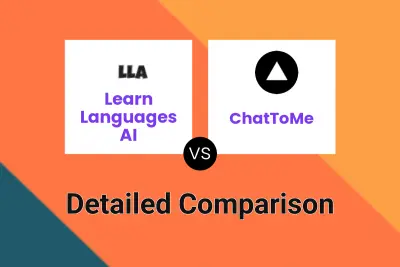
Learn Languages AI vs ChatToMe Detailed comparison features, price
ComparisonView details → -
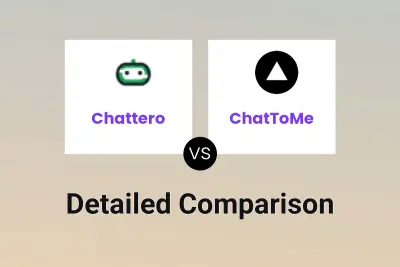
Chattero vs ChatToMe Detailed comparison features, price
ComparisonView details → -

LangoTalk vs ChatToMe Detailed comparison features, price
ComparisonView details → -

Tala vs ChatToMe Detailed comparison features, price
ComparisonView details → -
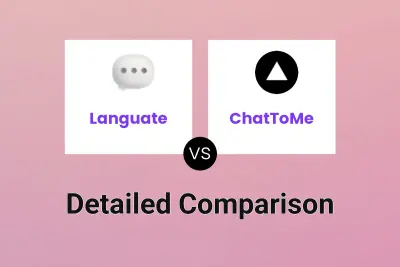
Languate vs ChatToMe Detailed comparison features, price
ComparisonView details → -

TalkNative vs ChatToMe Detailed comparison features, price
ComparisonView details → -

Luqo AI vs ChatToMe Detailed comparison features, price
ComparisonView details → -

Chatty Tutor vs ChatToMe Detailed comparison features, price
ComparisonView details →
Didn't find tool you were looking for?