 ChatGPT Text Formatter
vs
ChatGPT Text Formatter
vs
 reportgpt.app
reportgpt.app
ChatGPT Text Formatter
ChatGPT Text Formatter is an innovative solution designed to transform AI-generated text into well-structured, readable content. The tool provides a streamlined interface where users can paste their ChatGPT-generated content and convert it into more polished, presentable formats suitable for various applications.
The platform offers comprehensive formatting capabilities while maintaining the original meaning of the content. It's specifically engineered to improve workflow efficiency and enhance the presentation of AI-generated text across different platforms, including word processors, spreadsheets, and presentation software.
reportgpt.app
ReportGPT revolutionizes the document creation process. It provides an intuitive interface and AI-powered assistance to streamline writing, from initial structure to final export. The platform enables users to generate and refine content efficiently, customize document structures, and ensure originality with integrated AI-content detection.
Documents can be exported in various formats, including Word, LaTeX, and Markdown. ReportGPT is designed for diverse applications, including academic research papers, business plans, product reviews, technical documentation, grant proposals, and essays.
ChatGPT Text Formatter
Pricing
reportgpt.app
Pricing
ChatGPT Text Formatter
Features
- One-Click Conversion: Instant formatting of AI-generated text
- Multi-Platform Compatibility: Works with various document types and applications
- Preservation of Content: Maintains original meaning while improving structure
- User-Friendly Interface: Simple paste and convert functionality
- Multiple Language Support: Handles text in various languages
reportgpt.app
Features
- AI-Powered Writing Assistance: Leverage cutting-edge AI technology to generate, review, and refine content.
- Intuitive Writing Interface: A clean, easy-to-navigate interface that simplifies document creation.
- Customizable Document Structures: Tailor documents with a flexible structure editor.
- Integrated AI-Content Detection: Detect and eliminate unintentional plagiarism.
- Diverse Export Options: Export in formats including Word, LaTeX, or Markdown.
ChatGPT Text Formatter
Use cases
- Academic research documentation
- Content creation and editing
- Professional document preparation
- Business report formatting
- Educational material development
reportgpt.app
Use cases
- Research Paper Writing
- Business Planning
- Product Reviews and Comparisons
- Technical Documentation
- Grant and Proposal Writing
- Essay Writing
ChatGPT Text Formatter
FAQs
-
How accurate is ChatGPT Text Formatter?
ChatGPT Text Formatter is designed to produce accurate, human-like content without altering the original meaning. Its accuracy depends on the complexity of the input text and the capabilities of the underlying algorithms.Why could using AI-generated content with ChatGPT Text Formatter be problematic?
AI-generated content can be traced through browsers, and search engines like Google often do not rank AI-generated content highly, which can negatively impact the visibility and ranking of websites that rely solely on AI-generated text.
reportgpt.app
FAQs
-
Is ReportGPT suitable for non-academic writing tasks?
Absolutely! While ReportGPT is a powerful tool for academic writing, it's designed to assist with a broad range of tasks, including business reports, articles, and more.How does the AI assist me in writing?
The AI uses information provided by you to generate relevant content, which can then be reviewed, refined, and edited to ensure it meets your requirements and standards.Can I use ReportGPT for free?
Yes, ReportGPT offers a free trial period, which gives you full access to all the features of the platform. Additionally, if you have your own OpenAI API key, you can use it on our platform without any additional cost.What export formats are supported by ReportGPT?
You can export your documents in various formats, including Word, LaTeX, and Markdown, to ensure compatibility with different submission requirements.Can I customize the document structure suggested by ReportGPT?
Yes, ReportGPT provides a suggested structure, but it is entirely customizable. You can add or remove sections, adjust chapter headings, and set your desired document length.
ChatGPT Text Formatter
Uptime Monitor
Average Uptime
99.84%
Average Response Time
1593.27 ms
Last 30 Days
reportgpt.app
Uptime Monitor
Average Uptime
99.9%
Average Response Time
569.07 ms
Last 30 Days
ChatGPT Text Formatter
reportgpt.app
Related:
-
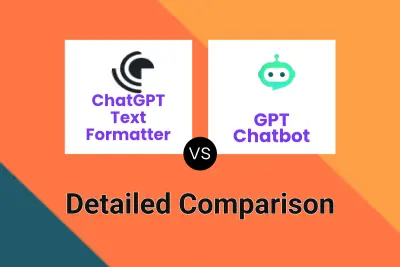
ChatGPT Text Formatter vs GPT Chatbot Detailed comparison features, price
-
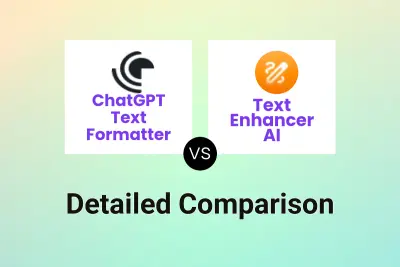
ChatGPT Text Formatter vs Text Enhancer AI Detailed comparison features, price
-
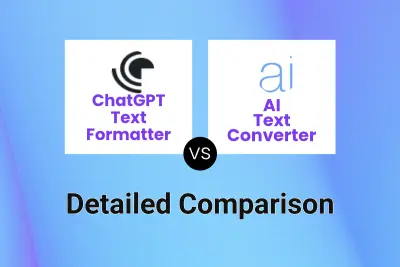
ChatGPT Text Formatter vs AI Text Converter Detailed comparison features, price
-
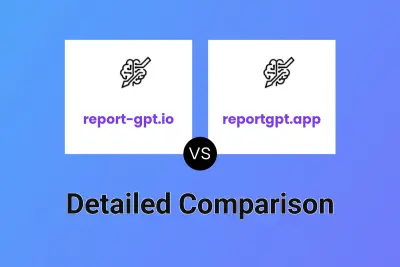
report-gpt.io vs reportgpt.app Detailed comparison features, price
-

PaperGen vs reportgpt.app Detailed comparison features, price
-
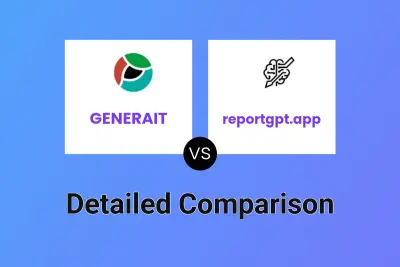
GENERAIT vs reportgpt.app Detailed comparison features, price
-

ChatGPT Text Formatter vs reportgpt.app Detailed comparison features, price
-
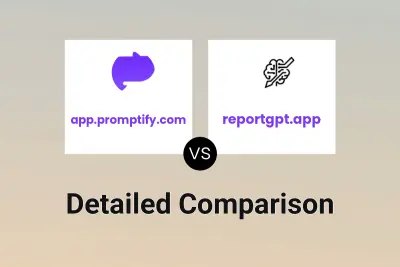
app.promptify.com vs reportgpt.app Detailed comparison features, price