 ChatGPT PasteBuddy
VS
ChatGPT PasteBuddy
VS
 Chatgenie for ChatGPT
Chatgenie for ChatGPT
ChatGPT PasteBuddy
ChatGPT PasteBuddy is a Google Chrome browser extension developed to enhance the user experience when interacting with ChatGPT. The tool focuses on simplifying common actions, particularly the process of pasting text or commands into the ChatGPT interface, thereby saving time and effort.
Offered as a productivity aid, this extension integrates directly into the Chrome browser, aiming to make working with the AI chat model more efficient for individuals who use ChatGPT frequently for various tasks. It is presented as part of a collection of digital tools and resources.
Chatgenie for ChatGPT
Chatgenie for ChatGPT is a browser extension designed to integrate the capabilities of OpenAI's ChatGPT directly into the user's web browsing activities. It focuses on providing a reliable and up-to-date connection to ChatGPT, allowing users to leverage the AI's conversational power without navigating away from their current tasks. The extension aims to enhance productivity and information access by making ChatGPT readily available through various interaction points within the browser.
This tool facilitates seamless access to ChatGPT through multiple methods, including a toolbar icon for instant popup conversations, quick activation via the browser's omnibox using a simple command, and integration with popular search engine results pages like Google, Bing, and DuckDuckGo. It also allows users to invoke ChatGPT using the context menu. Furthermore, Chatgenie works to maintain longer active sessions with ChatGPT by periodically pinging the service, ensuring a more consistent user experience.
Pricing
ChatGPT PasteBuddy Pricing
ChatGPT PasteBuddy offers Free pricing .
Chatgenie for ChatGPT Pricing
Chatgenie for ChatGPT offers Free pricing .
Features
ChatGPT PasteBuddy
- Chrome Extension Integration: Seamlessly integrates with the Google Chrome browser.
- Pasting Simplification: Streamlines the process of transferring and pasting text into the ChatGPT interface.
Chatgenie for ChatGPT
- Access ChatGPT from Toolbar: Instantly start a conversation via the extension's toolbar icon.
- Quick Access via Omnibox: Type 'gpt' followed by a space in the address bar to initiate a prompt.
- Search Engine Integration: Displays ChatGPT answers alongside results on major search engines.
- Context Menu Access: Run ChatGPT interactions directly from the right-click context menu.
- Extended Session Maintenance: Periodically pings ChatGPT to help maintain longer active sessions.
Use Cases
ChatGPT PasteBuddy Use Cases
- Enhancing productivity during ChatGPT sessions
- Quickly transferring text snippets into ChatGPT prompts
- Making frequent interactions with ChatGPT smoother and faster
Chatgenie for ChatGPT Use Cases
- Quickly getting AI-powered answers while browsing websites.
- Enhancing search engine results with insights from ChatGPT.
- Starting ChatGPT conversations without navigating to the official website.
- Using ChatGPT contextually based on selected text or page content.
- Improving productivity by integrating AI assistance into the browsing workflow.
Uptime Monitor
Uptime Monitor
Average Uptime
99.72%
Average Response Time
67.33 ms
Last 30 Days
Uptime Monitor
Average Uptime
99.86%
Average Response Time
418.6 ms
Last 30 Days
ChatGPT PasteBuddy
Chatgenie for ChatGPT
More Comparisons:
-

ChatGPT Everywhere vs Chatgenie for ChatGPT Detailed comparison features, price
ComparisonView details → -
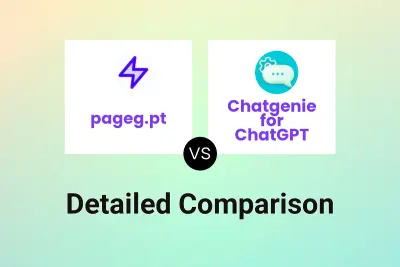
pageg.pt vs Chatgenie for ChatGPT Detailed comparison features, price
ComparisonView details → -
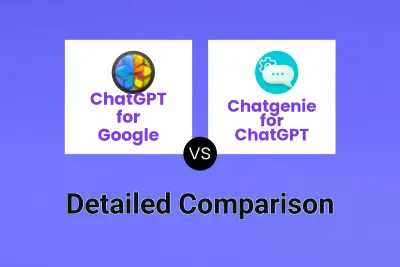
ChatGPT for Google vs Chatgenie for ChatGPT Detailed comparison features, price
ComparisonView details → -
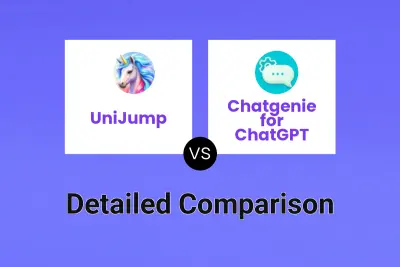
UniJump vs Chatgenie for ChatGPT Detailed comparison features, price
ComparisonView details → -

ChatGPT PasteBuddy vs Chatgenie for ChatGPT Detailed comparison features, price
ComparisonView details → -
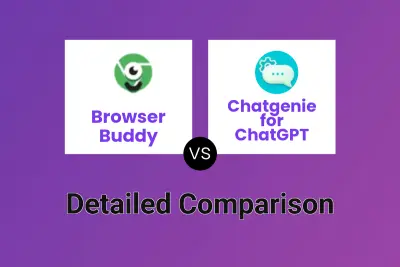
Browser Buddy vs Chatgenie for ChatGPT Detailed comparison features, price
ComparisonView details → -
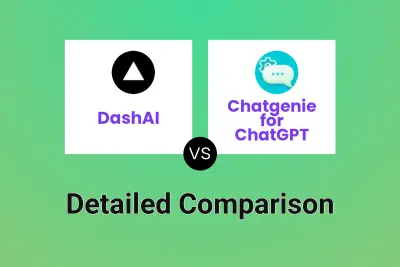
DashAI vs Chatgenie for ChatGPT Detailed comparison features, price
ComparisonView details → -
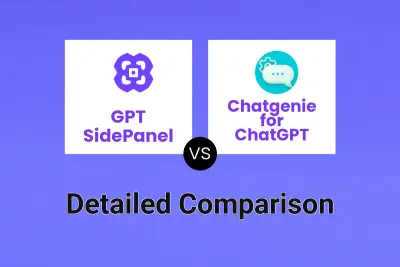
GPT SidePanel vs Chatgenie for ChatGPT Detailed comparison features, price
ComparisonView details →
Didn't find tool you were looking for?