 ChatFlow
vs
ChatFlow
vs
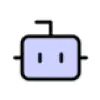 chatflow.no
chatflow.no
ChatFlow
ChatFlow is a comprehensive AI-powered customer support solution that transforms how businesses handle customer interactions. The platform combines automated responses with smart routing capabilities, enabling organizations to provide 24/7 support while significantly reducing operational costs and response times.
The system features multilingual support across 100+ languages, automated human handoff capabilities, and seamless integration with popular platforms including Shopify, Wix, WordPress, and Webflow. ChatFlow's intelligent knowledge base integration and analytics dashboard provide businesses with powerful tools to optimize their customer support operations and track performance metrics.
chatflow.no
ChatFlow is an AI chatbot builder designed to enhance customer support by providing immediate, intelligent responses. It leverages the content on a user's website to build a comprehensive knowledge base, ensuring accurate and contextually relevant answers.
The platform integrates seamlessly with existing websites through a small HTML code snippet. Customization options allow the chatbot to align with a company's specific brand guidelines, ensuring a consistent user experience. ChatFlow helps businesses streamline support and improve customer satisfaction.
ChatFlow
Pricing
chatflow.no
Pricing
ChatFlow
Features
- Multilingual Support: AI Assistant capable of communicating in 100+ languages
- Knowledge Base Integration: Easy import of data through URLs, PDFs, and Intercom Articles
- Automated Human Handoff: Smart routing to human agents when necessary
- Analytics Dashboard: Comprehensive reporting and performance tracking
- Omnichannel Support: Integration across chat, email, and social media platforms
- E-commerce Integration: Smart product recommendations and visitor behavior tracking
- Custom Translations: Brand voice preservation through specified translations
- Lead Generation: Automatic collection and CRM synchronization of contact details
chatflow.no
Features
- AI-Powered Responses: Utilizes OpenAI models for human-like interactions.
- Knowledge Base Creation: Combines website content, documents, and notes for comprehensive answers.
- Customization: Allows tailoring of the chatbot's appearance to match brand style.
- Quick Prompts: Enables faster customer service with preset prompts.
- Easy Integration: Implements quickly on websites via a simple code snippet.
- Crawlers: Automated bots that scan your website's content to update the chatbot's knowledge base.
ChatFlow
Use cases
- 24/7 Customer Support Automation
- E-commerce Customer Service
- Website Visitor Engagement
- Lead Generation and Qualification
- Knowledge Base Management
- Multilingual Customer Support
- Support Team Workflow Optimization
- Customer Inquiry Resolution
chatflow.no
Use cases
- Answering frequently asked questions on a company website.
- Providing instant customer support for e-commerce platforms.
- Guiding users through complex information on documentation sites.
- Offering 24/7 availability for customer inquiries.
- Improving user engagement by providing immediate, helpful responses.
ChatFlow
FAQs
-
What channels does ChatFlow support?
ChatFlow supports multiple channels including website chat, email, WhatsApp, and plans to support Instagram and Messenger in the future.What platforms can ChatFlow integrate with?
ChatFlow integrates with Wix, Shopify, WordPress, Webflow, Magento, and WhatsApp, with Instagram and Messenger integrations coming soon.Is there a free trial available?
Yes, ChatFlow offers a 30-day free trial with no credit card required.
chatflow.no
FAQs
-
What are Documents?
Documents refer to any text-based files, such as PDFs, Word documents, or HTML pages, that you can upload to ChatFlow. The content of these documents is used to enrich the chatbot's knowledge base, allowing it to provide more detailed and specific answers to user inquiries, this is useful for content that is not present on your website.What are Notes?
Notes are pieces of textual information that you can directly add to the chatbot's knowledge base. These can include frequently asked questions, company information, or any specific details you want to ensure the chatbot can communicate to your visitors.Can I remove the "Powered by ChatFlow" branding?
On the lower-tier plan, your chatbot widget will display "Powered by ChatFlow" branding. If you want to remove this branding, you'll need to upgrade to a higher-tier plan.How does ChatFlow integrate with my website?
ChatFlow uses a small snippet of HTML code to inject an iframe snippet that you either give to your developer to add to your website or you can add it yourself. This snippet loads the ChatFlow chatbot widget on your website, and communicates with the ChatFlow servers to provide real-time responses to your visitors.Can ChatFlow handle complex customer queries?
Yes, ChatFlow can handle many complex questions. The more information you provide, the better it will perform. However, it may not have answers for everything, so keep feeding it knowledge to improve its responses.
ChatFlow
Uptime Monitor
Average Uptime
99.81%
Average Response Time
410.43 ms
Last 30 Days
chatflow.no
Uptime Monitor
Average Uptime
99.94%
Average Response Time
706.97 ms
Last 30 Days
ChatFlow
chatflow.no
Related:
-

ChatFlow vs Answer AI Detailed comparison features, price
-

ChatFlow vs WebQnA Detailed comparison features, price
-

ChatFlow vs Chatlify Detailed comparison features, price
-

ChatFlow vs AI247Bot Detailed comparison features, price
-

ChatFlow vs chatflow.no Detailed comparison features, price
-

ChatFlow vs Hoory AI Detailed comparison features, price
-

ChatFlow vs Chatbot.team Detailed comparison features, price
-

ChatFlow vs chatflowapp.com Detailed comparison features, price