 ChatBot Builder
VS
ChatBot Builder
VS
 Chatbot Builder AI
Chatbot Builder AI
ChatBot Builder
ChatBot Builder enables businesses to create and train AI-powered chatbots that can significantly enhance sales and support conversations. The platform allows the creation of chatbots that can learn from various sources including support documents, support conversations, and sales conversations. Input data can be in multiple formats such as PDF, .docx, .text, or URLs.
Once implemented, the chatbot offers immediate responses to customer inquiries by analyzing and retrieving the most relevant information. By connecting to CRM data, chatbots can also provide personalized sales recommendations. It helps to provide more comprehensive support and improve customer experiences.
Chatbot Builder AI
Chatbot Builder AI provides a platform designed for businesses to easily create sophisticated, custom AI chatbots and Generative Pre-trained Transformers (GPTs). Users can deploy these AI agents across multiple communication channels including websites, social media platforms (like Facebook, Instagram, WhatsApp, Telegram), email, SMS, and even phone calls. The platform emphasizes ease of use, allowing users without coding skills to build and integrate chatbots quickly.
Leveraging cutting-edge AI, Chatbot Builder AI aims to enhance business operations by automating customer service, streamlining communication workflows, and enabling personalized user experiences. It helps businesses improve efficiency, increase responsiveness, and boost customer engagement. The platform also offers integrations with numerous applications and tools, facilitating seamless incorporation into existing business processes and team workflows.
Pricing
ChatBot Builder Pricing
ChatBot Builder offers Free Trial pricing with plans starting from $25 per month .
Chatbot Builder AI Pricing
Chatbot Builder AI offers Freemium pricing with plans starting from $50 per month .
Features
ChatBot Builder
- Multiple Data Sources: Train your bot with PDFs, .docx, .text files, and URLs.
- Instant Replies: Chatbots provide immediate answers to customer queries.
- Personalized Recommendations: Analyze customer data to offer tailored sales suggestions.
- CRM Integration: Connect with CRM data for enhanced customer insights.
- Zapier Integration: Configure Zapier to connect with other applications.
- Conversation History: View past interactions for analysis and improvement.
- Leads Data Capture: Collect valuable lead information through chatbot interactions.
- OpenAI Key Integration: Use your own OpenAI key (Professional and Enterprise plans).
Chatbot Builder AI
- Custom Chatbot & GPT Building: Create tailored AI chatbots and GPTs without needing coding skills.
- Omnichannel Integration: Deploy bots across websites, Facebook, Instagram, WhatsApp, Telegram, SMS, Email, and Voice channels.
- Natural Language Understanding: Enables chatbots to comprehend and respond to user queries effectively.
- Intent Recognition: Identifies the purpose behind user messages to provide relevant responses.
- Business Data Personalization: Utilize specific business data to tailor chatbot conversations for increased relevance.
- Customizable Chatbot Templates: Start building quickly with pre-designed templates that can be adapted to specific brand needs.
- Analytics Dashboard: Access basic and powerful analytics to track chatbot performance and user engagement.
- White Labeling Options: Offer the chatbot platform under your agency's brand and domain (Agency/Enterprise plans).
- Multi-Account Management: Manage multiple client accounts efficiently from a centralized dashboard (Agency/Enterprise plans).
- Live Chat Handover: Seamlessly transfer complex conversations from the chatbot to a human agent.
Use Cases
ChatBot Builder Use Cases
- Customer Support
- Sales Assistance
- Lead Generation
- Personalized Recommendations
Chatbot Builder AI Use Cases
- Automating customer service responses 24/7.
- Simplifying business communication across multiple digital channels.
- Creating personalized user experiences on websites and social media.
- Capturing and qualifying leads through automated chat interactions.
- Providing instant support and answers to frequently asked questions.
- Deploying branded chatbot solutions for clients by marketing agencies.
- Integrating AI chat capabilities with existing business software and workflows.
FAQs
ChatBot Builder FAQs
-
Where can I embed the chatbot?
All plans allow you to embed your chatbot anywhere. -
Can I use my own OpenAI key?
Yes, as a part of the Enterprise and Professional plan, you can use your own OpenAI key. -
Can I get help importing data or setting up the chatbot?
You can easily set up a chatbot using Chatbot Builder's intuitive interface. In case you still need any help, you can reach out to us at questions@chatbotbuilder.net. -
Which plans allow me to remove the built with Chatbot Builder?
The Standard and advanced plan allow you to remove the built with chatbot builder logo.
Chatbot Builder AI FAQs
-
Do I Need to Obtain My Own API Key from OpenAI?
For the Basic plan, the OpenAI key for GPT-4o mini (5M token limit) is included. If you wish to use GPT-4, you'll need to link your own key. Enterprise plan users must connect their own API key. -
Do I Need Coding Skills to Integrate My Bot with Channels Like Facebook and Instagram?
No, ChatBotBuilder.ai simplifies integration, allowing connection to channels with a few clicks in under 2 minutes by following instructions. -
Is ChatBotBuilder.ai Certified by Meta?
Yes, ChatBotBuilder.ai is officially certified by Meta, ensuring seamless integration with Facebook and Instagram. -
What Steps Should I Take if I Need Assistance or Encounter an Issue?
Use the website chat bot for immediate assistance or the dedicated help section in the Discord community if you are a member. Support is available 24/7. -
What Steps Should I Take if I Need to Request a Refund?
To request a refund for your most recent payment, email the support team or start a support ticket. The refund policy applies only to the last payment. Pro accounts have a 30-day money-back guarantee, while Whitelabel and Custom domain sales are final.
Uptime Monitor
Uptime Monitor
Average Uptime
100%
Average Response Time
320.19 ms
Last 30 Days
Uptime Monitor
Average Uptime
99.71%
Average Response Time
218.38 ms
Last 30 Days
ChatBot Builder
Chatbot Builder AI
More Comparisons:
-

ChatBot Builder vs chatflowapp.com Detailed comparison features, price
ComparisonView details → -
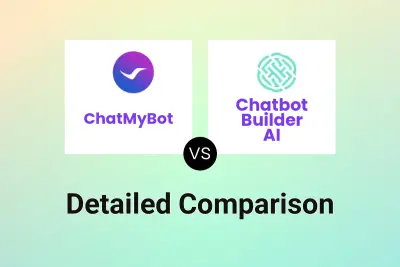
ChatMyBot vs Chatbot Builder AI Detailed comparison features, price
ComparisonView details → -
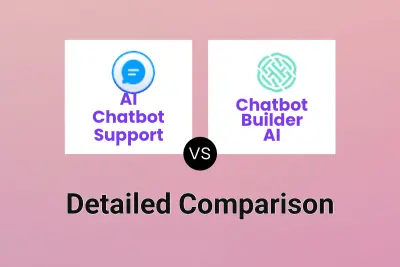
AI Chatbot Support vs Chatbot Builder AI Detailed comparison features, price
ComparisonView details → -
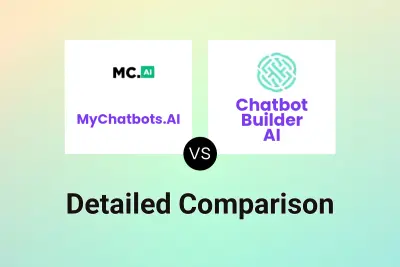
MyChatbots.AI vs Chatbot Builder AI Detailed comparison features, price
ComparisonView details → -

GPT-trainer vs Chatbot Builder AI Detailed comparison features, price
ComparisonView details → -

ResolveAI vs Chatbot Builder AI Detailed comparison features, price
ComparisonView details → -
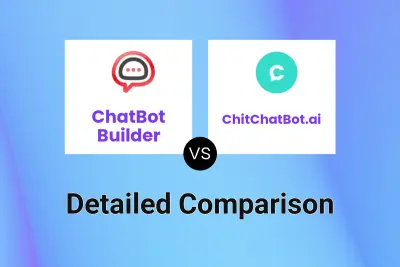
ChatBot Builder vs ChitChatBot.ai Detailed comparison features, price
ComparisonView details → -
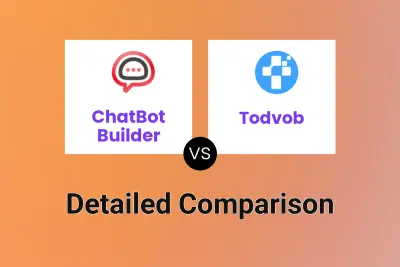
ChatBot Builder vs Todvob Detailed comparison features, price
ComparisonView details →
Didn't find tool you were looking for?