 ChatBot Builder
VS
ChatBot Builder
VS
 ChitChatBot.ai
ChitChatBot.ai
ChatBot Builder
ChatBot Builder enables businesses to create and train AI-powered chatbots that can significantly enhance sales and support conversations. The platform allows the creation of chatbots that can learn from various sources including support documents, support conversations, and sales conversations. Input data can be in multiple formats such as PDF, .docx, .text, or URLs.
Once implemented, the chatbot offers immediate responses to customer inquiries by analyzing and retrieving the most relevant information. By connecting to CRM data, chatbots can also provide personalized sales recommendations. It helps to provide more comprehensive support and improve customer experiences.
ChitChatBot.ai
ChitChatBot.ai offers an all-in-one, no-code platform for businesses to create intelligent chatbots. These chatbots are designed to automate customer interactions, streamline engagement across multiple channels, and ultimately drive conversions and sales. The platform empowers users to enhance their customer support and marketing efforts without requiring any programming skills.
Leveraging advanced artificial intelligence, ChitChatBot.ai integrates with leading large language models such as OpenAI, Google Gemini, and Claude AI. This allows for the creation of sophisticated, AI-driven conversations. Businesses can deploy these chatbots on popular platforms like Instagram, WhatsApp, Facebook Messenger, SMS, and their websites, providing a seamless, cross-channel experience to improve customer satisfaction and operational efficiency.
Pricing
ChatBot Builder Pricing
ChatBot Builder offers Free Trial pricing with plans starting from $25 per month .
ChitChatBot.ai Pricing
ChitChatBot.ai offers Paid pricing with plans starting from $14 per month .
Features
ChatBot Builder
- Multiple Data Sources: Train your bot with PDFs, .docx, .text files, and URLs.
- Instant Replies: Chatbots provide immediate answers to customer queries.
- Personalized Recommendations: Analyze customer data to offer tailored sales suggestions.
- CRM Integration: Connect with CRM data for enhanced customer insights.
- Zapier Integration: Configure Zapier to connect with other applications.
- Conversation History: View past interactions for analysis and improvement.
- Leads Data Capture: Collect valuable lead information through chatbot interactions.
- OpenAI Key Integration: Use your own OpenAI key (Professional and Enterprise plans).
ChitChatBot.ai
- No-Code Chatbot Builder: Design conversation flows easily by dragging and dropping, or harness integrated large language models to craft AI-focused chatbots.
- Multi-Channel Deployment: Connect chatbots effortlessly on Facebook, Instagram, WhatsApp, Telegram, Google Business, SMS, Email, and Voice channels.
- Advanced AI Integration: Natively implement GPT system prompts or build and deploy OpenAI assistants, and integrate with Google Gemini and Claude AI.
- Social Comment Automation: Automatically respond to DMs, post comments, story replies, and mentions on Instagram and Facebook.
- Click-To-Message Ads Management: Create and manage ads that send customers directly to the chatbot, shortening the path to conversion.
- Zero-Party Data Collection: Capture information willingly shared by customers in private conversations for tailored experiences and retargeting.
- Integrated CRM & Ticketing: Provides a messaging CRM tool for a comprehensive view of customers and a central team inbox for managing conversations.
- Extensive Integrations: Connect with over 50 popular apps such as Google Sheets, Zapier, Make, Twilio, MailChimp, ActiveCampaign, Stripe, and PayPal.
Use Cases
ChatBot Builder Use Cases
- Customer Support
- Sales Assistance
- Lead Generation
- Personalized Recommendations
ChitChatBot.ai Use Cases
- Automating customer support by providing instant responses to product and shipping inquiries.
- Streamlining sales processes by pre-qualifying leads and automating follow-up messages.
- Enhancing marketing campaigns through automated chat interactions and click-to-message advertisements.
- Growing audience lists by converting social media followers into email or SMS subscribers via automated flows.
- Managing and automating social media contests and giveaway campaigns.
- Offering AI-powered product recommendations based on user interests and preferences.
- Automating appointment bookings and scheduling directly through the chatbot.
- Collecting customer feedback via surveys to improve products and services.
FAQs
ChatBot Builder FAQs
-
Where can I embed the chatbot?
All plans allow you to embed your chatbot anywhere. -
Can I use my own OpenAI key?
Yes, as a part of the Enterprise and Professional plan, you can use your own OpenAI key. -
Can I get help importing data or setting up the chatbot?
You can easily set up a chatbot using Chatbot Builder's intuitive interface. In case you still need any help, you can reach out to us at questions@chatbotbuilder.net. -
Which plans allow me to remove the built with Chatbot Builder?
The Standard and advanced plan allow you to remove the built with chatbot builder logo.
ChitChatBot.ai FAQs
-
How does ChitChatBot.ai help with social media engagement?
ChitChatBot.ai automates replies to Instagram comments, DMs, story replies, and mentions, as well as Facebook comments, turning interactions into one-on-one conversations and boosting engagement. -
Can I integrate ChitChatBot.ai with other tools my business uses?
Yes, ChitChatBot.ai offers integrations with over 50 apps, including e-commerce platforms, Zapier, Google Sheets, MailChimp, ActiveCampaign, Stripe, PayPal, and supports external API requests. -
What AI models does ChitChatBot.ai use?
ChitChatBot.ai integrates with advanced AI models like OpenAI (including GPT and image generation capabilities), Google Gemini, and Claude AI to power its chatbots. -
Is coding knowledge required to use ChitChatBot.ai?
No, ChitChatBot.ai is a no-code platform, allowing users to build AI-powered chatbots using a drag-and-drop interface and pre-built templates without any coding. -
How does ChitChatBot.ai handle pricing for AI usage?
ChitChatBot.ai does not add mark-ups to AI tokens. Users can enter their own API keys (e.g., OpenAI, Google Gemini), providing full ownership and transparency over AI usage costs.
Uptime Monitor
Uptime Monitor
Average Uptime
100%
Average Response Time
320.19 ms
Last 30 Days
Uptime Monitor
Average Uptime
92.81%
Average Response Time
2683.48 ms
Last 30 Days
ChatBot Builder
ChitChatBot.ai
More Comparisons:
-
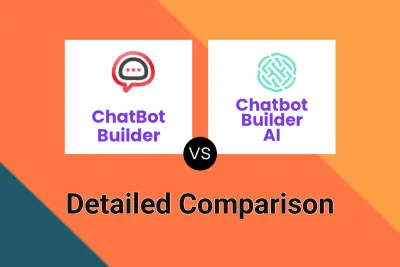
ChatBot Builder vs Chatbot Builder AI Detailed comparison features, price
ComparisonView details → -
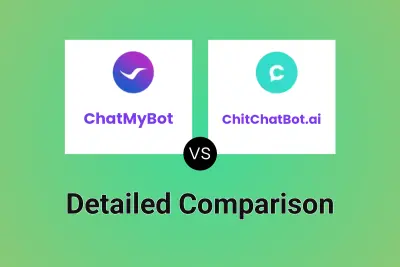
ChatMyBot vs ChitChatBot.ai Detailed comparison features, price
ComparisonView details → -
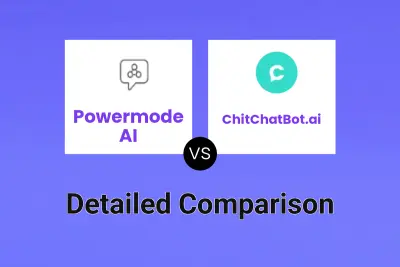
Powermode AI vs ChitChatBot.ai Detailed comparison features, price
ComparisonView details → -
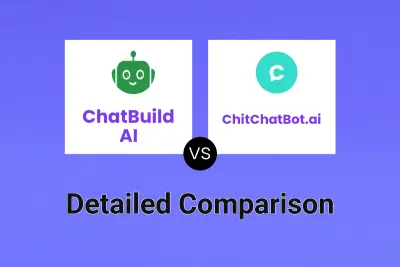
ChatBuild AI vs ChitChatBot.ai Detailed comparison features, price
ComparisonView details → -
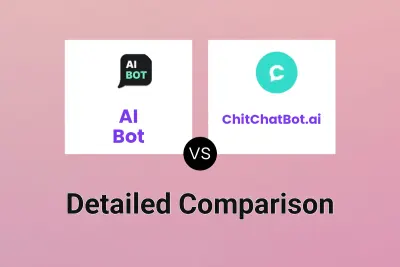
AI Bot vs ChitChatBot.ai Detailed comparison features, price
ComparisonView details → -
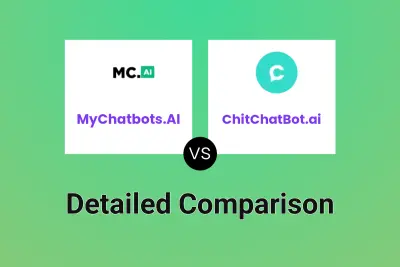
MyChatbots.AI vs ChitChatBot.ai Detailed comparison features, price
ComparisonView details → -
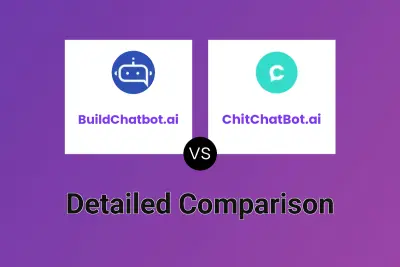
BuildChatbot.ai vs ChitChatBot.ai Detailed comparison features, price
ComparisonView details → -
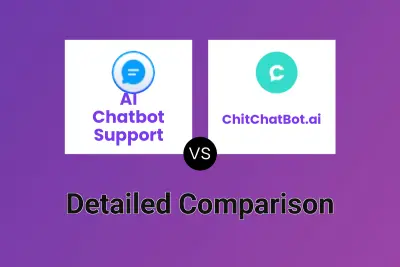
AI Chatbot Support vs ChitChatBot.ai Detailed comparison features, price
ComparisonView details →
Didn't find tool you were looking for?