 Chat Cache
VS
Chat Cache
VS
 PromptFolder
PromptFolder
Chat Cache
Chat Cache is an innovative browser extension designed to enhance the ChatGPT experience by automatically caching user prompts. The extension seamlessly integrates with modern browsers including Chrome, Firefox, and Safari, providing a streamlined way to manage and reuse ChatGPT conversations.
The tool prioritizes user privacy by storing all prompts locally in the browser, ensuring data security while maintaining easy accessibility. With intuitive features like automatic caching and quick keyboard shortcuts, Chat Cache simplifies the process of managing and retrieving previous ChatGPT interactions.
PromptFolder
PromptFolder is a comprehensive prompt management tool designed to help users effectively organize and utilize their AI prompts. The platform allows for the creation of folders and provides options for saving, editing, and running prompts, along with features specifically tailored for use with AI tools.
It allows users to save and edit prompts, organize prompts into folders, and run prompts directly within the platform. Users can also browse trending prompts. A Chrome extension available and can be used inside chatGPT.
Pricing
Chat Cache Pricing
Chat Cache offers Free pricing .
PromptFolder Pricing
PromptFolder offers Free pricing .
Features
Chat Cache
- Auto Cache: Automatic prompt saving when pressing Enter
- Quick Access: Triple Ctrl press to view prompt history
- One-Click Restore: Instantly restore previous prompts to input
- Local Storage: All prompts stored securely in browser
- Cross-Browser Support: Compatible with Chrome, Firefox, and Safari
PromptFolder
- My Prompts: Organize and access saved prompts.
- New Folder: Create folders to categorize prompts.
- Advanced Editor: Edit prompts with an enhanced interface.
- Browse Trending Prompts: Explore popular and effective prompts.
- Chrome Extension: Integrate PromptFolder directly into ChatGPT.
Use Cases
Chat Cache Use Cases
- Saving important ChatGPT conversations
- Quick retrieval of frequently used prompts
- Managing multiple ChatGPT interactions
- Backing up conversation history
- Maintaining prompt templates
PromptFolder Use Cases
- Organizing prompts for various AI tools.
- Saving and editing frequently used prompts.
- Streamlining the prompt creation and management process.
- Running prompts within a centralized platform.
- Sharing prompts with team members.
Uptime Monitor
Uptime Monitor
Average Uptime
0%
Average Response Time
0 ms
Last 30 Days
Uptime Monitor
Average Uptime
99.29%
Average Response Time
822.07 ms
Last 30 Days
Chat Cache
PromptFolder
More Comparisons:
-
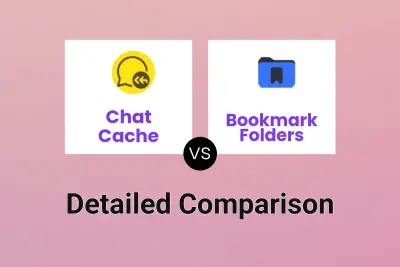
Chat Cache vs Bookmark Folders Detailed comparison features, price
ComparisonView details → -

PromptDrive vs PromptFolder Detailed comparison features, price
ComparisonView details → -

PromptFast vs PromptFolder Detailed comparison features, price
ComparisonView details → -

AI Prompt Finder vs PromptFolder Detailed comparison features, price
ComparisonView details → -

Promptimize vs PromptFolder Detailed comparison features, price
ComparisonView details → -
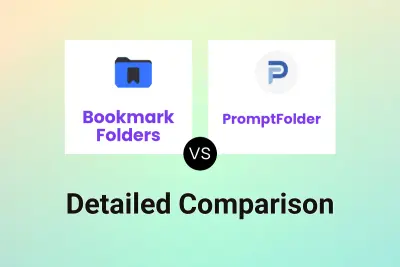
Bookmark Folders vs PromptFolder Detailed comparison features, price
ComparisonView details → -

Chat Cache vs PromptFolder Detailed comparison features, price
ComparisonView details → -

Superpower ChatGPT vs PromptFolder Detailed comparison features, price
ComparisonView details →
Didn't find tool you were looking for?