 Captioner
VS
Captioner
VS
 Captionic
Captionic
Captioner
Captioner is an AI-powered tool designed to automatically generate and add accurate subtitles to videos. Powered by OpenAI's Whisper but optimized for video subtitles, it prioritizes transcription accuracy and precise timestamps, minimizing the need for manual editing. The platform supports over 98 languages and allows users to import and align existing transcripts.
Captioner provides a smooth subtitle editing experience and offers subtitle file exports in popular formats (SBV, SRT, VTT) for compatibility with various video editing software. Users can also choose a font style and download a video with burned-in subtitles. It's built for efficiency, letting content creators focus on the creative aspect, and less time on the tools.
Captionic
Captionic automatically generates subtitles for short videos and embeds them directly into the video. This application leverages advanced AI to create accurate subtitles, enhancing content accessibility and saving valuable time.
It provides multi-language support, which broadens content reach and engagement. The interface ensures a smooth and rapid generation of video content.
Pricing
Captioner Pricing
Captioner offers Freemium pricing with plans starting from $5 per month .
Captionic Pricing
Captionic offers Free pricing .
Features
Captioner
- Accuracy: Utilizes a high-quality AI model for accurate transcriptions.
- Precise Timestamps: Provides accurate timestamps, including word-level timestamps.
- Subtitle Editing: Offers a user-friendly interface for editing subtitles.
- Import Transcripts: Allows users to import and align existing transcripts.
- Subtitle File Export: Supports exporting subtitles in SBV, SRT, and VTT formats.
- Translation: Offers subtitle translation into other language with a single click.
- Multiple Language support: Converts speech to text in over 98 languages.
- Built-in Voice Extraction: Can transcribe speech even with background noise.
Captionic
- Automatic Subtitles: Captionic uses advanced AI to automatically generate subtitles for your videos.
- Easy Subtitle Embedding: Seamlessly embed the generated subtitles directly into your video.
- Multi-Language Support: Captionic supports a wide range of languages.
Use Cases
Captioner Use Cases
- Adding subtitles to YouTube videos.
- Creating subtitles for social media content.
- Generating subtitles for online courses.
- Transcribing video content for accessibility.
- Translating video subtitles into different languages.
Captionic Use Cases
- Creating accessible video content for social media.
- Generating subtitles for marketing videos.
- Adding captions to educational videos.
- Enhancing video content for a global audience.
Uptime Monitor
Uptime Monitor
Average Uptime
99.86%
Average Response Time
118.93 ms
Last 30 Days
Uptime Monitor
Average Uptime
99.86%
Average Response Time
113.34 ms
Last 30 Days
Captioner
Captionic
More Comparisons:
-

Subtitles.Love vs Captionic Detailed comparison features, price
ComparisonView details → -
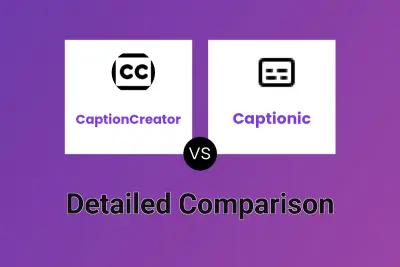
CaptionCreator vs Captionic Detailed comparison features, price
ComparisonView details → -

Captioner vs Captionic Detailed comparison features, price
ComparisonView details → -

ZapCap vs Captionic Detailed comparison features, price
ComparisonView details → -
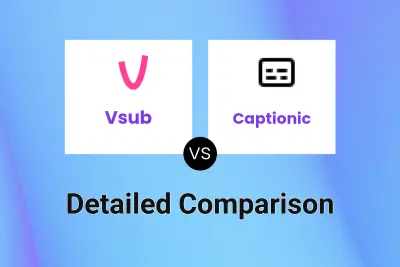
Vsub vs Captionic Detailed comparison features, price
ComparisonView details → -

HappySRT vs Captionic Detailed comparison features, price
ComparisonView details → -

Captioner vs SubtitleGen Detailed comparison features, price
ComparisonView details → -

Captioner vs pyVideoTrans Detailed comparison features, price
ComparisonView details →
Didn't find tool you were looking for?