 BulkSignature
VS
BulkSignature
VS
 SignMyEmails
SignMyEmails
BulkSignature
BulkSignature empowers organizations to centrally design, deploy, and manage professional email signatures for all users across Google Workspace and Microsoft 365. Its intuitive interface allows quick template selection or custom HTML editing, ensuring brand consistency and compliance throughout an enterprise, no matter the size or structure. Users benefit from real-time automation, seamless integration with their existing workflows, and effortless synchronization of user and company data.
The platform enables organizations to schedule marketing banners, track signature campaign engagement, and segment templates for specific groups or business units. With features like granular team roles, centralized compliance updates, and full support for multiple industries, BulkSignature reduces IT workload while boosting marketing ROI and maintaining a unified corporate image.
SignMyEmails
SignMyEmails offers a robust platform for creating and managing professional email signatures without the need for coding. Designed for businesses and individuals alike, the tool provides a variety of signature templates that are compatible with major email clients such as Outlook, Gmail, Apple Mail, and mobile devices. Users can easily customize formatting, add their brand colors, and incorporate features like social media icons, clickable links, banners, disclaimers, and meeting schedulers to enhance their email communications.
The intuitive dashboard allows users to efficiently manage and update all signatures across their teams. SignMyEmails also provides options for premium image hosting, template duplication, HTML source code downloads, and seamless sharing of pre-designed templates to maintain brand consistency. The service emphasizes fast creation, ease of use, and scalability for organizations of any size.
Pricing
BulkSignature Pricing
BulkSignature offers Paid pricing with plans starting from $1 per month .
SignMyEmails Pricing
SignMyEmails offers Freemium pricing .
Features
BulkSignature
- Centralized Dashboard: Manage all user signatures from a single location.
- Template Customization: Use flexible templates or edit signatures with HTML.
- Automated Deployment: Instantly roll out signatures across all user inboxes.
- Banner Campaign Scheduling: Schedule and track marketing banners in signatures.
- User Data Sync: Sync user details automatically with Google Workspace or Microsoft 365.
- Role-Based Access: Assign roles by department for efficient collaboration.
- Compliance Management: Maintain GDPR and global regulatory compliance.
- Multi-Unit Templates: Segment signatures by organizational unit, group, or user.
- Real-Time Analytics: Measure clicks, views, and campaign performance.
- Seamless Integrations: Connect directly with Google Workspace and Microsoft 365.
SignMyEmails
- Rapid Signature Creation: Generate professional email signatures in less than 60 seconds.
- Multiple Tested Templates: Choose from templates compatible with Outlook, Gmail, Apple Mail, and mobile devices.
- Comprehensive Customization: Add social icons, banners, disclaimers, meeting schedulers, and brand colors.
- Centralized Management: Manage all organization signatures from one dashboard.
- Team Template Sharing: Easily share pre-designed templates with teams.
- Premium Image Hosting: Store and serve high-quality signature images.
- HTML Source Code Download: Export signature HTML for integration.
- Signature Duplication: Duplicate existing signatures for quick editing or reuse.
- Branding Removal: Eliminate default SignMyEmails branding on paid plans.
- Secure Add-ons: Integrate mobile apps, banners, and other professional enhancements.
Use Cases
BulkSignature Use Cases
- Automating the deployment of consistent email signatures across large organizations.
- Running targeted marketing campaigns via signature banners with performance tracking.
- Maintaining brand consistency for multi-location or multi-brand enterprises.
- Standardizing legal disclaimers and compliance statements in business emails.
- Managing user signature updates during employee onboarding or offboarding.
- Empowering HR, IT, and marketing departments with specific role-based access.
- Streamlining signature management for remote or hybrid teams.
- Reducing IT workload and manual updates for company email signatures.
SignMyEmails Use Cases
- Business professionals setting up branded email signatures for all employees.
- Freelancers creating a polished, personalized email sign-off.
- Organizations standardizing signature templates across departments.
- Marketing teams adding promotional banners and social links to their outreach emails.
- IT managers rolling out consistent signatures on multiple email clients.
- Sales teams embedding meeting schedulers and clickable contact details.
- HR departments managing disclaimers and legal notices in correspondence.
FAQs
BulkSignature FAQs
-
How do I determine how many licenses to purchase?
Licenses are required for each user who needs their email signature installed in their inboxes, not just those accessing the system to create signatures. -
Can I use my own custom signature templates?
Yes, you can use your own templates or choose from a library and modify them to fit your brand's requirements. -
Is centralized management available for multiple departments or business units?
Yes, BulkSignature allows for segmentation and assignment of templates to different organizational units, groups, or individual users. -
Are there options to track banner campaign performance?
Yes, you can schedule banners and track performance metrics such as views, clicks, and CTR across your organization. -
Is compliance with regulations like GDPR supported?
BulkSignature provides features to ensure GDPR and global data protection compliance for all managed signatures.
SignMyEmails FAQs
-
Does SignMyEmails offer free email signature creation?
Yes, users can create one free email signature using the basic generator with SignMyEmails branding. -
Are the signatures compatible with major email clients?
Yes, the generated signatures are tested to work across Outlook, Gmail, Apple Mail, and mobile devices. -
Can I manage multiple signatures for my team?
Yes, SignMyEmails allows users to manage all signatures from a centralized dashboard and share templates with teams. -
What are the advantages of upgrading to a paid plan?
Upgrading unlocks all pro templates and features, premium image hosting, the ability to duplicate signatures, remove branding, and download HTML source code.
Uptime Monitor
Uptime Monitor
Average Uptime
100%
Average Response Time
113.9 ms
Last 30 Days
Uptime Monitor
Average Uptime
100%
Average Response Time
93.28 ms
Last 30 Days
BulkSignature
SignMyEmails
More Comparisons:
-

HTMLsig vs SignMyEmails Detailed comparison features, price
ComparisonView details → -

SyncSignature vs SignMyEmails Detailed comparison features, price
ComparisonView details → -

WiseStamp vs SignMyEmails Detailed comparison features, price
ComparisonView details → -
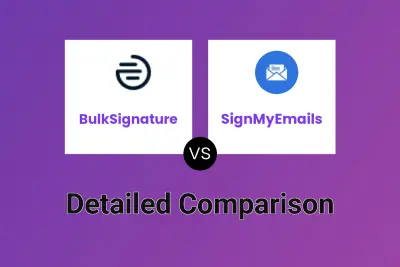
BulkSignature vs SignMyEmails Detailed comparison features, price
ComparisonView details → -

Sigsync vs SignMyEmails Detailed comparison features, price
ComparisonView details → -

BulkSignature vs Signaturify Detailed comparison features, price
ComparisonView details →
Didn't find tool you were looking for?