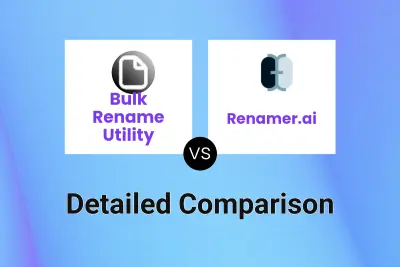Bulk Rename Utility
VS
Bulk Rename Utility
VS
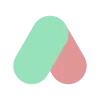 AI Renamer
AI Renamer
Bulk Rename Utility
An innovative online file renaming utility that combines artificial intelligence with traditional rule-based methods to streamline the file renaming process. The tool operates directly in web browsers without requiring any downloads or installations, ensuring maximum convenience and efficiency.
The platform emphasizes user privacy by performing all operations locally, only reading essential file information such as directory, name, and size. Supporting both Windows and Mac systems through Chrome and Edge browsers, it offers various renaming options from simple character modifications to advanced features like regex replacements and custom JavaScript implementations.
AI Renamer
AI Renamer is a tool designed to automatically rename files based on their content using advanced AI. This application is perfect for individuals and businesses looking to organize large numbers of images and documents efficiently. The software analyzes the content of each file and generates a meaningful name, saving time and improving file management.
AI Renamer offers a user-friendly interface with features like drag-and-drop and batch processing. It supports a variety of file formats, including JPG, PNG, WEBP for images, and TXT for documents. Users can also leverage local AI models for enhanced privacy and flexibility, with support for Ollama, LM Studio, and OpenAI models.
Pricing
Bulk Rename Utility Pricing
Bulk Rename Utility offers Free pricing .
AI Renamer Pricing
AI Renamer offers Paid pricing .
Features
Bulk Rename Utility
- AI-Powered Renaming: Automatic file renaming based on natural language descriptions
- Rule-Based Operations: Supports character manipulation, sequence padding, and regex
- Local Processing: Operates without uploading files to maintain privacy
- Cross-Platform Support: Works with both Windows and Mac files
- Custom JavaScript: Advanced renaming capabilities through custom scripts
- Browser-Based: No installation required, works directly in Chrome and Edge
AI Renamer
- Smart Recognition: Advanced AI analyzes file content to generate meaningful names
- Image content detection: AI analyzes image content to suggest accurate names
- Document content analysis: AI extracts content from text files for informative renaming
- Batch Processing: Rename multiple files at once with consistent naming
- Drag & drop interface: Easy file adding
- Preview before renaming: See name suggestions before finalizing
- File Support: Works with various file types including Images (JPG, PNG, WEBP) and Documents (TXT)
- Local Model Support: Use your own AI models (Ollama, LM Studio, OpenAI) for complete flexibility and privacy
Use Cases
Bulk Rename Utility Use Cases
- Organizing photo collections with consistent naming conventions
- Standardizing document naming in business environments
- Batch renaming music or media files
- Managing academic or research file collections
- Organizing software development project files
AI Renamer Use Cases
- Organizing large image libraries with descriptive filenames
- Renaming document archives for easier searching and retrieval
- Managing files with consistent naming conventions for project collaboration
- Processing batches of files downloaded from various sources
FAQs
Bulk Rename Utility FAQs
-
Is Bulk Rename Utility secure to use?
Yes, the tool operates locally and only reads file directory, name, and size information without uploading files to the web, ensuring data protection. -
Which browsers are supported?
The tool is specifically optimized for Chrome and Edge browsers. -
Can I use custom JavaScript for renaming?
Yes, the tool supports custom JavaScript functions for advanced renaming operations.
AI Renamer FAQs
-
How does AI Renamer work?
AI Renamer uses advanced AI to analyze the content of your files (images and documents) and suggests meaningful names based on the content. -
What file types are supported?
AI Renamer supports images (JPG, PNG, WEBP) and documents (TXT and other text-based files). -
Can I preview the suggested names before applying them?
Yes, AI Renamer allows you to preview the suggested names before renaming your files. -
Can I rename multiple files at once?
Yes, AI Renamer supports batch processing, allowing you to rename multiple files simultaneously. -
What is the Local Model Package?
The Local Model Package allows you to use your own AI models (Ollama, LM Studio, and OpenAI) with AI Renamer. This provides complete privacy, unlimited renaming, and no file size limits.
Uptime Monitor
Uptime Monitor
Average Uptime
100%
Average Response Time
289.07 ms
Last 30 Days
Uptime Monitor
Average Uptime
100%
Average Response Time
116.53 ms
Last 30 Days
Bulk Rename Utility
AI Renamer
More Comparisons:
Didn't find tool you were looking for?