 Bot Test
VS
Bot Test
VS
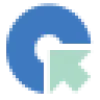 QA Touch
QA Touch
Bot Test
Bot Test provides a no-code platform for automated testing of AI-powered chatbots. The platform is designed to ensure the quality, reliability, and security of chatbots. It facilitates comprehensive testing capabilities, intelligent evaluation of chatbot responses, and scalable solutions for organizations of all sizes.
The tool goes beyond simple functionality checks. It assists in evaluating performance and security of the chatbot and helps to improve it. It also allows to track chatbot performance over time with detailed analytics.
QA Touch
QA Touch is an advanced AI-powered test management platform built for modern software teams who require seamless collaboration, efficient testing workflows, and superior quality control. Leveraging artificial intelligence, it automates test case writing, generates BDD test scripts, and provides AI-powered chat support to slash manual effort and minimize errors.
The platform integrates comprehensive project and test management capabilities, including real-time collaboration features, in-built bug tracking, timesheet management, agile boards, detailed analytics, and over 15 major app integrations such as Jira, GitHub, and Slack. With secure SSO, custom dashboards, and scalable solutions, QA Touch centralizes software quality assurance operations, reducing costs and optimizing release cycles for organizations of all sizes.
Pricing
Bot Test Pricing
Bot Test offers Freemium pricing with plans starting from $25 per month .
QA Touch Pricing
QA Touch offers Freemium pricing with plans starting from $49 per month .
Features
Bot Test
- Record and Replay: Capture and replay complex UI interactions.
- AI-Powered Evaluations: Customize success criteria for AI-powered evaluations.
- Analytics: Track performance over time with powerful analytics.
- Test Coverage: Auto-generate cases to expand test coverage.
- Security Tests: Run prepackaged chatbot-specific security tests.
- Scalability: Scale from a single individual to an entire organization.
- Integrations: Integrate with existing automated workflows via webhooks and SSO.
QA Touch
- AI-Powered Test Case Writing: Automatically generate accurate, efficient test cases to reduce manual effort.
- AI Chatbot Support: Provides instant, intelligent responses for seamless support and communication.
- AI BDD Test Script Generation: Easily create Gherkin syntax test scripts for Behavior-Driven Development.
- In-Built Bug Tracking: Log, categorize, and track defects from inception through closure.
- Real-Time Collaboration: Enable instant notifications, shared workspaces, and secure role-based access.
- Seamless Integrations: Connect with 15+ industry-leading tools including Jira, Slack, and GitHub.
- Agile Board: Manage and visualize workload with real-time progress updates.
- In-Built Timesheet: Simplifies time tracking and reporting for team members.
- Customizable Dashboards: Visualize key metrics and project KPIs for informed decision-making.
- Security and SSO: Offers secure access through Google, OKTA, and Microsoft Azure single-sign-on.
Use Cases
Bot Test Use Cases
- Regression Testing
- Performance Testing
- Adversarial Testing
- Multi-Language Testing
- Chatbot Quality Assurance
QA Touch Use Cases
- Automating test case creation to save QA team time and increase accuracy.
- Centralizing defect tracking and resolution across distributed testing teams.
- Facilitating real-time collaboration between QA engineers, developers, and stakeholders.
- Generating BDD test scripts for non-technical and technical users using plain language.
- Integrating automated testing tools and results within a unified QA management dashboard.
- Managing project timelines, resources, and progress reporting for agile QA teams.
- Providing instant support via integrated AI chatbot for testers and team members.
FAQs
Bot Test FAQs
-
What types of testing does Bot Test support?
Bot Test supports regression testing, performance testing, AI-powered coverage testing, adversarial testing, and multi-language testing.
QA Touch FAQs
-
How long does it take to set up QA Touch for my team?
Once you sign up, it typically takes about 30 minutes to activate and configure your QA Touch account, allowing you to quickly start your first test project and invite team members. -
Does QA Touch provide tech support for test management?
Yes, QA Touch offers dedicated technical support to assist teams with onboarding, troubleshooting, and optimizing their test management process. -
Does QA Touch support single sign-on integrations?
QA Touch supports secure SSO integrations with platforms like OKTA, Microsoft Azure, and Google for enterprise connectivity and streamlined secure access. -
Can I upgrade or downgrade my QA Touch pricing plan at any time?
Yes, users can upgrade or downgrade their subscription plans as needed, providing flexibility and scalability based on evolving team requirements. -
What integrations are available within QA Touch?
QA Touch integrates with dozens of major tools, including Jira, Slack, Monday.com, Cypress, GitHub, Jenkins, Playwright, and more to streamline QA workflows.
Uptime Monitor
Uptime Monitor
Average Uptime
99.72%
Average Response Time
369.07 ms
Last 30 Days
Uptime Monitor
Average Uptime
99.86%
Average Response Time
292.83 ms
Last 30 Days
Bot Test
QA Touch
More Comparisons:
-

Bot Test vs TestAI Detailed comparison features, price
ComparisonView details → -

QA.tech vs QA Touch Detailed comparison features, price
ComparisonView details → -
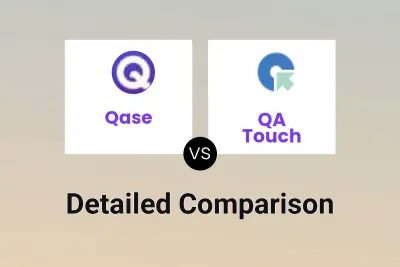
Qase vs QA Touch Detailed comparison features, price
ComparisonView details → -

QA Sphere vs QA Touch Detailed comparison features, price
ComparisonView details → -
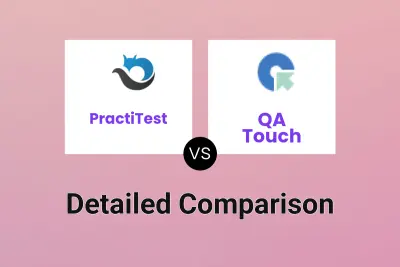
PractiTest vs QA Touch Detailed comparison features, price
ComparisonView details → -

Bot Test vs QA Touch Detailed comparison features, price
ComparisonView details →
Didn't find tool you were looking for?