 BillingBee
VS
BillingBee
VS
 ReBilling
ReBilling
BillingBee
BillingBee offers an advanced online invoicing platform tailored for freelancers and small businesses. With an integrated AI assistant, users can easily craft professional invoices, manage payment reminders, track expenses, and record work hours from any web-enabled device. The intuitive interface allows for quick setup and seamless navigation, making it simple to get paid faster while maintaining accurate records.
This cloud-based solution supports multi-currency billing, accepts online payments, and provides detailed payment and client reports. Security, data export, and 24/7 accessibility ensure that users have complete control over their financial processes. With features continuously expanding, BillingBee is designed to scale alongside your business needs.
ReBilling
ReBilling offers a comprehensive invoicing platform designed for freelancers, service providers, and businesses of all sizes. The tool enables users to generate and send customized invoices easily, track payments, and automate recurring billing without manual intervention. Integrated with payment gateways like PayPal, Stripe, and PayU, ReBilling ensures seamless payment processing for global clients.
With features such as overdue invoice alerts, detailed reporting, quote and estimate management, and cloud-based access, users gain complete control over their billing cycles while benefiting from secure, maintenance-free operations. Its intuitive interface makes it simple for anyone to use, supporting scalability from solo professionals to large organizations.
Pricing
BillingBee Pricing
BillingBee offers Freemium pricing with plans starting from $5 per month .
ReBilling Pricing
ReBilling offers Freemium pricing with plans starting from $2 per month .
Features
BillingBee
- AI Assistant: Generates and manages invoices with intelligent automation
- Automated Payment Reminders: Sends scheduled reminders for due payments
- Multi-Currency Support: Allows invoicing and transactions in various currencies
- Online Payments: Accepts payments directly through integrated gateways like Stripe and Razorpay
- Professional Templates: Customize estimates and invoices using a template gallery
- Credit and Refund Management: Easily issue credit notes and process refunds
- Expense Tracking: Record and monitor business expenses within the platform
- Detailed Reporting: Access comprehensive reports on payments and clients
- Cloud-Based Access: Use the platform from any PC, Mac, or mobile device
- Data Export: Export invoices and reports to Excel or other software
ReBilling
- Invoicing: Create and send customized invoices quickly
- Recurring Billing: Automate repeated billing for subscriptions and services
- Overdue Alerts: Receive reminders and alerts for overdue invoices
- Payment Integration: Accept payments via PayPal, Stripe, PayU, and offline methods
- Quotes and Estimates: Generate or upload professional quotes for clients
- Sales Reports: Access detailed insights into sales, payments, and client activity
- Cloud Based: Access services from any device with no maintenance required
- Branded Communication: Invoices and emails can include custom logos
- File Uploads: Attach documents and files to invoices
- User Scalability: Plans available from freelancers to large businesses
Use Cases
BillingBee Use Cases
- Automated invoice creation for freelancers
- Managing recurring billing for subscription-based services
- Tracking expenses and work hours for small companies
- Sending professional estimates and quotes to clients
- Issuing refunds or credit notes for overpaid invoices
- Generating payment reports to monitor client transactions
- Accepting online payments to improve cash flow
- Managing multi-currency invoicing for global clients
ReBilling Use Cases
- Automating subscription billing for SaaS businesses
- Freelancers managing client invoicing and payments
- Service companies tracking recurring service fees
- Generating professional quotes and estimates for prospects
- Receiving secure online payments from international clients
- Maintaining payment history and overdue alerts for firms
- Accessing invoicing software from any location or device
FAQs
BillingBee FAQs
-
Does BillingBee support multiple currencies for invoicing?
Yes, BillingBee allows users to issue invoices in various currencies to accommodate global clients. -
Can I accept online payments through BillingBee?
BillingBee integrates with payment gateways, enabling users to accept card payments and speed up cash flow. -
Is there a free plan available for BillingBee?
Yes, BillingBee offers a free plan with essential features for freelancers and small businesses. -
Can I access my BillingBee account from different devices?
BillingBee is cloud-based, so you can log in and manage your invoicing from any PC, Mac, or mobile device.
ReBilling FAQs
-
What forms of payment does ReBilling accept?
ReBilling accepts payments via Visa, MasterCard, American Express, Discover through Stripe, as well as PayPal and PayU. -
Can I upgrade or downgrade my subscription plan?
Yes, you can upgrade or downgrade your plan at any time. -
Is ReBilling available internationally?
Yes, ReBilling is web-based and works worldwide on any operating system and device with a modern browser. -
Are there any extra charges or commission fees?
No, there are no hidden fees or commission charges on your clients' payments. -
Are taxes included in the listed prices?
Yes, taxes are included in the price.
Uptime Monitor
Uptime Monitor
Average Uptime
97.84%
Average Response Time
170.97 ms
Last 30 Days
Uptime Monitor
Average Uptime
99.86%
Average Response Time
118.83 ms
Last 30 Days
BillingBee
ReBilling
More Comparisons:
-
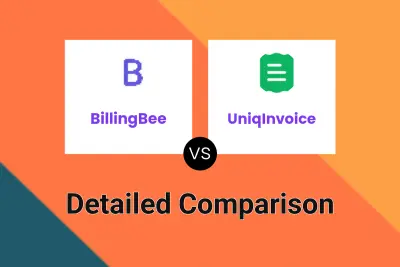
BillingBee vs UniqInvoice Detailed comparison features, price
ComparisonView details → -

UniqInvoice vs ReBilling Detailed comparison features, price
ComparisonView details → -

BillingBee vs ReBilling Detailed comparison features, price
ComparisonView details → -

EliteInvoice vs ReBilling Detailed comparison features, price
ComparisonView details → -

InvoiceJet vs ReBilling Detailed comparison features, price
ComparisonView details → -

BillingBee vs EZInvoiceHub Detailed comparison features, price
ComparisonView details → -

BillingBee vs BillingPlatform Detailed comparison features, price
ComparisonView details → -

BillingBee vs Easy Billings Detailed comparison features, price
ComparisonView details →
Didn't find tool you were looking for?