 BestFaceSwap
vs
BestFaceSwap
vs
 iSmartta
iSmartta
BestFaceSwap
BestFaceSwap is a cutting-edge online platform that specializes in AI-powered face swapping technology for both videos and photos. The platform offers a streamlined process that enables users to create realistic face swaps with just three clicks, making it accessible for creators of all skill levels.
The service provides premium quality face-swapping capabilities, supporting various formats including photos, videos, and GIFs. With support for videos up to 500MB and maximum video length of 15 minutes, BestFaceSwap caters to both casual users and content creators needing professional-grade face-swapping solutions.
iSmartta
iSmartta is an online platform providing advanced AI-driven face-swapping capabilities for both videos and photos. This free tool enables users to seamlessly replace faces in a variety of media formats, including JPG, PNG, WEBP, MP4, MOV, M4V, and WEBM.
iSmartta employs sophisticated facial recognition technology to achieve hyper-realistic and studio-quality results, all within a secure and private environment. The platform processes face swaps rapidly, offering an intuitive user interface that requires no prior editing skills.
BestFaceSwap
Pricing
iSmartta
Pricing
BestFaceSwap
Features
- High-Quality Results: Premium quality face swapping with realistic output
- Multiple Format Support: Compatible with photos, videos, and GIFs
- Large File Support: Handles videos up to 500MB and 15 minutes length
- Fast Processing: Quick face-swapping capabilities
- Simple Interface: Three-click process for face swapping
iSmartta
Features
- Hyper-Realistic Face Swaps: Generates natural-looking face swaps in videos and photos.
- Studio-Quality Results: Maintains high image and video quality during the face-swapping process.
- Ultra-Fast Processing: Performs face swaps rapidly, completing the workflow online in seconds.
- Free and Easy to Use: Accessible through a web browser with an intuitive interface; no editing skills required.
- Private & Secure:Uploaded and generated files are only visable to you.
BestFaceSwap
Use cases
- Content creation for social media
- Entertainment videos
- Creative photo editing
- Digital art creation
- Meme generation
iSmartta
Use cases
- Creating funny GIF memes for social media.
- Making personalized videos with celebrity face swaps.
- Generating humorous content by swapping faces in movie clips.
- Experimenting with gender swaps in photos and videos.
- Visualizing yourself in different outfits, such as trying out how you would look in different types of clothing without physically changing
BestFaceSwap
FAQs
-
How many credits do I need for video face swapping?
Video face swapping requires 5 credits per 15 seconds of video content.What are the file size limitations?
The platform supports videos up to 500MB in size and 15 minutes in length.How many credits do photo face swaps cost?
Photo face swaps cost 0.5 credits per swap.
iSmartta
FAQs
-
Is it free to swap faces online?
Absolutely yes. iSmartta is a totally free AI face swap platform. You can replace faces in videos, photos at no cost.Is it safe to swap faces online?
It’s safe. iSmartta is a 100% secure face swap online platform with no malware and ads. And, the original, target files and face swapping results will never be preserved and leaked. Your privacy can be well protected.Can you face swap in any video or image?
Any video or image with a face can be the original source. After uploading the original and target face, iSmartta empowers you to replace face with no limitation.What type of file format does iSmartta face swap support?
iSmartta supports the mainstream photo and video formats. Photo: JPG, PNG, WebM Video: MP4, MOV, M4V, WebMHow to achieve the best face swapping result?
Although iSmartta is able to deliver possible highest quality results, there are some tips helping you get a perfect face swap. Upload photos or videos with clear facial features. Front face image is the best. Upload clear photos or videos, no blurry or mosaic.
BestFaceSwap
Uptime Monitor
Average Uptime
99.84%
Average Response Time
93.72 ms
Last 30 Days
iSmartta
Uptime Monitor
Average Uptime
100%
Average Response Time
96.64 ms
Last 30 Days
BestFaceSwap
iSmartta
Related:
-

BestFaceSwap vs Faceswap.tech Detailed comparison features, price
-

BestFaceSwap vs DeepSwaper Detailed comparison features, price
-
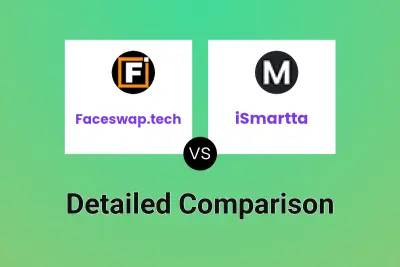
Faceswap.tech vs iSmartta Detailed comparison features, price
-

FaceSwap vs iSmartta Detailed comparison features, price
-

face-swap.io vs iSmartta Detailed comparison features, price
-

BestFaceSwap vs iSmartta Detailed comparison features, price
-

FreeFaceSwap.ai vs iSmartta Detailed comparison features, price
-

SwapAnything.io vs iSmartta Detailed comparison features, price