 Bankstmtconverter
VS
Bankstmtconverter
VS
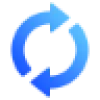 StatementSheet
StatementSheet
Bankstmtconverter
Bankstmtconverter is an advanced tool designed to streamline the process of converting bank statements into editable formats. It utilizes artificial intelligence and Optical Character Recognition (OCR) technology to accurately extract data from various sources, including PDF documents and scanned images (JPG, JPEG, PNG).
The platform offers a user-friendly interface where users can upload their documents and receive converted files in formats such as Excel, CSV, and Google Sheets. It supports handling statements from multiple banks and financial institutions due to its advanced training on a wide variety of statement layouts.
StatementSheet
StatementSheet is an online service designed to simplify the conversion of bank statements. It allows users to transform PDF bank statements from over 100 supported banks into Excel or CSV files with a single click.
The platform prioritizes security, ensuring maximum data protection. Uploaded PDF files are deleted from servers every 24 hours, and all files are encrypted with SSL technology during transit. StatementSheet is committed to accuracy and continuously improves its algorithms.
Pricing
Bankstmtconverter Pricing
Bankstmtconverter offers Freemium pricing with plans starting from $2 per month .
StatementSheet Pricing
StatementSheet offers Usage Based pricing .
Features
Bankstmtconverter
- Table Detection: Automatically identifies tables within invoices, receipts, bank statements, and credit card documents.
- OCR: Transforms table detections into Optical Character Recognition (OCR) output. Supported Formats - Excel, CSV and Google Sheets.
- Word Accuracy: Word accuracy assessed on a row-by-row and column-by-column basis.
- Structured Format: Convert unstructured data into a structured format.
- Advanced Training: The AI model is trained on over 1 million financial documents.
- GPU-Powered Processing: Utilizes powerful GPU machines for efficient bulk processing.
StatementSheet
- Security: PDF files are deleted every 24 hours.
- SSL Encryption: All files are encrypted during transit.
- Accuracy: Continuously improved algorithms for precise conversion.
- High Scalability: Service adaptable to user needs.
Use Cases
Bankstmtconverter Use Cases
- Converting bank statements from PDF to Excel for analysis.
- Extracting data from scanned images of financial documents.
- Automating the entry of financial data into accounting software.
- Streamlining financial data processing for businesses.
- Converting unstructured financial data into a structured, usable format.
StatementSheet Use Cases
- Converting bank statements for accounting purposes.
- Importing financial data into spreadsheet software.
- Analyzing financial transactions.
- Streamlining financial workflows.
FAQs
Bankstmtconverter FAQs
-
Is my financial data secure?
Yes, we take data security very seriously. We use bank-grade encryption for all data transfers and storage. Our system is compliant with industry-standard security protocols. -
Do you store my bank statements after processing?
No, we do not store your bank statements. Extracted files are automatically deleted from our servers based on pricing plan Data Retention. -
Can it handle statements from multiple banks?
Yes! Our AI is trained on a vast array of bank statement formats and can adapt to statements from virtually any bank or financial institution. -
What if my bank changes its statement format?
BankStmtConverter AI is designed to adapt to new formats automatically. In most cases, you won't notice any difference. If you encounter any issues, our support team is ready to assist and update our model if necessary. -
Can I cancel my plan?
Yes, you can cancel your subscription at any time.
StatementSheet FAQs
-
What is StatementSheet?
StatementSheet is a powerful bank statement converter that combines simplicity and precision. It allows you to quickly and automatically convert PDF bank statements to Excel and CSV formats. -
How to convert a PDF bank statement to Excel?
1. Click on the bank statement conversion button on the home page or drag and drop your file into the area. 2. Select the PDF file you want to convert. 3. Check the contents of your file in the table and add comments if necessary. 4. Click the "Export" button to download your converted file in Excel format. -
How does bank statement conversion work with StatementSheet?
StatementSheet uses powerful algorithms to recognize and extract financial transactions from any PDF bank statement. Your data is then automatically formatted into a new, clean Excel/CSV file that can be integrated into your workflows. -
Are my financial data secured?
Yes, The PDF files are deleted after every 24 hours of our servers. And all files are encrypted with SSL technology.
Uptime Monitor
Uptime Monitor
Average Uptime
99.44%
Average Response Time
2172.3 ms
Last 30 Days
Uptime Monitor
Average Uptime
100%
Average Response Time
338.61 ms
Last 30 Days
Bankstmtconverter
StatementSheet
More Comparisons:
-

Bankstmtconverter vs Bank Statement Convert Detailed comparison features, price
ComparisonView details → -
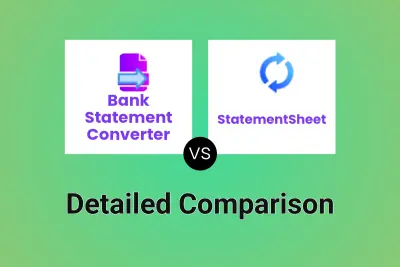
Bank Statement Converter vs StatementSheet Detailed comparison features, price
ComparisonView details → -

Bank Statement Convert vs StatementSheet Detailed comparison features, price
ComparisonView details → -

Bankstmtconverter vs StatementSheet Detailed comparison features, price
ComparisonView details → -

AI Bank Parser vs StatementSheet Detailed comparison features, price
ComparisonView details → -

Bankstmtconverter vs Bank Statement Extract Detailed comparison features, price
ComparisonView details → -

Bankstmtconverter vs CapyParse Detailed comparison features, price
ComparisonView details → -

Bankstmtconverter vs BankGPT Detailed comparison features, price
ComparisonView details →
Didn't find tool you were looking for?