 AutomaticDocs
VS
AutomaticDocs
VS
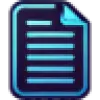 AutoCodeDocs
AutoCodeDocs
AutomaticDocs
AutomaticDocs leverages artificial intelligence to rapidly generate code documentation. This service helps reduce the time developers traditionally spend writing documentation and helps improve onboarding times while reducing technical debt.
The code is processed and then permanently deleted from the servers, ensuring confidentiality. The documentation generated is delivered via email in Markdown format. Pricing is based on project size, with a minimum charge applicable.
AutoCodeDocs
AutoCodeDocs is an AI-powered tool designed to automate the process of code documentation. By uploading your code files, developers can receive instant, structured, and professional documentation, including READMEs and API references, without any manual effort. The platform supports a wide range of programming languages such as JavaScript, Python, Java, Go, C++, and more, making it versatile for any development team.
The AI analyzes codebases to generate clear explanations, inline comments, and comprehensive documentation. Users can export generated docs in Markdown or PDF formats to integrate seamlessly with wikis, knowledge bases, or developer portals. With a focus on simplicity, AutoCodeDocs helps developers save hours on manual documentation, ensures better onboarding, and keeps project docs synced with code changes.
Pricing
AutomaticDocs Pricing
AutomaticDocs offers Usage Based pricing .
AutoCodeDocs Pricing
AutoCodeDocs offers Free pricing .
Features
AutomaticDocs
- AI-Powered Documentation: Generates documentation using artificial intelligence.
- Fast Turnaround: Delivers documentation in minutes.
- Privacy-Focused: Code is deleted from servers immediately after processing.
- Markdown Format: Documentation is sent via email in Markdown format.
- Pay-Per-Use: Pricing is based on the size of the project.
- Smart File Detection: Relevant file detection based on framework.
AutoCodeDocs
- Instant AI-Generated Documentation: Generates structured documentation, READMEs, and API references in seconds from uploaded code files.
- Support for Multiple Languages: Automatically documents code in JavaScript, Python, Java, Go, C++, and over 20 additional languages.
- Plain English Explanations: Provides logic summaries and inline comments that are easy to understand.
- Export Options: Allows exporting of documentation in Markdown and PDF formats for easy integration with documentation platforms.
- No Setup Required: Users simply upload code files with no need for configuration.
- Professional Inline Comments: Adds best practice comments and function descriptions automatically.
Use Cases
AutomaticDocs Use Cases
- Generating initial documentation for a new software project.
- Updating documentation for existing projects.
- Facilitating faster onboarding of new developers.
- Reducing technical debt by maintaining up-to-date documentation.
- Saving developer time spent on manual documentation.
AutoCodeDocs Use Cases
- Generating professional documentation for software projects quickly.
- Creating and maintaining updated README files for open source or internal codebases.
- Onboarding new developers by providing clear, AI-generated documentation.
- Documenting APIs, functions, and classes in multiple programming languages.
- Saving manual effort and time spent on code documentation.
FAQs
AutomaticDocs FAQs
-
How is my code kept private?
Your code is only kept on our servers for a few minutes while it's being documented. After that, it's completely deleted. Keep in mind, however, that OpenAI might keep it in their logs for up to 30 days, but they will not use it to train their models. -
What format is the documentation sent?
The documentation is automatically sent by email in Markdown format.
AutoCodeDocs FAQs
-
How does AutoCodeDocs work?
AutoCodeDocs uses AI to analyze your uploaded code files and instantly generates structured documentation, including function summaries, inline comments, README files, and API references. -
Which programming languages are supported?
AutoCodeDocs supports JavaScript, Python, Java, Go, C++, and more than 20 additional languages. -
Can I export documentation in different formats?
Yes, the tool allows you to export AI-generated documentation in Markdown and PDF formats. -
Do I need to set up anything before generating documentation?
No setup is required. Simply upload your code files and AutoCodeDocs will handle the rest. -
Is the tool free to use?
Yes, AutoCodeDocs is free and easy to use for generating code documentation.
Uptime Monitor
Uptime Monitor
Average Uptime
0%
Average Response Time
0 ms
Last 30 Days
Uptime Monitor
Average Uptime
100%
Average Response Time
96.97 ms
Last 30 Days
AutomaticDocs
AutoCodeDocs
More Comparisons:
-
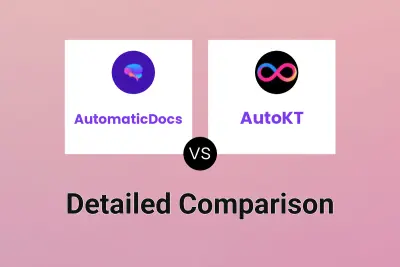
AutomaticDocs vs AutoKT Detailed comparison features, price
ComparisonView details → -
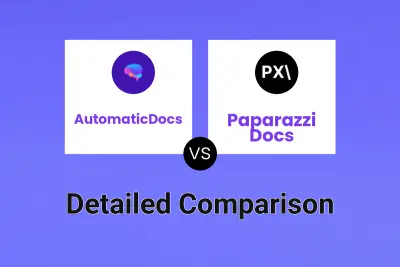
AutomaticDocs vs Paparazzi Docs Detailed comparison features, price
ComparisonView details → -
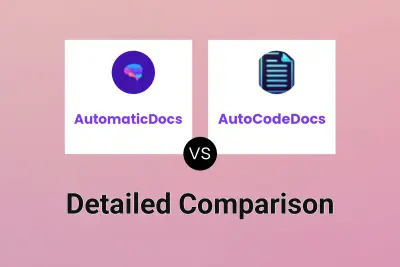
AutomaticDocs vs AutoCodeDocs Detailed comparison features, price
ComparisonView details → -
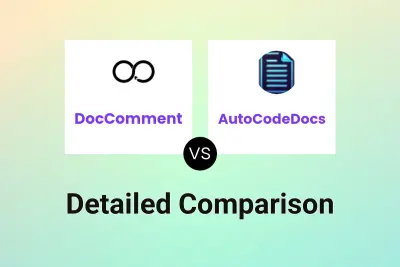
DocComment vs AutoCodeDocs Detailed comparison features, price
ComparisonView details → -

Swimm AI vs AutoCodeDocs Detailed comparison features, price
ComparisonView details → -

ZZZ Code AI vs AutoCodeDocs Detailed comparison features, price
ComparisonView details → -

AutoCodePro vs AutoCodeDocs Detailed comparison features, price
ComparisonView details → -
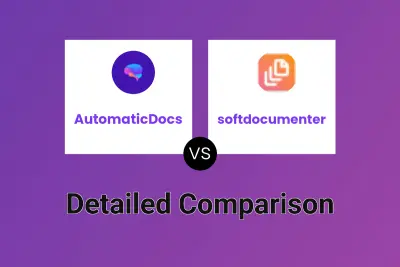
AutomaticDocs vs softdocumenter Detailed comparison features, price
ComparisonView details →
Didn't find tool you were looking for?