 Auto Gmail
VS
Auto Gmail
VS
 Gmelius
Gmelius
Auto Gmail
Auto Gmail utilizes artificial intelligence to assist users with their email communication directly within the Gmail interface. It aims to streamline the email writing process by automatically generating draft responses, potentially handling a significant portion of email composition. The tool integrates seamlessly with Gmail via a Chrome extension for desktop use and also functions within the Gmail mobile application, eliminating the need for users to switch to a separate platform.
The core functionality involves the AI learning from the user's inbox history to understand their unique writing style and context. Upon opening an email thread, Auto Gmail proactively begins drafting a reply based on this learned knowledge and the conversation history. An optional background mode allows for draft generation even when the user is not actively using their computer, further enhancing productivity for individuals managing high email volumes.
Gmelius
Gmelius empowers organizations to optimize their Gmail usage through cutting-edge AI email assistants and robust team collaboration features. By integrating seamlessly with Gmail, it leverages AI models, including Google's Gemini, to classify emails, draft replies, route emails to the appropriate teammates, and orchestrate tailored automation rules. These functionalities reduce email overload and bring structure and insight to individual and group inboxes.
The platform includes shared inboxes, Kanban boards, custom views, analytics, and workflow automation tools designed for efficiency and data-driven decision-making. With focus on security and privacy, Gmelius positions itself as a central hub for intelligent communication and operational consistency within Google Workspace environments.
Pricing
Auto Gmail Pricing
Auto Gmail offers Freemium pricing with plans starting from $27 per month .
Gmelius Pricing
Gmelius offers Free Trial pricing with plans starting from $29 per month .
Features
Auto Gmail
- AI Email Drafting: Automatically generates email drafts based on context and learned user style.
- Inbox Learning: Analyzes user's inbox to learn writing style and relevant information.
- Gmail Integration: Works directly within Gmail via Chrome extension and mobile app.
- Automatic Background Generation: Generates drafts even when the user is away (optional mode).
- Custom Context Addition: Allows adding documents or text for enhanced context (Paid Plans).
- Custom Signature Integration: Supports adding user's custom email signature (Paid Plans).
- AI-Enabled Draft Editing: Provides AI assistance for refining generated drafts (Paid Plans).
Gmelius
- AI Reply Assistant: Automatically drafts email responses using advanced AI models.
- AI Sorting Assistant: Classifies and organizes incoming emails.
- AI Dispatching Assistant: Routes emails and threads to the right teammates.
- Automation Architects: Builds custom automation workflows for email operations.
- Shared Inboxes: Enables multiple users to manage group email accounts from Gmail.
- Kanban Boards: Converts emails into actionable Kanban cards for visual workflow management.
- Email Analytics: Delivers actionable insights on individual and team email activities.
- Shared Email Drafts: Facilitates real-time review and collaboration on draft emails.
- Email Notes & @mentions: Allows internal chat and annotation within email threads.
- Security & Compliance: Ensures data privacy with GDPR and SOC 2 Type II compliance.
Use Cases
Auto Gmail Use Cases
- Automating customer support email responses.
- Speeding up sales outreach and follow-up emails.
- Managing high volumes of daily emails efficiently.
- Maintaining consistent communication style across teams.
- Reducing time spent on repetitive email tasks.
Gmelius Use Cases
- Automating routine email triage and sorting in busy inboxes.
- Drafting personalized email replies quickly with AI assistance.
- Sharing and managing group email accounts, such as support or sales, collaboratively.
- Routing incoming emails to the appropriate team members based on content or workflow rules.
- Visualizing and tracking email-driven workflows via Kanban boards.
- Mining and analyzing team-wide or departmental email communications for productivity insights.
- Coordinating customer support operations directly within Gmail.
- Enforcing SLAs and workload distribution with automation and analytics tools.
Uptime Monitor
Uptime Monitor
Average Uptime
99.71%
Average Response Time
111.52 ms
Last 30 Days
Uptime Monitor
Average Uptime
99.86%
Average Response Time
106.17 ms
Last 30 Days
Auto Gmail
Gmelius
More Comparisons:
-
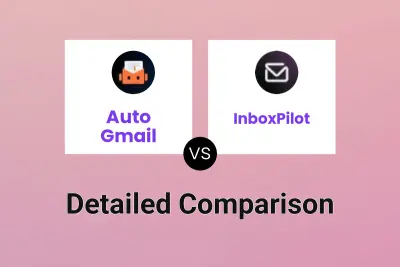
Auto Gmail vs InboxPilot Detailed comparison features, price
ComparisonView details → -
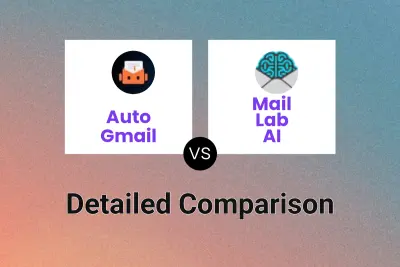
Auto Gmail vs Mail Lab AI Detailed comparison features, price
ComparisonView details → -

Auto Gmail vs AiChat Email Detailed comparison features, price
ComparisonView details → -
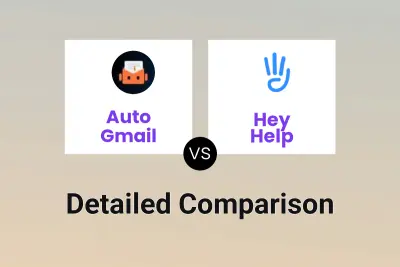
Auto Gmail vs Hey Help Detailed comparison features, price
ComparisonView details → -

AI Mail Assistant vs Gmelius Detailed comparison features, price
ComparisonView details → -

Auto Gmail vs Gmelius Detailed comparison features, price
ComparisonView details →
Didn't find tool you were looking for?