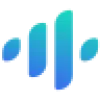 Audo Studio
VS
Audo Studio
VS
 Auphonic
Auphonic
Audo Studio
Audo Studio is an AI-powered audio cleaning tool that automatically removes background noise, reduces room echoes, and adjusts volume levels with a single click. This tool leverages the latest advancements in audio processing and artificial intelligence to deliver professional-quality audio enhancement.
Audo Studio is designed for speed and simplicity, allowing users to clean their audio in seconds rather than hours. It is a browser-based application, ensuring compatibility across various operating systems like Mac, Windows, and Linux.
Auphonic
Auphonic is an all-in-one audio post-production web tool designed to deliver professional-quality results. It leverages artificial intelligence to enhance audio for various applications, including podcasts, educational content, videos, and audiobooks.
The platform offers a comprehensive suite of algorithms to optimize audio, addressing common issues such as inconsistent levels, background noise, and unwanted frequencies. Auphonic also provides features for cutting filler words, multitrack processing, and setting precise loudness specifications for consistency across platforms.
Pricing
Audo Studio Pricing
Audo Studio offers Freemium pricing with plans starting from $12 per month .
Auphonic Pricing
Auphonic offers Freemium pricing with plans starting from $11 per month .
Features
Audo Studio
- Advanced Noise Removal: Automatically remove background noise so you don't have to stress about finding that quiet place to hit record!
- Echo Reduction (coming soon): Automatically reduce the echos, aka reverb, in your recordings.
- Auto Volume: Automatically adjust volume levels for the most pleasant sound!
Auphonic
- Intelligent Leveler: Balances levels between speakers, music, and speech.
- Noise & Reverb Reduction: Removes static and dynamic noises, with options to preserve or eliminate music.
- Filtering & AutoEQ: Eliminates unwanted frequencies and sibilance, optimizing sound clarity.
- Cut Filler Words and Silence: Automatically removes silences, pauses, and filler words in multiple languages.
- Multitrack Algorithms: Processes multiple audio tracks for optimized mixdowns, including ducking, noise gate, and crosstalk removal.
- Loudness Specifications: Sets target loudness, true peak limit, and MaxLRA for consistency and compliance.
- Speech2Text & Automatic Shownotes: Offers multilingual speech-to-text with auto-generated shownotes and a shareable transcript editor.
- Video Support, Metadata & Chapters: Creates enhanced audio/video podcasts with chapters and waveform audiograms.
Use Cases
Audo Studio Use Cases
- Podcast audio enhancement
- YouTube video audio cleaning
- Online course audio improvement
- General audio and video recording enhancement
Auphonic Use Cases
- Podcasting
- Educational Content
- Video Creation
- Audiobooks
FAQs
Audo Studio FAQs
-
How does it work?
We use the latest research in artificial intelligence to process audio. -
Will it work on Mac, Windows, or Linux?
Our tool is browser based, so it will work on any operating system.
Auphonic FAQs
-
How long can I use Auphonic for free?
You can use Auphonic for free for up to 2 hours of audio each month. -
Do I need to enter my credit card info to sign up?
No, you can sign up for free without having to enter any information besides your email address. -
What if I reach my plan’s monthly hourly limit?
In this case, you cannot start any new production. If you need more credits, you can purchase a subscription or one-time credits on our pricing page. -
Does Auphonic integrate with other software and tools?
Yes, we integrate with several tools which can be used for file transfers, to automatically publish your productions or to automate your workflow. Find out more about our integrations here. -
Are credits charged if there is an error during audio processing?
No. We charge credits only if your production was successful.
Uptime Monitor
Uptime Monitor
Average Uptime
100%
Average Response Time
89.29 ms
Last 30 Days
Uptime Monitor
Average Uptime
99.7%
Average Response Time
703.46 ms
Last 30 Days
Audo Studio
Auphonic
More Comparisons:
-

Cleanvoice AI vs Auphonic Detailed comparison features, price
ComparisonView details → -

AudioPod AI vs Auphonic Detailed comparison features, price
ComparisonView details → -

Audo Studio vs Auphonic Detailed comparison features, price
ComparisonView details → -

Audo Studio vs Audioenhancer.ai Detailed comparison features, price
ComparisonView details → -

Audo Studio vs AudioCleaner AI Detailed comparison features, price
ComparisonView details → -

Audo Studio vs Noiseremoval.net Detailed comparison features, price
ComparisonView details → -

Audo Studio vs Noise Reducer Detailed comparison features, price
ComparisonView details → -

Audo Studio vs Media.io Noise Reducer Detailed comparison features, price
ComparisonView details →
Didn't find tool you were looking for?