 Ask Steve
VS
Ask Steve
VS
 WebAssistants.ai
WebAssistants.ai
Ask Steve
Ask Steve is a powerful browser extension that brings the power of AI directly to your browsing experience. It seamlessly integrates into any website or web application, providing 1-click access to over 100 AI tools and APIs. This eliminates the need for constant copying and pasting between different windows, allowing you to stay in the flow of your work. Ask Steve is customizable, can read page context, and connect to various LLMs, webhooks, and APIs, boosting productivity and streamlining tasks.
Ask Steve is designed for individuals, businesses, and site owners, offering personalized solutions for specific needs. It's built with enterprise-grade security, ensuring data privacy by running directly on the user's computer and connecting to specified LLMs or APIs without sending data through Ask Steve's servers. Customization options include branding, custom tools, and more.
WebAssistants.ai
WebAssistants.ai provides a platform for integrating AI-powered assistants directly into websites, web applications, and dashboards. This integration is designed to be straightforward, requiring only a single line of JavaScript code. The service allows businesses to enhance user experience by providing immediate, context-aware support and guidance directly within their web interfaces. It is particularly useful for upgrading legacy applications with modern AI capabilities without needing extensive modifications to the original codebase.
The platform enables the creation of custom AI assistants tailored to specific needs. Users can train these assistants on their application's data, allowing the AI to understand the context and provide relevant help, interpret complex data presented in dashboards, or even automate specific tasks. WebAssistants.ai supports multilingual interactions, offers smart suggestions based on user behavior, and provides advanced analytics capabilities through its AI integration. This aims to improve user engagement, streamline support processes, and unlock deeper insights from application data.
Pricing
Ask Steve Pricing
Ask Steve offers Freemium pricing with plans starting from $20 per month .
WebAssistants.ai Pricing
WebAssistants.ai offers Free Trial pricing with plans starting from $9 per month .
Features
Ask Steve
- Contextual AI: Reads the current page or text selection for context-aware assistance.
- Personalized Tools: Customize Tools for specific tasks, people, roles, or teams.
- Writing Helper: Enhance writing with AI-powered suggestions and rewriting.
- Quick Answers: Chat with web pages, PDFs, and other documents.
- No-Code Customization: Create new Tools and add Buttons to websites without coding.
- Workflow Automation: Connect to Webhooks and APIs for RPA and automation.
- Enterprise Integration: Interact with any enterprise AI, data, and software systems.
- Secure and Private: Designed for enterprise deployment, running locally on the user's computer.
WebAssistants.ai
- Seamless Integration: Add AI to web apps with one line of code.
- Customizable AI: Train AI to understand app-specific data and assist users.
- Legacy App Upgrade: Enhance older web apps without changing core code.
- Real-time Support: AI helps users navigate websites and dashboards.
- Data Insights: AI interprets complex data presented in dashboards.
- Multilingual Support: Assist users in various languages across applications.
- Smart Suggestions: Offer insights based on user interactions within the app.
- Advanced Analytics: Utilize AI for deep analysis of dashboard metrics.
- Web Search Capability: Allows assistants (Pro plan+) to access web information.
- Function Calls: Enable assistants (Pro plan+) to interact with website functions/APIs.
- Bring Your Own Models: Supports custom AI models (Workspace plan).
- Multiple Domain Support: Manage assistants across several websites (Workspace plan).
Use Cases
Ask Steve Use Cases
- Streamline sales workflows by adding custom buttons to LinkedIn for lead qualification.
- Improve email writing efficiency by generating quick drafts or refining existing content.
- Get instant answers from online content such as web pages, documents and videos.
- Add custom AI features to a website without coding.
- Automate tasks by connecting to various APIs and workflow automation tools.
- Enable employees to access and interact with enterprise data and systems seamlessly.
- Create customized AI tool packs for specific teams or customers.
WebAssistants.ai Use Cases
- Embedding AI chatbots for customer support on websites.
- Providing real-time guidance within complex web applications.
- Interpreting dashboard metrics and data for users.
- Modernizing legacy systems with AI features.
- Automating specific tasks like CV evaluation or code analysis.
- Offering multilingual support through an AI assistant.
- Generating insights from corporate reports.
- Assisting users with navigating website features.
- Enhancing user engagement on web platforms.
- Providing industry-specific AI assistance (Finance, Healthcare, Retail, etc.)
FAQs
Ask Steve FAQs
-
Is Ask Steve secure?
Yes, Ask Steve is designed for enterprise deployment. It runs on the employee's computer and connects directly to the specified LLM, Webhook, or API. None of your data is sent to or through Ask Steve. -
Can I use Ask Steve with my own models?
Yes. The premium plan supports BYO (Bring Your Own) model, API Key, or API.
WebAssistants.ai FAQs
-
Is it possible to add AI to legacy web applications?
Absolutely! You can add AI to your legacy web applications without dealing with legacy code. Our solution is designed to work seamlessly with existing websites. -
Does the Web assistant have web search capabilities?
Web search functionality is available in the Pro plan and higher. This feature allows the Web assistant to provide more comprehensive and up-to-date information to users. -
Can I use my own AI models with your service?
Yes, the Workspace plan allows you to bring your own models. This feature provides more flexibility for enterprises with specific AI model requirements. -
Is it possible to use the Web assistant on multiple domains?
Multiple domain support is available in the Workspace plan. This is ideal for businesses managing several websites or applications. -
What are function calls, and which plan includes them?
Function calls allow the Web assistant to interact with specific functions or APIs on your website. This feature is available in the Pro plan and higher, enabling more advanced interactions and capabilities.
Uptime Monitor
Uptime Monitor
Average Uptime
99.44%
Average Response Time
119.13 ms
Last 30 Days
Uptime Monitor
Average Uptime
99.58%
Average Response Time
756.23 ms
Last 30 Days
Ask Steve
WebAssistants.ai
More Comparisons:
-

AI Assistify vs WebAssistants.ai Detailed comparison features, price
ComparisonView details → -

ChatHelp AI vs WebAssistants.ai Detailed comparison features, price
ComparisonView details → -

Ask Steve vs WebAssistants.ai Detailed comparison features, price
ComparisonView details → -

Ask Steve vs InPage AI Detailed comparison features, price
ComparisonView details →
Didn't find tool you were looking for?