 Anime Filter
VS
Anime Filter
VS
 Drawever
Drawever
Anime Filter
Anime Filter enables users to transform their photos into anime-style images with the power of artificial intelligence. Simply upload a photo, and the AI engine applies a random or full selection of anime filters to create a unique artistic rendition. Logged-out users receive a random anime style, while logged-in users can access a complete range of available anime styles for their images.
This tool streamlines the process, requiring only a photo upload and a single click to generate results. Users can quickly download their anime-filtered images for personal use or sharing across social platforms. With an intuitive interface and instant processing, Anime Filter offers an engaging way to explore different anime aesthetics effortlessly.
Drawever
Drawever is an advanced AI platform designed for creators, designers, and digital enthusiasts, offering a diverse suite of image editing and transformation tools. Users can effortlessly convert photos into anime-style artwork, generate images from text prompts, upscale and enhance image resolution, and remove backgrounds from photos with state-of-the-art AI technology. The intuitive interface ensures accessibility across devices, allowing seamless content editing on desktop and mobile.
The platform supports multiple file formats and delivers high-resolution outputs suitable for professional use. Drawever's tools are continuously updated, providing fast processing, privacy for uploaded files, and both free and premium features to cater to a wide range of creative and professional needs.
Pricing
Anime Filter Pricing
Anime Filter offers Free pricing .
Drawever Pricing
Drawever offers Usage Based pricing .
Features
Anime Filter
- Instant Anime Conversion: Quickly converts uploaded photos into anime-style images.
- Multiple Styles: Logged-in users can choose from a full range of anime filter styles.
- User-Friendly Interface: Simple upload and submit process for all users.
- Instant Download: Download anime-fied images immediately after processing.
- Privacy Focus: User data is processed securely.
- Commercial Use: Allows commercial usage of converted images.
Drawever
- Photo to Anime: Converts regular photos into detailed anime-style artwork using AI.
- Text to Image: Generates creative images from descriptive text prompts.
- Image Upscaler: Enhances low-resolution images to higher definition without losing detail.
- Background Remover: Removes backgrounds from images with high accuracy.
- Multi-format Support: Compatible with JPEG, PNG, WebP, BMP, and TIFF formats.
- Responsive Design: Tools work seamlessly on smartphones, tablets, and desktops.
- Data Privacy: Secure processing with automatic deletion of uploaded images.
- No Account Required: Basic tool usage available without registration.
- Premium Output: Higher resolution and advanced features for premium users.
- Continuous Updates: Regular AI model improvements for enhanced accuracy.
Use Cases
Anime Filter Use Cases
- Generating anime profile pictures for social media.
- Creating unique avatars for messaging apps or games.
- Enhancing digital art portfolios with anime-style transformations.
- Personalizing marketing materials with anime interpretations.
- Exploring anime-style image aesthetics for creative inspiration.
Drawever Use Cases
- Turning selfies into personalized anime portraits for social media profiles.
- Creating original artwork from text descriptions for design projects.
- Enhancing old or low-quality images for professional presentations or portfolios.
- Quickly removing backgrounds from images for e-commerce listings.
- Generating creative concept art for authors and storytellers.
- Producing high-resolution images for printing or marketing materials.
- Converting photos into cartoon, manga, or comic styles.
- Preparing visuals for educational materials or online content.
FAQs
Anime Filter FAQs
-
How does the Anime Filter work?
Anime Filter uses artificial intelligence to apply anime-style filters to user-uploaded photos, transforming them into unique anime-like images. -
Is the Anime Filter free to use?
Yes, Anime Filter is free to use for generating anime-style images from your photos. -
What types of photos can I upload?
You can upload single, standard photos to be converted by the AI into anime styles. -
Can I download the anime-style photos after conversion?
Yes, you can instantly download your converted anime-style images after the process is complete. -
Is my data safe with your Anime Filter?
Yes, user data and uploaded photos are processed securely on Anime Filter.
Drawever FAQs
-
What is Photo to Anime?
Photo to Anime is an AI tool that transforms your photographs into anime-style images by analyzing visual details and recreating them in a stylized format. -
How accurate are the AI tools on Drawever?
The AI tools utilize advanced machine learning models, achieving up to 95% accuracy for standard images, but results may vary for complex images or prompts. -
Is the Background Remover tool free?
Drawever offers both free and premium background removal tools; the free version covers basic needs, while the premium tier includes advanced editing and higher resolutions. -
Which file formats are supported for uploads?
Drawever supports JPEG, PNG, WebP, BMP, and TIFF for image uploads and processing. -
Are my uploaded images kept private?
All uploaded images are processed securely and automatically deleted after processing to ensure user privacy.
Uptime Monitor
Uptime Monitor
Average Uptime
100%
Average Response Time
1941.47 ms
Last 30 Days
Uptime Monitor
Average Uptime
99.58%
Average Response Time
293.63 ms
Last 30 Days
Anime Filter
Drawever
More Comparisons:
-
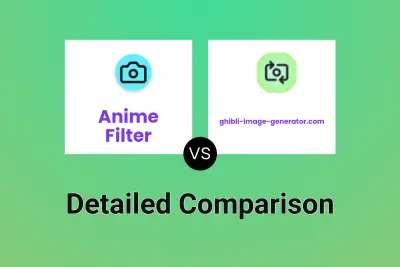
Anime Filter vs ghibli-image-generator.com Detailed comparison features, price
ComparisonView details → -
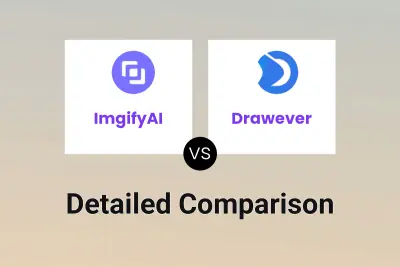
ImgifyAI vs Drawever Detailed comparison features, price
ComparisonView details → -

Anime Filter vs Drawever Detailed comparison features, price
ComparisonView details → -
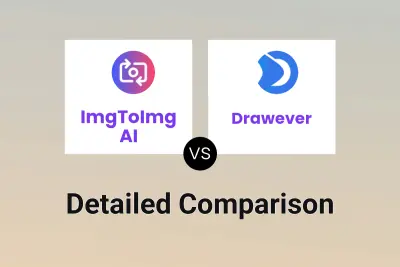
ImgToImg AI vs Drawever Detailed comparison features, price
ComparisonView details → -

Anime AI Generator vs Drawever Detailed comparison features, price
ComparisonView details → -

Anime AI vs Drawever Detailed comparison features, price
ComparisonView details → -

AI Filter vs Drawever Detailed comparison features, price
ComparisonView details → -

Anime Filter vs Ghibli Painter Detailed comparison features, price
ComparisonView details →
Didn't find tool you were looking for?