 aitattoogenerator.app
VS
aitattoogenerator.app
VS
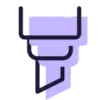 Ink Studio AI
Ink Studio AI
aitattoogenerator.app
This platform allows users to quickly create unique tattoo designs. By leveraging a specialized AI model, it transforms user descriptions into high-quality, personalized tattoo artwork. The process takes just minutes, offering various styles.
Users maintain full rights to their generated designs. The system does not use customer data for training. One-time payment provides access and 50 tokens. Each token lets generate one design. Designs generation times range from 1 to 3 minutes.
Ink Studio AI
Ink Studio AI provides an industry-leading AI Tattoo Generator, transforming concepts into custom designs within minutes. This platform offers a cost-effective way to access unlimited tattoo designs, at a fraction of traditional design costs.
It combines artistic creativity with cutting-edge artificial intelligence, ensuring each tattoo idea is brought to life with precision and style. Users can experiment with various tattoo styles, from traditional to modern, finding the perfect match for their vision.
Pricing
aitattoogenerator.app Pricing
aitattoogenerator.app offers Pay Once pricing .
Ink Studio AI Pricing
Ink Studio AI offers Freemium pricing with plans starting from $34 per month .
Features
aitattoogenerator.app
- Multiple Styles: Choose from 6 distinct styles including Realism, American traditional, Tribal, Dotwork, Neo-Traditional, and Minimal.
- Custom Design Description: Describe your own design ideas to generate unique tattoos.
- Fast Generation: Generate tattoo designs in approximately 1-3 minutes.
- One-Time Payment: Pay once and receive 50 tattoo tokens, each for a single tattoo generation, that never expire.
- Data Privacy: Customer designs are not used for training the AI model.
Ink Studio AI
- Instant Design Creation: Transform your ideas into custom tattoo designs in minutes.
- Cost-Effective Design: Access unlimited AI tattoo designs at a fraction of traditional costs.
- Complete Customization: Fine-tune your tattoo design and explore multiple styles.
- AI Prompt Optimizer: Transform basic ideas into detailed, optimized prompts.
- Image to Tattoo: Convert your favorite images into tattoo designs.
- Multiple Styles: Explore a wide range of tattoo styles, from traditional to modern.
Use Cases
aitattoogenerator.app Use Cases
- Creating custom tattoo designs.
- Exploring different tattoo styles.
- Visualizing tattoo ideas before committing.
- Generating inspiration for tattoo artists.
Ink Studio AI Use Cases
- Designing a personalized tattoo
- Experimenting with different tattoo styles before committing
- Converting an image into a tattoo design
- Creating multiple tattoo design variations
- Refining tattoo ideas with an AI prompt optimizer
FAQs
aitattoogenerator.app FAQs
-
Do you use my data to train the model?
No, the AI model we use is pretrained. None of the customers tattoos are used to further train the model. -
Can I get a refund?
Yes, you can get a refund for 14 days after the purchase, provided you have not downloaded, screenshoted or othwerwised used the photos generated for you. To reach out for a refund please contact [email protected]. -
How many good tattoo designs can I expect?
Just like when sketching art in real life, not every design is a winner. You can expect 10-20 of incredible, unique tattoo designs per one purchase. We give you 100 tries to have room for self expression and experimentation. -
Can I use my designs everywhere?
You own all rights to the designs you create. Feel free to use and distribute them in whatever way you want. -
Where is my data stored?
Your data is stored securely on web servers in Germany, by vetted, highly secure, third party partners of us.
Ink Studio AI FAQs
-
What payment methods do you accept?
We accept all major credit cards and debit cards through our secure payment processor, Stripe. All transactions are encrypted and secure. -
Is this a subscription or a one-time payment?
All our plans are one-time payments. You won't be automatically charged or renewed - you only pay for the access period you choose (7, 14, or 30 days). -
Can I generate colored tattoo designs?
Yes, Ink Studio AI allows you to generate both colored and grayscale tattoo designs. You can choose the option to generate a colored or black and gray design before generating your tattoo. -
What is a negative prompt, and how does it work?
A negative prompt is a set of instructions that tell the AI what you don't want to see in your design. It can be helpful for eliminating unwanted elements or ensuring that your design adheres to specific guidelines or preferences. Ink Studio AI allows you to enter a negative prompt during the customization process. -
Can I save and revisit my previously generated designs?
Yes, Ink Studio AI keeps a record of your previously generated designs, allowing you to easily revisit and compare them. This feature is invaluable when you want to explore different variations or combine elements from multiple designs.
Uptime Monitor
Uptime Monitor
Average Uptime
99.85%
Average Response Time
477.71 ms
Last 30 Days
Uptime Monitor
Average Uptime
99.85%
Average Response Time
138.14 ms
Last 30 Days
aitattoogenerator.app
Ink Studio AI
More Comparisons:
-

InkGen vs Ink Studio AI Detailed comparison features, price
ComparisonView details → -

AI Tattoos Generator vs Ink Studio AI Detailed comparison features, price
ComparisonView details → -

TattooDesignPro vs Ink Studio AI Detailed comparison features, price
ComparisonView details → -

AiTattoo Ink vs Ink Studio AI Detailed comparison features, price
ComparisonView details → -

TattooGen.ai vs Ink Studio AI Detailed comparison features, price
ComparisonView details → -
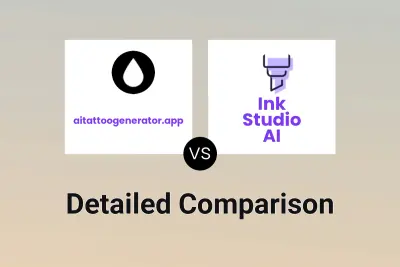
aitattoogenerator.app vs Ink Studio AI Detailed comparison features, price
ComparisonView details → -

aitattoogenerator.app vs Tattoos AI Detailed comparison features, price
ComparisonView details → -
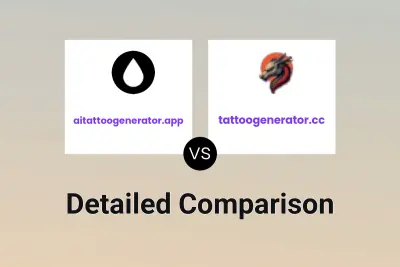
aitattoogenerator.app vs tattoogenerator.cc Detailed comparison features, price
ComparisonView details →
Didn't find tool you were looking for?